Three JS Development-advanced 3D web graphics
AI-powered 3D graphics development
Related Tools
Load More
Three.js Mentor
A patient and knowledgeable Three.js guide.

Vue 3 & Vuetify Dev
Specialist in Vue 3 & Vuetify for Frontend Development

ReactJs Expert
Build beautiful, efficient React apps. Ask me anything, from basics to best practices.

Advanced Front-end Dev Expert
Expert in JavaScript, HTML, CSS, and frameworks like React and Vue

ThreeJS
Your personal Three.js assistant and code generator with a focus on responsive, beautiful, and scalable UI. Write clean code and become a much faster developer.

HTML CSS JS Web Dev Expert
I will code up your website for you with only HTML CSS JS.
20.0 / 5 (200 votes)
Introduction to Three JS Development
Three JS is a cross-browser JavaScript library and application programming interface (API) used to create and display animated 3D computer graphics in a web browser using WebGL. Its main purpose is to simplify the creation of 3D graphics on the web, making it accessible to developers who might not have extensive experience with graphics programming. Three JS abstracts the complexity of WebGL, allowing developers to create complex 3D scenes with less code. For example, using Three JS, developers can easily create interactive 3D models, animations, and games that run directly in the browser.

Main Functions of Three JS Development
3D Scene Creation
Example
Setting up a basic scene with a camera, lighting, and a geometric object.
Scenario
A developer wants to create a virtual tour of a real estate property. Using Three JS, they can set up a 3D scene that includes the interior and exterior of the property, allowing potential buyers to explore the space interactively.
Animations
Example
Animating a 3D model to move along a path or rotate.
Scenario
In a web-based game, a character needs to walk along a path and interact with various objects. Three JS allows the developer to create smooth animations for the character's movements and interactions.
Loading 3D Models
Example
Importing and displaying complex 3D models from formats like OBJ, STL, or GLTF.
Scenario
An e-commerce website wants to display 3D models of products so customers can view them from all angles. Using Three JS, the developer can load these models and provide interactive controls for zooming and rotating the models.
Ideal Users of Three JS Development
Web Developers
Web developers who want to add 3D elements to their websites can benefit from Three JS. It simplifies the process of integrating 3D graphics, making it easier to create visually stunning web pages without needing in-depth knowledge of WebGL.
Game Developers
Game developers looking to create web-based games can use Three JS to build rich 3D environments and animations. The library's extensive functionality supports the development of interactive and immersive game experiences directly in the browser.

How to Use Three JS Development
Step 1
Visit aichatonline.org for a free trial without login, no need for ChatGPT Plus.
Step 2
Familiarize yourself with the Three.js documentation available on threejs.org to understand its core concepts and functionalities.
Step 3
Set up a development environment by installing a code editor like Visual Studio Code and ensure you have Node.js installed.
Step 4
Create a basic Three.js project by initializing a new project, setting up the HTML structure, and adding the Three.js script via CDN or npm.
Step 5
Experiment with basic examples and tutorials to learn how to create and manipulate 3D objects, scenes, cameras, and lights.
Try other advanced and practical GPTs
Laser Graphics Cut&Engrave
Effortless Design Creation for Laser Projects

Vector Laser Image, Cut Files & Logos GPT
AI-Powered Laser Cut Designs

UML state diagram generator
AI-powered UML state diagram generator

Population Genetics
AI-powered genetic insights for everyone.

Academic Assistant
AI-Powered Academic Excellence
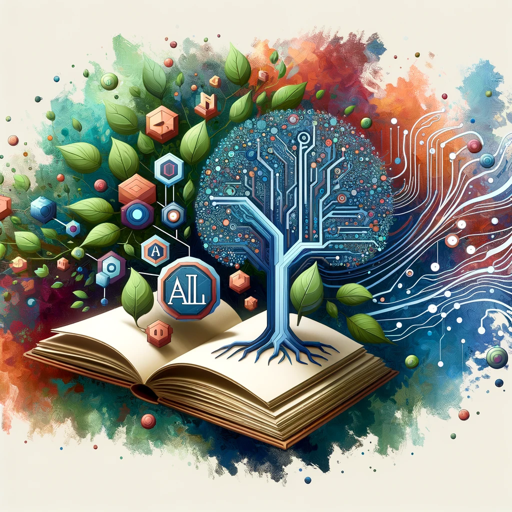
Life Reflection Deeper Meaning Coach Introspection
AI-powered insights for deeper self-awareness.

Creative Juice
Unleash creativity with AI-driven insights.

JUCE Coder
AI-powered JUCE coding assistant

EarthGPT - Maps, Satellite Images, Geography
Explore the world with AI-powered maps and images.
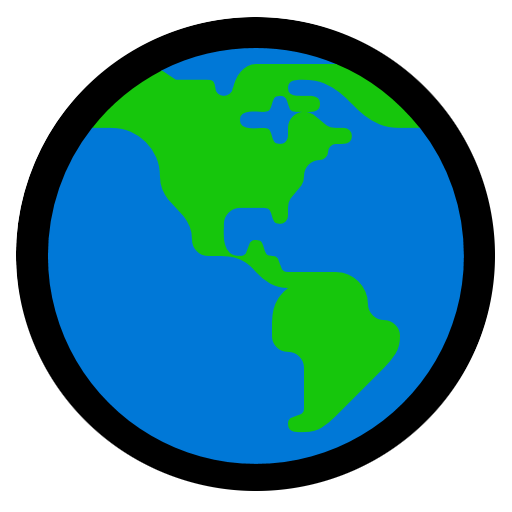
RA Studio 5000 Expert
AI-powered automation expertise at your fingertips.

Dustin's GMAT CR: Chain (Argument Evaluation)
AI-Powered Tool for Evaluating GMAT Arguments

Suave
AI-powered charm for seamless conversations.

- Web Design
- Game Development
- Data Visualization
- 3D Modeling
- Virtual Reality
Common Questions About Three JS Development
What is Three JS Development?
Three JS Development is a JavaScript library that allows developers to create and display 3D graphics in web browsers using WebGL.
What are the prerequisites for using Three JS Development?
You need a basic understanding of JavaScript, HTML, and CSS. Familiarity with 3D concepts and WebGL can be beneficial but not necessary.
What are common use cases for Three JS Development?
Three.js is commonly used for creating interactive 3D web applications, visualizations, games, virtual reality experiences, and more.
How can I optimize performance in Three JS projects?
Optimize performance by using efficient geometries, reducing the number of draw calls, leveraging Level of Detail (LOD) techniques, and minimizing the use of real-time shadows and lights.
Where can I find resources and community support for Three JS Development?
Resources include the official documentation, GitHub repository, online tutorials, forums like Stack Overflow, and communities on social media platforms like Twitter and Reddit.