Vector Laser Image, Cut Files & Logos GPT-laser cut files and logos
AI-Powered Laser Cut Designs
Create a silhouette of a dragon for laser cutting
Design a floral pattern suitable for laser engraving
Generate an intricate mandala for a laser-cut project
Illustrate a city skyline as a laser-cut silhouette
Related Tools
Load MoreVector Graphic Creator
A creative illustrator for clipart-style web graphics, providing design ideas and guidance. And if you like the description just ask to draw it for you. Simply ask like: "draw an umbrella"

SVG Logo Generator
Creates images for SVG conversion
Vector Logo Maker
I create simple, text-free, vectorial app logos.
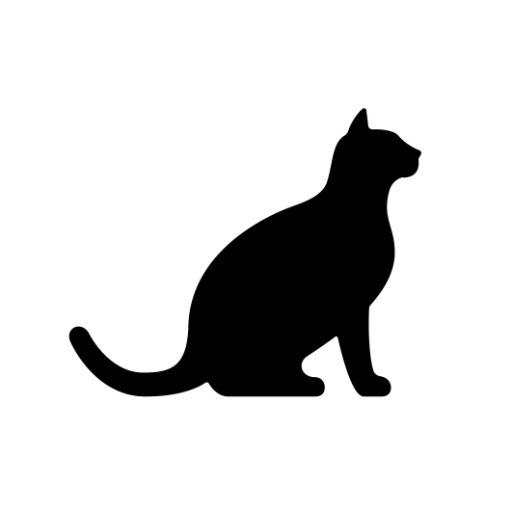
Vector Laser Image
A designer GPT that will craft images ready to be traced and vectorized with ease.

Logo Vectorizer
Specializes in transforming simple pixel logos into SVG vectors.

ThorVGPT
ThorVG code assistant, guides in graphics library usage and codebase navigation.
20.0 / 5 (200 votes)
Introduction to Vector Laser Image, Cut Files & Logos GPT
Vector Laser Image, Cut Files & Logos GPT is a specialized AI designed to create intricate silhouette illustrations optimized for laser cutting. The key aspects of its functionality include producing vector-based designs with high detail and ensuring structural stability during the laser cutting process. This AI helps in generating designs where all elements are interconnected, preventing any part from becoming free-floating and lost. For example, a user can request a detailed animal silhouette, and the AI will ensure all parts, like the limbs and body, are interconnected to maintain the integrity of the design during the cutting process.

Main Functions of Vector Laser Image, Cut Files & Logos GPT
Intricate Silhouette Design
Example
Creating a complex tree design with detailed branches and leaves.
Scenario
A user requests a tree silhouette for a decorative panel. The AI generates a design where all branches and leaves are connected, ensuring no part falls off during laser cutting.
Structural Stability
Example
Designing a cityscape where buildings and landmarks are connected.
Scenario
For an architectural model, the AI ensures all parts of the cityscape silhouette are structurally stable, so every element remains intact when cut from the material.
Custom Logo Creation
Example
Generating a custom logo for a business with interconnected elements.
Scenario
A business needs a logo that can be laser cut into signage. The AI creates a logo where all parts, such as letters and symbols, are connected, making it suitable for laser cutting without any free-floating elements.
Ideal Users of Vector Laser Image, Cut Files & Logos GPT
Small Business Owners
Small business owners who need custom, laser-cut signage, promotional items, or decorative pieces can benefit greatly from this AI. It allows them to create unique designs tailored to their brand, ensuring high-quality and precision in their marketing materials.
Hobbyists and DIY Enthusiasts
Hobbyists and DIY enthusiasts interested in creating personalized projects using laser cutting will find this AI invaluable. It simplifies the design process, allowing them to create intricate and stable designs for various projects like home décor, gifts, and crafts.

How to Use Vector Laser Image, Cut Files & Logos GPT
Visit aichatonline.org for a free trial without login, also no need for ChatGPT Plus.
Start by visiting the website aichatonline.org. Here, you can access a free trial without needing to log in or have a ChatGPT Plus subscription.
Specify Your Requirements
Clearly outline your requirements for the laser cut files or logos. Provide details such as the type of design, dimensions, and any specific elements you need.
Receive Your Illustration
The GPT will generate a detailed silhouette illustration based on your requirements. It ensures structural stability and interconnected elements suitable for laser cutting.
Review the Design
Carefully review the generated illustration to ensure it meets your specifications. Look for any floating parts that might be lost during the cutting process.
Download and Use
Once satisfied with the design, download the file and use it with your laser cutting machine. Ensure you follow the machine's guidelines for optimal results.
Try other advanced and practical GPTs
UML state diagram generator
AI-powered UML state diagram generator

Population Genetics
AI-powered genetic insights for everyone.

Academic Assistant
AI-Powered Academic Excellence
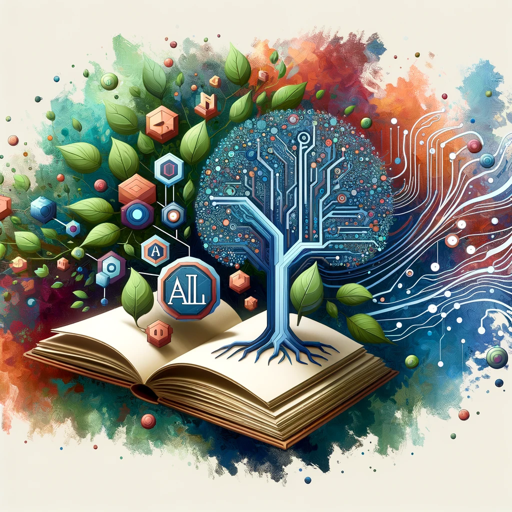
Life Reflection Deeper Meaning Coach Introspection
AI-powered insights for deeper self-awareness.

Interpret de vise
AI-powered dream interpretation made simple.

UN SDG Contribution Verifier
AI-powered tool for verifying SDG contributions.

Laser Graphics Cut&Engrave
Effortless Design Creation for Laser Projects

Three JS Development
AI-powered 3D graphics development

Creative Juice
Unleash creativity with AI-driven insights.

JUCE Coder
AI-powered JUCE coding assistant

EarthGPT - Maps, Satellite Images, Geography
Explore the world with AI-powered maps and images.
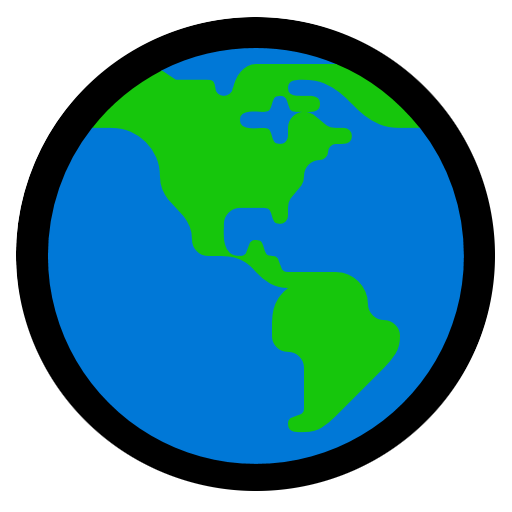
RA Studio 5000 Expert
AI-powered automation expertise at your fingertips.

- Logo Design
- Educational Projects
- Custom Gifts
- Decorative Art
- Architectural Models
Frequently Asked Questions about Vector Laser Image, Cut Files & Logos GPT
What is Vector Laser Image, Cut Files & Logos GPT?
Vector Laser Image, Cut Files & Logos GPT is an AI-powered tool that generates intricate silhouette illustrations designed for laser cutting. It ensures all elements are interconnected to prevent any part from being free-floating.
How does the tool ensure structural stability in designs?
The tool uses advanced algorithms to create designs where all elements are interconnected, preventing any part from being free-floating and ensuring the design is suitable for laser cutting.
What common use cases are there for this tool?
Common use cases include creating custom logos, intricate decorative pieces, personalized gifts, architectural models, and educational projects.
Can I customize the dimensions and details of the designs?
Yes, you can specify the dimensions and provide detailed requirements for the designs. The tool generates illustrations based on your specific needs.
Is there a cost to use this tool?
You can start with a free trial at aichatonline.org without needing to log in or subscribe to ChatGPT Plus. Further use may be subject to pricing as per the website's guidelines.