SCRIPTED - The Comprehensive Script Analyst-AI-powered script analysis tool
AI-powered insights for scripts and storyboards
Need a budget based on your film's shooting schedule?
Want a detailed budget estimation for your script's production?
Produce a shooting schedule based on my uploaded script
Please create plot assessment, character profiling, casting suggestions, and comparative film analysis from my uploaded script
Please create a logline, genre, keywords, time period, location, script score, ratings, and synopses.
Related Tools
Load More
Script Pro
🔴#1 AI for YouTube Scripts🔴 Creates and analyzes YouTube scripts step-by-step with accurate word count. Feel free to try: https://chat.openai.com/g/g-u6ooEbi8z-script-to-video-generator

AI Screenplay Critic
Provides feedback on screenplays, analyzing structure, character development, and dialogue with suggestions for improvement.
Script Coverage Pro
Provides detailed, professional-quality screenplay coverage, evaluation, and analysis | Zither AI

Film Script Writer
Innovative, engaging scriptwriting.
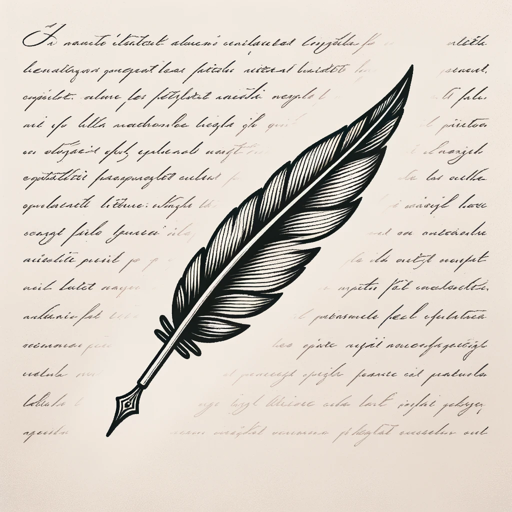
Scriptwriter
Develops screenwriting plots, character arcs and dialogue for film, TV, and theatre scriptwriters.

Script Pro
Turn your ideas into film scripts
20.0 / 5 (200 votes)
Introduction to SCRIPTED - The Comprehensive Script Analyst
SCRIPTED - The Comprehensive Script Analyst is a highly specialized tool designed to aid screenwriters, filmmakers, producers, and content creators throughout the entire script development and production process. Its core function is to analyze and break down screenplays by offering insights into narrative structure, character development, themes, and more. By incorporating animated graphics, detailed storyboarding, emotional arc analysis, and various other features, SCRIPTED helps users visualize their script's cinematic potential while refining key elements. A key example of SCRIPTED in action is its ability to generate detailed storyboards based on the script’s description of each scene. For instance, a director can upload their screenplay, and SCRIPTED will break down the visual flow of scenes, offering suggested camera angles, shot composition, and key visual themes that can be used for pre-visualization and planning. SCRIPTED is not only a diagnostic tool but also an active creative partner, assisting in refining scripts for higher production value and better audience engagement.

Main Functions of SCRIPTED - The Comprehensive Script Analyst
Script Analysis & Evaluation
Example
SCRIPTED can assess a script’s logline, genre, pacing, emotional arc, and character consistency. For instance, a writer can upload a romantic comedy script, and SCRIPTED will provide feedback on whether the character development aligns with genre conventions and emotional arcs. It might suggest stronger dialogue during key emotional moments or identify where pacing slows down unnecessarily.
Scenario
A screenwriter has finished a draft of a script and needs detailed feedback. SCRIPTED evaluates the structure and offers suggestions on tightening the plot and enhancing emotional resonance. The tool might identify that the romantic tension between two characters needs to be introduced earlier for better audience investment.
Storyboarding and Visual Flow Analysis
Example
SCRIPTED generates detailed storyboards based on script scenes. A filmmaker working on a sci-fi film could use SCRIPTED to break down complex action sequences, visualizing camera angles and shot compositions. The director sees suggested visual elements, such as color palettes, that emphasize the tension of the scene.
Scenario
A director is preparing for a complex shoot with multiple moving parts (e.g., a car chase scene). SCRIPTED provides a visual breakdown of the scene, helping the team plan camera setups, stunts, and special effects coordination. It also highlights important visual motifs that can be used consistently to enhance the mood of the film.
Budget Estimation
Example
SCRIPTED helps producers estimate the potential budget of a film based on the script’s complexity, setting requirements, and other factors. For instance, a producer working on an indie thriller set in urban locations could use SCRIPTED to get an idea of the required budget for shooting at various locations, hiring special effects teams, or securing period-specific costumes.
Scenario
A producer is pitching an independent film to investors. SCRIPTED analyzes the script and breaks down the estimated costs of various elements like special effects, actor fees, and set designs, providing a realistic projection that can be included in the proposal to secure funding.
Ideal Users of SCRIPTED - The Comprehensive Script Analyst
Screenwriters
Screenwriters benefit from SCRIPTED as it provides comprehensive analysis of their script’s structure, dialogue, character arcs, and emotional pacing. Writers can identify plot holes, refine character motivations, and receive feedback on how to enhance their screenplay’s marketability. For example, a screenwriter working on a drama script can use SCRIPTED to ensure that their narrative has consistent emotional beats and that the characters’ actions align with the overall theme.
Directors and Cinematographers
Directors and cinematographers can utilize SCRIPTED’s storyboarding and visual analysis functions to help plan shot compositions and camera movements. SCRIPTED assists in visualizing scenes, making pre-production more efficient. For instance, a director can upload a horror film script and receive shot suggestions that heighten tension, including recommended lighting techniques and angles to capture fear and suspense.

Guidelines for Using SCRIPTED - The Comprehensive Script Analyst
Step 1
Visit aichatonline.org for a free trial without login, no need for ChatGPT Plus. This will give you immediate access to the SCRIPTED tool.
Step 2
Upload your script or input text for analysis. Make sure your script is in an accepted format (PDF, Word, or plain text). For best results, ensure the script is well-formatted and clearly structured.
Step 3
Select the specific analysis or service you require. SCRIPTED offers a range of features, from script scoring and storyboard generation to budget estimation and character profiling. You can choose one or more options based on your needs.
Step 4
Review the generated analysis, storyboards, or budget insights. You can refine your script based on the suggestions provided, or further explore casting recommendations, genre comparison, and more.
Step 5
Download or export your results. SCRIPTED allows you to save the storyboard images, script analysis reports, and other outputs for future use. It's also possible to share them with your team for collaboration.
Try other advanced and practical GPTs
Party-Spiel ✨ HANDLESERIN Astrologie Wahrsagerin ✨
AI-powered palm reading with a cosmic twist.

Scrum PSM1 Mentor
AI-powered Scrum Master Certification Mentor

Scrum Life AI
AI-driven insights for better Scrum.

Acerbic Matriarch
AI-powered critical feedback with a harsh tone.

Medical CAPS Notes
AI-powered tool for structured medical notes

DiggyDiddy
Your AI-Powered Marketing Sidekick.

Tampermonkey scripter
Enhance your web experience with AI-powered scripts.

PowerShell Scripter
AI-powered PowerShell Script Creation

3dsMax Scripter
Automate and optimize your 3ds Max workflows with AI-powered scripting.

SEO Assistant - "da appunti ad articolo"
AI-powered assistant to turn notes into SEO-optimized blog posts.

Homebrew
Unleash AI Creativity in D&D

Flask Python Master
AI-Powered Flask and Python Solutions

- Script Analysis
- Budget Estimation
- Storyboard Generation
- Character Profiling
- Pre-production Planning
Frequently Asked Questions about SCRIPTED
How does SCRIPTED help with script analysis?
SCRIPTED analyzes your script by evaluating key elements like genre, structure, character arcs, and emotional beats. It provides feedback on pacing, potential plot holes, and offers scoring based on industry standards.
What is the storyboard feature, and how does it work?
The storyboard feature breaks down your script into a sequence of key scenes, generating visual representations of pivotal moments. This helps directors and cinematographers visualize shots, making pre-production planning easier.
Can SCRIPTED estimate the budget of a script?
Yes, SCRIPTED includes a budget estimation tool that evaluates your script based on location settings, cast size, complexity of scenes, and other production variables. It provides an initial cost breakdown to help with financial planning.
What kind of scripts can SCRIPTED handle?
SCRIPTED is versatile and supports scripts of all types—whether they are for feature films, short films, TV series, or even stage plays. It handles a wide range of genres, time periods, and settings.
Does SCRIPTED support collaboration with other team members?
Yes, SCRIPTED allows you to export and share your script analysis, storyboards, and other outputs. This makes it easy for writers, directors, producers, and other team members to collaborate on the project.