Gaia: AI Architect-AI-Powered Design and Visualization
AI-Powered Solutions for Architecture and Design
I need ideas for my bedroom
Show me modern kitchen interiors
What are the latest trends in office design?
How can I improve my living room's layout?
Related Tools
Load More
Software Architect GPT
Builds new software architecture documents by understanding user requirements and design constraints

Software Architect
Software Architect is a tool for simplifying software development for everyone, especially non-professionals, particularly in architecture design. It supports forms like C, Java, scripting, low-code, cloud-native, and more, offering language and framework

Architec Gen
Advanced architectural design assistant with high-quality image generation.

GPT Architect
This GPT helps you build new GPTs.

Enterprise Architecture Copilot
Your adept guide in enterprise and software systems, offering diverse solutions and insights.

Design System GPT
Mentor for designers on creating modern design systems
20.0 / 5 (200 votes)
Introduction to Gaia: AI Architect
Gaia: AI Architect is an advanced AI platform designed to provide expert advice and visualizations in architecture and interior design. It integrates sustainable solutions and up-to-date design trends to assist architects, interior designers, and homeowners in creating aesthetically pleasing and environmentally friendly spaces. Gaia offers detailed visual representations, ensuring clarity and enhancing the user's understanding of design concepts. For example, an architect might use Gaia to visualize the impact of different sustainable materials in a new building project, helping to make informed decisions that balance design and environmental considerations.

Main Functions of Gaia: AI Architect
Sustainable Design Solutions
Example
Recommending eco-friendly materials like bamboo flooring or recycled steel for construction projects.
Scenario
A construction company looking to minimize their environmental footprint can use Gaia to find and visualize sustainable material options, aiding in both planning and client presentations.
Trend Integration
Example
Providing insights on the latest interior design trends, such as biophilic design or minimalist aesthetics.
Scenario
An interior designer working on a modern apartment can use Gaia to explore and visualize different trending styles, ensuring their designs are contemporary and appealing to clients.
3D Visualization
Example
Creating detailed 3D models of proposed design changes, such as a kitchen remodel or office redesign.
Scenario
A homeowner planning a kitchen renovation can use Gaia to visualize different layout options and material choices, making it easier to communicate their preferences to contractors.
Ideal Users of Gaia: AI Architect
Architects
Architects can benefit from Gaia's ability to provide sustainable design recommendations and trend insights, helping them stay ahead in a competitive field. Gaia's 3D visualization tools can also aid in presenting design concepts to clients and stakeholders, facilitating better communication and decision-making.
Interior Designers
Interior designers can use Gaia to explore and integrate the latest design trends into their projects. The platform's visualization capabilities allow designers to create realistic renderings of their concepts, enhancing client presentations and approval processes.
Homeowners
Homeowners planning renovations or new builds can use Gaia to visualize different design options and materials. This helps them make informed decisions and ensures their final design aligns with their aesthetic preferences and functional needs.

How to Use Gaia: AI Architect
Visit aichatonline.org for a free trial without login, also no need for ChatGPT Plus.
Access the platform directly from your browser without the need for a login or subscription to ChatGPT Plus. Simply click 'Try for Free' to start using Gaia: AI Architect instantly.
Input Your Design Query or Upload a File
Start by typing in a specific design query or upload relevant files such as blueprints or images. Gaia: AI Architect is capable of interpreting a wide range of design-related prompts.
Select Your Desired Output
Choose the type of output you need—whether it's a 3D visualization, a conceptual design, or material recommendations. The tool offers various output formats tailored to your needs.
Review and Refine the Results
Once you receive the initial output, review the results. If necessary, you can refine the query to adjust the designs or request further customization.
Download or Export the Final Output
After finalizing the design, you can download the visualizations or export the design details in your preferred format for further use in your projects.
Try other advanced and practical GPTs
Blog Post Generator
AI-Powered Blog Writing Made Easy

Earn AI
AI-powered guide to online earnings.
Steve Jobs
Innovative AI, Inspired by Steve Jobs
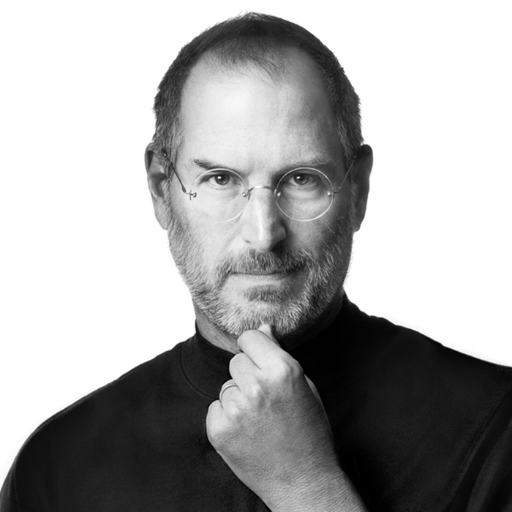
Sophie, French Tutor
Master French with AI-driven guidance.

Rockefeller
AI-Powered Insights for Revenue Growth

Game Buddy
Unleash your AI-powered gaming buddy
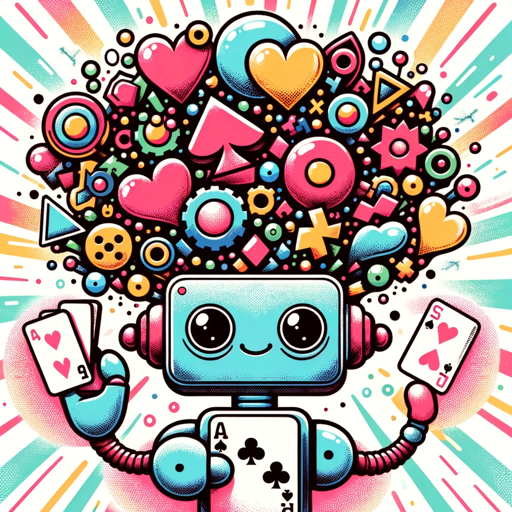
ChatGP YOU
Your personalized AI-powered writing assistant

Cirolele
Smart, fun, and free AI coding help.

Meeting Summarizer Pro
AI-Powered Meeting Summary Generator
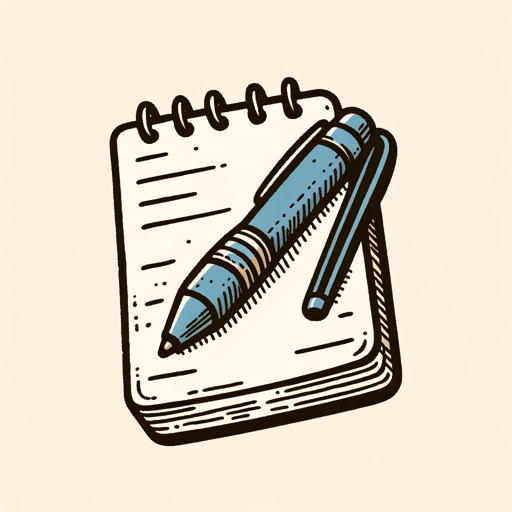
SEcOpilot
Optimize your SEO with AI insights.
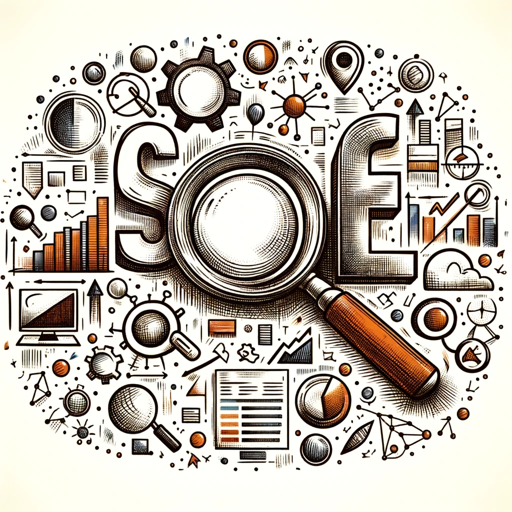
ESP32 IoT GPT
AI-powered IoT project assistant

Minimal Logo
AI-Powered Minimalist Logo Creation
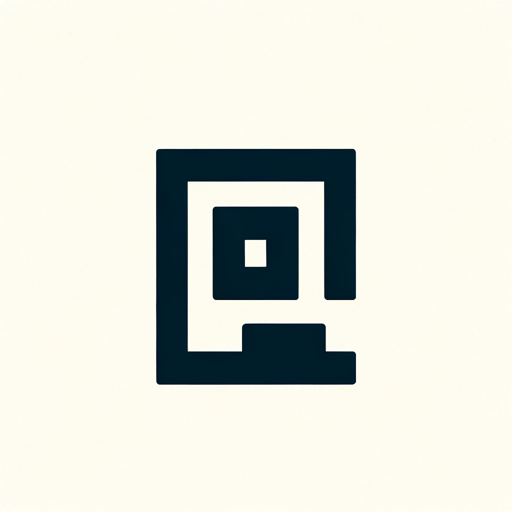
- 3D Modeling
- Material Selection
- Sustainable Design
- Interior Layouts
- Landscape Architecture
Detailed Q&A About Gaia: AI Architect
What kind of architectural projects can Gaia: AI Architect assist with?
Gaia: AI Architect can assist with a wide range of architectural projects, from residential and commercial design to interior layouts and landscape architecture. It offers tools for 3D modeling, visualization, and material selection to suit different project scales.
Can Gaia: AI Architect integrate with other design software?
Yes, Gaia: AI Architect allows users to export designs and models in formats compatible with popular design software such as AutoCAD, SketchUp, and Revit, making it easy to integrate AI-generated ideas into existing workflows.
How does Gaia: AI Architect handle sustainability in design?
Gaia: AI Architect provides recommendations for sustainable materials, energy-efficient designs, and eco-friendly construction practices. The AI is trained to prioritize sustainability where possible, offering options that minimize environmental impact.
Is Gaia: AI Architect suitable for non-professional users?
Absolutely. Gaia: AI Architect is designed to be user-friendly for both professionals and non-professionals. Its intuitive interface guides users through the design process, making it accessible to anyone interested in architecture or interior design.
What are the main benefits of using Gaia: AI Architect?
The main benefits include rapid visualization of design ideas, access to AI-driven insights on materials and layouts, and the ability to explore multiple design iterations quickly. This makes the design process more efficient and creative.