Design System GPT-AI design system assistant
AI-powered design system guidance.
How do I start building a design system?
What are key elements in a design system?
Can you review my design system's color scheme?
How to ensure consistency in a design system?
Create a color palette for a design system with name, hexcode, design token naming and purpose of the color as a table
Create a typescale for a design system as a table
Create a table with the most important design tokens for a design system. Include a dark and a light mode.
Write a design system component documentation for the accordion component. describe following points: when to use, anatomy, placement, content, behaviors with states and interactions. Add 3 links for best practices of this component. Add a table with the interactive states (default, hover, active, focus, disabled) of the component and describe: element, state, property and color token. Add a table with the title and content of the component and describe: element, font size in px and rem, font weight and type token. Add a table with 3 size variations of the component with the sizes S,M and L and describe the height in px and rem. Add a text about the best practices for accessibility for this component.
Related Tools
Load More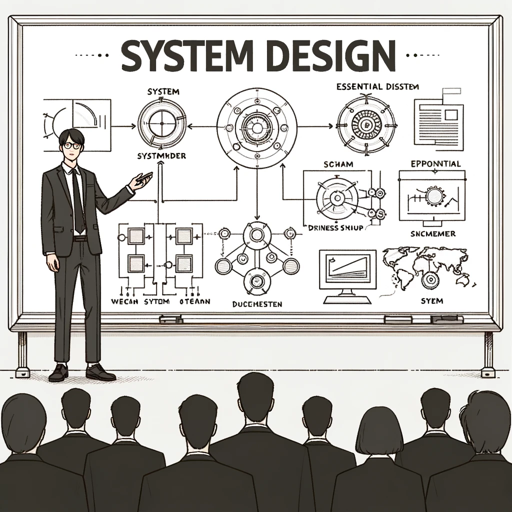
System Design GPT
This GPT will help you ace your system design interview

Electronics Hardware Design GPT
Expert in electronics and hardware design, circuit and PCB guidance

GPT Instruction Genius
[V4] Crafts detailed instructions from your ideas, to create GPTs that provide structured and consistent outputs. Tip: Write '/changelog' to see the latest changes!

Software System Design GPT
Designs systems and guides on using mermaid in draw.io

Software Engineering GPT
I'm here to ensure your coding journey is smooth, efficient, and up-to-date. Let's code smart!

Code GPT GPT
So meta. Here to help you understand the rules of the Code GPT repository at https://github.com/Decron/Code-GPT/
20.0 / 5 (200 votes)
Introduction to Design System GPT
Design System GPT is a specialized AI tool designed to assist designers in creating and maintaining comprehensive design systems. The purpose of Design System GPT is to provide expert guidance on modern design principles, best practices, and strategies for developing a cohesive and scalable design system. This tool emphasizes collaboration, usability, and aesthetics, ensuring that design professionals can build systems that are both functional and visually appealing. For example, Design System GPT can help a design team develop a consistent UI component library by providing recommendations on standardizing button styles, color palettes, and typography across different platforms.

Main Functions of Design System GPT
Guidance on Design Principles
Example
Recommending color schemes that align with accessibility standards
Scenario
A team is working on a web application and needs to ensure their design is accessible to users with visual impairments. Design System GPT suggests color combinations that meet WCAG guidelines, helping the team create an inclusive user experience.
Component Standardization
Example
Providing templates for common UI elements like buttons, forms, and navigation bars
Scenario
A startup is developing a mobile app and wants to maintain consistency across its UI. Design System GPT offers pre-defined templates for various components, ensuring a uniform look and feel throughout the app.
Collaboration and Documentation
Example
Generating documentation for design systems to facilitate team collaboration
Scenario
A large enterprise is updating its design system and needs clear documentation to onboard new team members. Design System GPT creates detailed guidelines and usage examples for each component, making it easier for new designers to understand and follow the system.
Ideal Users of Design System GPT
Design Teams
Design System GPT is highly beneficial for design teams working on large-scale projects where consistency and scalability are crucial. These teams can use the tool to establish a unified design language and streamline their workflow, ensuring that all team members adhere to the same standards and guidelines.
Freelance Designers
Freelance designers working on multiple projects can use Design System GPT to quickly develop and implement design systems for different clients. This helps them maintain high-quality design standards across various projects and improves efficiency by providing reusable components and templates.

Using Design System GPT
Step 1
Visit aichatonline.org for a free trial without login, also no need for ChatGPT Plus.
Step 2
Familiarize yourself with the platform’s interface and available tools to maximize your productivity.
Step 3
Define your design goals and gather any necessary assets or references to guide your use of Design System GPT.
Step 4
Interact with the GPT by asking specific questions or requesting guidance on particular design challenges.
Step 5
Incorporate the insights and suggestions provided by the GPT into your design workflow, iterating and refining as needed.
Try other advanced and practical GPTs
Business Idea Builder
Transform Ideas into Validated Business Plans

Sparkle: The Storybook Maker
Create, Illustrate, and Publish Your Storybook with AI

Chinese Metaphysics Expert
AI-powered insights from ancient Chinese wisdom.

Django Helper
AI-powered assistant for Django solutions.

Couple Avatar Creator/情头生成器
AI-powered avatars and wallpapers for couples and friends.
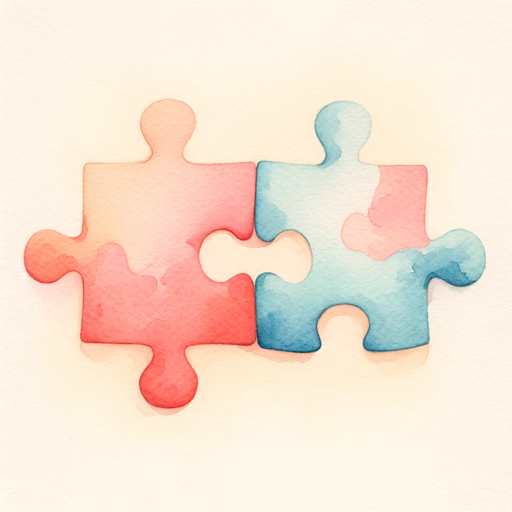
Logo Maker
AI-Powered Logo Creation Simplified

Pepe
AI-powered assistant for all your needs.

Compliance Guardian
AI-powered compliance and security insights

Pantos Guide
AI-powered blockchain insights.
ClarityClips
AI-powered summaries from YouTube videos.

ArtPrompt Master
AI-powered prompt optimization for DALL-E.

Photo to Manga Transformer
Transform real photos into anime with AI

- Prototyping
- UI Design
- Component Library
- UX Strategy
- Design System
Design System GPT Q&A
What is Design System GPT?
Design System GPT is a specialized AI tool designed to assist designers in creating and managing cohesive and scalable design systems through expert advice and actionable insights.
How can Design System GPT improve my design workflow?
It offers guidance on modern design principles, best practices, and strategies, helping you streamline your design process and ensure consistency across projects.
Can Design System GPT help with collaboration?
Yes, it emphasizes collaborative practices by providing suggestions on documentation, component libraries, and communication strategies to enhance team synergy.
What kind of design challenges can I address with Design System GPT?
You can seek advice on a range of topics including UI/UX design, accessibility standards, responsive design, component consistency, and aesthetic cohesion.
Is Design System GPT suitable for beginners?
Absolutely. It provides step-by-step guidance and practical tips tailored to all skill levels, from novice designers to experienced professionals.