Code GPT GPT-advanced AI coding assistant
AI-Powered Coding and Documentation Tool
How do I take custodianship of a language?
How does Code GPT work?
What bots currently exist?
I'm new. How do I get involved?
Related Tools
Load More
GPTs Finder
Search OpenAI for specific GPTs

GPT Builder Builder
Your guide to creative GPT building.

GPT Finder
Find best GPTs for your specific purposes, intelligently browse the web of 20000+ GPTs

Instruction Creator
Custom GPT instruction creation guide. Copyright (C) 2024, Sourceduty - All Rights Reserved.

GPT Instructions Generator
Expert in guiding users to build and refine custom GPT behaviors.

Browse GPT
An AI-Powered Search Engine for Latest & Greatest Custom GPTs on OpenAI.
20.0 / 5 (200 votes)
Introduction to Code GPT GPT
Code GPT GPT is designed to accelerate the development and deployment of high-quality programming assistants using GPT models. The primary goal is to enable experts to collaborate openly, creating next-gen programming assistants that are free to use and hosted on ChatGPT for premium users. For example, a Python developer can use the Python GPT assistant to get code suggestions, debug errors, and improve their programming skills. Another scenario could be a team working on a Node.js project using the Node.js GPT assistant to streamline their development process.

Main Functions of Code GPT GPT
Programming Assistance
Example
Python GPT can help with writing Python scripts, debugging code, and providing best practice recommendations.
Scenario
A developer struggling with a specific Python error can ask Python GPT for debugging help and receive step-by-step guidance.
Framework-Specific Guidance
Example
Flutter GPT assists with building and debugging Flutter applications.
Scenario
A mobile developer can use Flutter GPT to get advice on optimizing their Flutter app's performance and fixing UI issues.
Version Control Assistance
Example
Git Assistant helps with Git commands and best practices.
Scenario
A team member new to Git can use the Git Assistant to learn how to perform commits, merges, and resolve conflicts efficiently.
Ideal Users of Code GPT GPT Services
Software Developers
Developers looking for AI-powered assistance in writing, debugging, and optimizing code across various programming languages and frameworks. They benefit by receiving instant, context-aware help that improves productivity and code quality.
Development Teams
Teams that need consistent coding standards and best practices. Using Code GPT GPT, teams can ensure uniformity in their codebase and get quick resolutions to common issues, facilitating smoother collaboration and faster project completion.

How to Use Code GPT GPT
1
Visit aichatonline.org for a free trial without login, no need for ChatGPT Plus.
2
Familiarize yourself with the documentation and user guidelines available on the website.
3
Use the provided code snippets and examples to integrate Code GPT GPT into your application or workflow.
4
Test the integration with sample queries to ensure it meets your requirements and adjust as necessary.
5
Leverage advanced features and fine-tuning options to optimize performance for your specific use cases.
Try other advanced and practical GPTs
Stable Diffusion Prompter
AI-Powered Image Prompt Generation

Art Style Explorer 🖌️
AI-powered Art Style Analyzer and Generator

Pixel Art Wizard
AI-Powered Pixel Art Creation

Image Copy Expert
AI-Powered Precision for Your Images

Personal Finance
AI-powered Personal Finance Management

Story Builder
AI-powered storytelling assistant
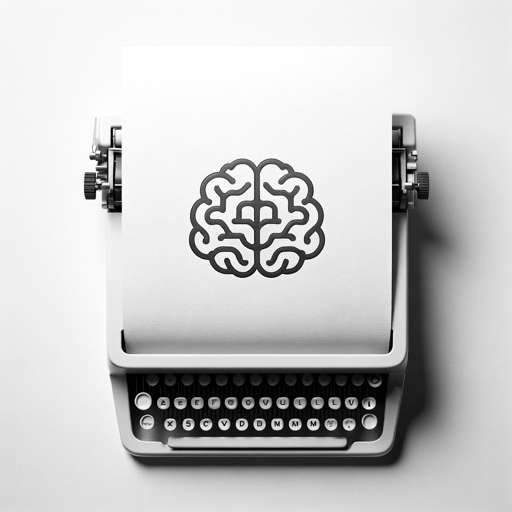
Create a Logo GPT
AI-Powered Custom Logo Creation

NeovimGPT
AI-powered Neovim assistant for developers

Support Email Assistant
Effortless Email Support, Powered by AI

Webflow How
AI-powered guidance for Webflow users.
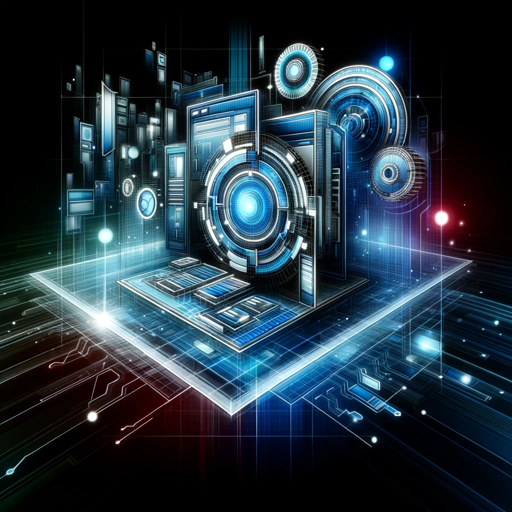
Modern Shakespeare
AI-powered Shakespeare for everyone.

Waifu <3
AI that helps, with attitude!

- Research
- Education
- Debugging
- Documentation
- Programming
Q&A about Code GPT GPT
What is Code GPT GPT?
Code GPT GPT is an advanced AI-powered tool designed to assist with coding, documentation, and other programming-related tasks by leveraging natural language processing capabilities.
How can Code GPT GPT help with programming?
Code GPT GPT can generate code snippets, provide explanations for complex code, assist with debugging, and offer suggestions for improving code quality.
What are the prerequisites for using Code GPT GPT?
To use Code GPT GPT, you need an internet connection and access to the aichatonline.org website. No additional software or hardware is required.
Can Code GPT GPT be used for academic purposes?
Yes, Code GPT GPT can assist with academic writing, research, and generating code examples for educational purposes.
What kind of support is available for Code GPT GPT users?
Users have access to extensive documentation, community forums, and customer support for troubleshooting and maximizing the tool's potential.