Strap UI-AI-powered web page creator
AI-Powered Web Page Builder
Make me a dashboard for my Pokémon card business. Strap it! (MAKE THE fullsite)
Let's make a website. Walk me through the process and deploy after you have enough information. (Iterative development)
What can you do ? What are your commands ? Show me a sample site. (MAKE THE fullsite)
Make a Blog site for different kinds of fish. Make it a hacker/emoji style type of site. Make a row of fish emojis move across the site at random spots and spawn more, like the game of life. All in the background of the site. White back drop. Include advanced UI components. (Iterative development)
Make a strap UI website with a hero section, news/ updates and a blog and then community and resources with links to CSS style libraries to use (MAKE THE fullsite)
Related Tools
Load More
UX/UI Product Designer
Enhance the usability and appearance of digital products, providing analysis, recommendations, and checklists to optimize the UX/UI design 🚀

shadcn/ui
Senior UI/UX Engineer expert in shadcn/ui, Next JS & React JS
Daisy UI
UI/UX specialist in DaisyUI with frontend and backend insights

Design Mate
UX/UI advisor for designers of every level

Cayodis - UI Components generator
Generate and iterate until you reach your desired design

Bootstrap Buddy
Concise Bootstrap 5.3 and JavaScript ES6 code provider.
20.0 / 5 (200 votes)
Introduction to Strap UI
Strap UI is a specialized tool designed to assist in the rapid prototyping and iterative development of single web pages. It leverages a streamlined process that includes HTML, CSS, and JavaScript in a single file for ease of deployment and updates. The primary design purpose of Strap UI is to enable users, who may have limited coding experience or lack the ability to type, to create and manage web content efficiently. Examples of usage include creating landing pages, portfolios, and small business websites quickly and with minimal technical overhead.

Main Functions of Strap UI
Page Creation and Management
Example
A user wants to create a landing page for their new product. They use Strap UI to design the page layout, add a navigation bar, and integrate a call-to-action button, all within a single HTML file.
Scenario
By providing a unified file that includes HTML, CSS, and JavaScript, Strap UI simplifies the deployment process. Users can create an entire webpage and deploy it using the /receive-html endpoint, and update it later using the /update-html/{id} endpoint.
Dynamic Content Updates
Example
A small business owner needs to update their website to reflect a new product launch. Using Strap UI, they can quickly modify the existing HTML to include the new product information and deploy the update.
Scenario
Users retrieve the current HTML content using the /content/{id} endpoint, make the necessary updates, and then use the /update-html/{id} endpoint to deploy the changes. This ensures that their website always has the latest information without needing to manually manage multiple files.
Integration with External APIs
Example
A developer wants to integrate dynamic images from the Unsplash API into their website. Strap UI allows them to embed these images directly into their HTML.
Scenario
Using the Unsplash API, developers can fetch and display random images, enhancing the visual appeal of their site. This integration is achieved by embedding the appropriate API calls within the HTML content, which is then deployed via Strap UI.
Ideal Users of Strap UI
Non-Technical Users
Individuals who may not have extensive coding knowledge but need to create and maintain web pages. Strap UI provides a user-friendly interface and streamlined process for creating and updating web content, making it accessible for users without technical expertise.
Small Business Owners
Owners of small businesses who need a quick and efficient way to build and update their websites. Strap UI allows them to create professional-looking pages without needing to hire a web developer, saving both time and money.
Web Developers
Developers who require a rapid prototyping tool to quickly create and iterate on web page designs. Strap UI’s integration with external APIs and its ability to manage all web components within a single file make it a valuable tool for developers looking to streamline their workflow.

Guidelines for Using Strap UI
Visit aichatonline.org for a free trial without login, also no need for ChatGPT Plus.
Begin your journey with Strap UI by accessing aichatonline.org. Enjoy a free trial without needing to log in or subscribe to ChatGPT Plus.
Initialize Your Project
Select a template that suits your project needs, whether it's an e-commerce site, a portfolio, or a blog.
Customize Components
Use the built-in components such as navigation bars, modals, and cards to customize your page. Modify elements according to your requirements using the provided commands.
Deploy Your HTML
Once satisfied with your page, deploy it by sending the HTML code to the /receive-html endpoint. For updates, use /update-html/:id.
Iterate Based on Feedback
Retrieve your deployed content using /content/:id and make iterative improvements. Continuously refine your page with user feedback and additional features.
Try other advanced and practical GPTs
AI PDF 學習家教 aka 小樊登
AI-powered PDF learning and analysis tool.
IA DERMATOLOGIA Y MEDICINA ESTETICA CON MESOBIOTIX
AI-powered skin and aesthetic solutions

人類圖分析師 Harmony Sage
Unlock your true potential with AI-powered Human Design analysis.
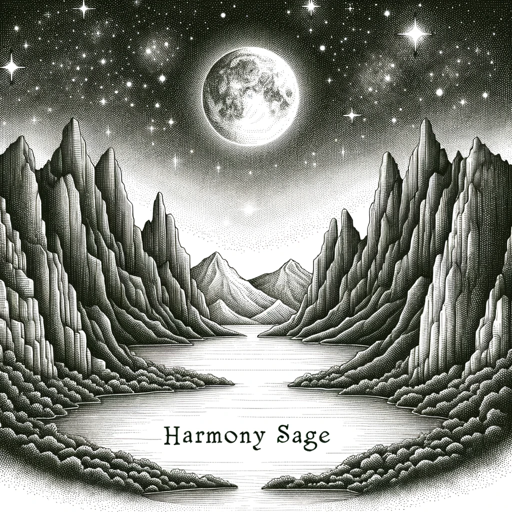
Channel Growth Advisor
AI-powered strategies to boost your channel

100% Yoast SEO Optimized Blog Writer
AI-powered tool for SEO-optimized blog content.
Cool Sh!t Tutor - Isaac daVinci
AI-powered answers for deep thinkers.
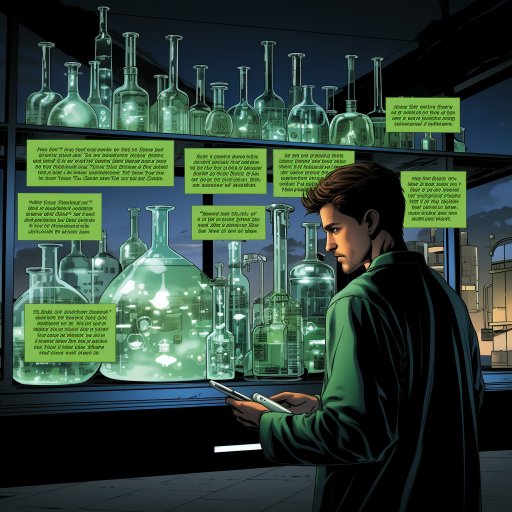
Marcos, Redator
AI-powered content creation for better SEO.

Generador de imagen de personaje ficticio
AI-powered character design and visualization

Epic Mock-Up Master
AI-Powered Mock-Up and Logo Design

Rebecca Art
AI-powered watercolor artistry for all

Tax Manager - taxes
AI-powered solutions for tax management

UX Design GPT • Based on Design-Thinking
Empower your UX design with AI insights.

- E-commerce
- Portfolio
- Landing Page
- Blog
- Dashboard
Frequently Asked Questions about Strap UI
What is Strap UI?
Strap UI is an AI-powered tool that helps you create and manage single web pages by generating HTML, CSS, and JavaScript all in one. It's designed for rapid prototyping and iterative development.
How do I start a new project with Strap UI?
To start a new project, visit aichatonline.org for a free trial. Choose a template that fits your needs and begin customizing the components using the built-in commands.
Can I update an existing project?
Yes, you can update your existing project by using the /update-html/:id endpoint. This allows you to refine or add new features without starting from scratch.
What components are available in Strap UI?
Strap UI offers a variety of components such as navigation bars, modals, cards, grids, and more. These components are customizable and can be tailored to fit your specific needs.
Is there a way to see a preview of my project?
Yes, you can generate a live preview of your current webpage by deploying the HTML and then retrieving it for review. This helps you visualize changes before finalizing them.