Cayodis - UI Components generator-custom JSX UI components
AI-powered UI components generator
Generate a login component for a food website
Genera un login para un sitio de comidas
Related Tools
Load More
CSS
Your personal highly sophisticated CSS copilot, with a focus on efficient, beautiful, scalable and high-quality production code

shadcn/ui
Senior UI/UX Engineer expert in shadcn/ui, Next JS & React JS

Chakra Coder
I generate concise Chakra UI code from UI images or requirements.

shadcn-ui magic
Converts prompts into HTML and React code using Shadcn UI.

UI to Code
Turn UI to HTML/CSS with Absolute Precision & Unsplash Placeholders
Daisy UI
UI/UX specialist in DaisyUI with frontend and backend insights
20.0 / 5 (200 votes)
Introduction to Cayodis - UI Components Generator
Cayodis is a specialized tool designed for generating JSX components with Tailwind CSS integration. Its primary function is to help developers create visually appealing, mobile-first UI components quickly and efficiently. By leveraging Tailwind CSS, Cayodis ensures that the components are highly customizable and adhere to modern design principles. The tool allows users to generate components based on specific requirements, iterate on existing designs, and export components for integration into various frameworks, particularly React.

Main Functions of Cayodis - UI Components Generator
Component Generation
Example
A user specifies the need for a responsive navigation bar. Cayodis generates the JSX and Tailwind CSS code for a navigation bar that is visually appealing and optimized for mobile devices.
Scenario
A developer working on a new web application needs a consistent and customizable navigation bar across all pages. Instead of manually coding it, they use Cayodis to quickly generate a component that fits their design requirements.
Component Iteration
Example
A user provides feedback on a previously generated card component, requesting adjustments to padding and margins. Cayodis iterates on the existing design and produces an updated version.
Scenario
During a design review, the team decides that the card components need more spacing to improve readability. The developer uses Cayodis to iterate on the existing component, making the necessary adjustments based on the feedback.
Component Export
Example
A user wants to export a generated form component to React. Cayodis provides the complete React code for the form, ready for integration into the project.
Scenario
A developer has designed a user registration form using Cayodis. Now they need to integrate it into their React application. Cayodis exports the form component as React code, streamlining the integration process.
Ideal Users of Cayodis - UI Components Generator
Front-End Developers
Front-end developers can significantly benefit from Cayodis by accelerating the component creation process. They can quickly generate and customize UI components without having to start from scratch, allowing them to focus on other aspects of development.
UI/UX Designers
UI/UX designers can use Cayodis to prototype and iterate on design elements rapidly. By generating components with Tailwind CSS, designers can ensure that their designs are consistent and aligned with modern web design standards.

Using Cayodis - UI Components Generator
Step 1
Visit aichatonline.org for a free trial without login, also no need for ChatGPT Plus.
Step 2
Specify the UI component you need by providing a detailed description of its design and functionality requirements.
Step 3
The generator will create the component using JSX with Tailwind, ensuring mobile-first design and aesthetic appeal.
Step 4
Receive a URL to preview the generated component. Optionally, iterate on the design by making modifications.
Step 5
Export the finalized component to React or another framework/library as per your needs.
Try other advanced and practical GPTs
NIS2 assistant
AI-Powered NIS2 Compliance Assistant

Research GPT
AI-powered insights for thorough research.

SPR Compressor
AI-powered insights in a snap.

Leopard FYI
AI-powered career assistance for tech professionals

O'zbekcha tarjimon
AI-powered Uzbek translation, made easy.

Flight Booker
AI-Powered Flight Booking Made Easy

Bitcoin Price Predictor
AI-Powered Bitcoin Trading Advice

Advanced Dart Assistant
AI-powered Dart programming assistance

3D Model AI
AI-Powered 3D Modeling Simplified

Comic Book Creator Dale Illustrata
AI-powered tool for stunning comic book designs

中国诗词大全
Explore Chinese Classical Poetry with AI

{Ultimate GPT Hacker}
AI-Powered Cybersecurity for All
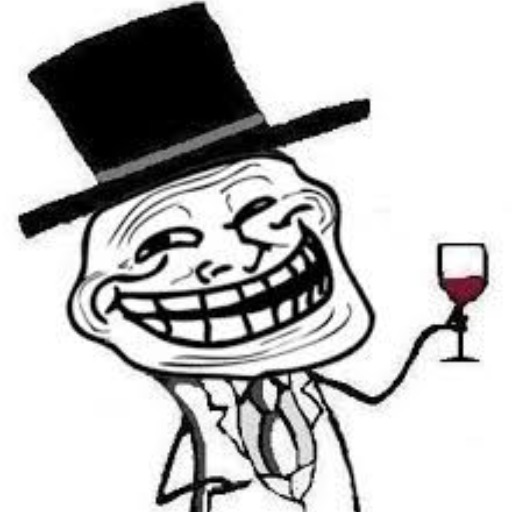
- E-commerce
- Web Design
- Prototyping
- Mobile Apps
- UI Development
Cayodis - UI Components Generator Q&A
What is Cayodis - UI Components Generator?
Cayodis is a tool designed to generate custom UI components using JSX with Tailwind. It focuses on creating mobile-first, aesthetically appealing designs.
How do I get started with Cayodis?
You can start using Cayodis by visiting aichatonline.org for a free trial. No login or ChatGPT Plus subscription is needed.
Can I modify the generated UI components?
Yes, you can iterate on the generated components by specifying modifications, which will be incorporated into the design.
What kind of UI components can I create?
You can create a wide variety of UI components, including buttons, forms, navigation bars, and more, all designed with Tailwind CSS for a modern look.
How do I export the generated components?
Once you are satisfied with the component design, you can export it to React or another framework/library as needed.