Daisy UI-customizable UI components
AI-powered, Tailwind-based UI toolkit
How do I implement a responsive navbar using DaisyUI?
What are some best practices for DaisyUI theming?
Can you show me an example of a custom button using DaisyUI?
How can I improve my website's UI using DaisyUI components?
How to setup DaisyUI in Next JS?
How to setup DaisyUI in Qwik?
Related Tools
Load More
Data Vizard
A data visualization wizard who can help you create beautiful charts and graphs.

TKinter UI v2.1
Python & Tkinter expert for refined UI solutions. Feel free to share python code with me, I will implement user interface for you!

IOS
Upload a screenshot or image and turn it into iOS code.

shadcn/ui
Senior UI/UX Engineer expert in shadcn/ui, Next JS & React JS

App Visionary
I create minimalist app UI designs.

Design Mate
UX/UI advisor for designers of every level
20.0 / 5 (200 votes)
Introduction to Daisy UI
Daisy UI is a utility-first CSS framework built on top of Tailwind CSS. It aims to simplify the process of building modern, responsive user interfaces by providing a set of pre-designed, highly customizable components. Daisy UI's design purpose is to streamline the development process, allowing developers to create aesthetically pleasing and functional UIs without writing extensive custom CSS. By leveraging Tailwind's utility classes, Daisy UI offers a collection of components such as buttons, forms, modals, and more, which can be easily integrated and styled within any project.

Main Functions of Daisy UI
Pre-Designed Components
Example
Daisy UI offers a variety of pre-designed components such as buttons, cards, alerts, forms, and modals.
Scenario
A developer building a dashboard application can quickly use Daisy UI's card and button components to create a consistent and visually appealing layout without designing each element from scratch.
Customization with Tailwind CSS
Example
Daisy UI components are built with Tailwind CSS utility classes, allowing for extensive customization.
Scenario
A developer can modify the appearance of a modal component by simply adding or changing Tailwind classes, ensuring that the component matches the specific design requirements of their project.
Responsive Design
Example
Daisy UI components are designed to be responsive out-of-the-box.
Scenario
When developing a website that needs to be accessible on both desktop and mobile devices, a developer can use Daisy UI's responsive grid and navigation components to ensure a seamless user experience across different screen sizes.
Ideal Users of Daisy UI
Frontend Developers
Frontend developers benefit from Daisy UI by gaining access to a library of pre-designed components that speed up the development process. They can leverage these components to maintain design consistency and improve productivity, especially in projects where time-to-market is critical.
UI/UX Designers
UI/UX designers can use Daisy UI as a prototyping tool to quickly build and iterate on design ideas. The customizable nature of the components allows designers to experiment with different styles and layouts without needing deep knowledge of CSS, making it easier to focus on user experience and interface design.

How to Use Daisy UI
Step 1
Visit aichatonline.org for a free trial without login, also no need for ChatGPT Plus.
Step 2
Install Tailwind CSS if not already installed. Daisy UI is built on top of Tailwind CSS, so it's a necessary prerequisite.
Step 3
Add Daisy UI to your project by installing it via npm or yarn: `npm install daisyui` or `yarn add daisyui`.
Step 4
Configure Tailwind to use Daisy UI by adding it to the plugins array in your `tailwind.config.js` file: `plugins: [require('daisyui')]`.
Step 5
Start using Daisy UI components in your HTML files by following the documentation at daisyui.com. Customize components as needed for your project.
Try other advanced and practical GPTs
Ecrire Clair
AI-powered clear writing assistant
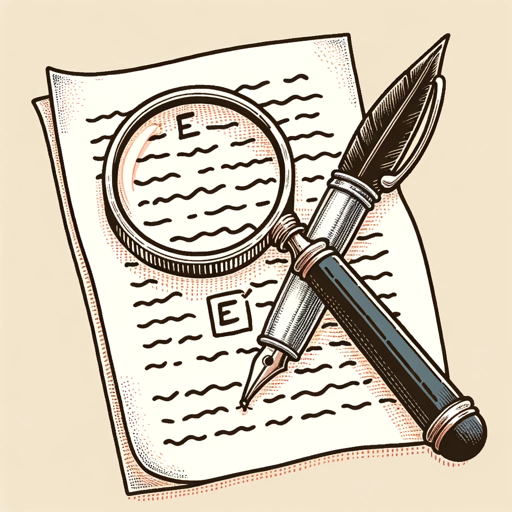
Bandto
AI-powered real-world networking

Cold Email and Outreach Generator by Reply.io
AI-Powered Cold Outreach Made Easy

R Paired Programming
AI-powered real-time R programming.

ForexGPT: Forex Rates - Premium Version
AI-Powered Forex and Crypto Analysis Tool

Translate
AI-powered translations for all your needs.

AI Life Coach
Your AI-powered guide to personal growth.

Equity Analyst
AI-Powered Financial Statement Analysis

Personal Stand-Up Comedian
AI-powered personalized stand-up comedy
VerificationGPT
AI-powered verification for reliable information

Baby Answers
AI-powered answers for baby care

Biorhythm Analyzer
AI-powered biorhythm insights for better living

- E-commerce
- Web Development
- Prototyping
- UI Design
- Landing Pages
Daisy UI Q&A
What is Daisy UI?
Daisy UI is a plugin for Tailwind CSS that provides a set of ready-to-use, customizable UI components, making it easier to build beautiful and consistent user interfaces quickly.
How do I install Daisy UI?
You can install Daisy UI by running `npm install daisyui` or `yarn add daisyui`. Then, add it to your Tailwind CSS configuration file under the plugins array.
Can I customize Daisy UI components?
Yes, Daisy UI components are fully customizable. You can use Tailwind CSS utility classes to modify the styles or extend the component's functionality as needed.
Is Daisy UI free to use?
Yes, Daisy UI is open-source and free to use. You can integrate it into your projects without any cost.
What are some common use cases for Daisy UI?
Common use cases for Daisy UI include building dashboards, e-commerce sites, landing pages, forms, and any web applications that require a consistent and visually appealing design.