Mathnasium Center Director-AI tool for communication support
AI-driven communication for Mathnasium centers
Detailed text confirmation for an assessment?
Inviting text for a first visit to Mathnasium?
Welcoming text for a new Mathnasium student?
Informative text answering a parent's query?
Related Tools
Load More
Math Tutor Eureka
Guide you through any STEM problem step-by-step by hints and insightful questions. Designed to maximize learning. Start from scratch or provide your working solution.

Physics and Mathematics Graduate-Level Professor
Assisting in learning and research, finding positions and events, writing proposals and thesis, and more. Equipped with textbooks, web search, symbolic calculator, coding capabilities and graphic illustrator.

Math Tutor
Math tutor to help students with interactive daily practice or test preparation, review and diagnose their homework or tests, and identify areas of weakness for improvement.

Math Mentor
A friendly math teacher with a hint of humor, specializing in calculus and linear algebra.
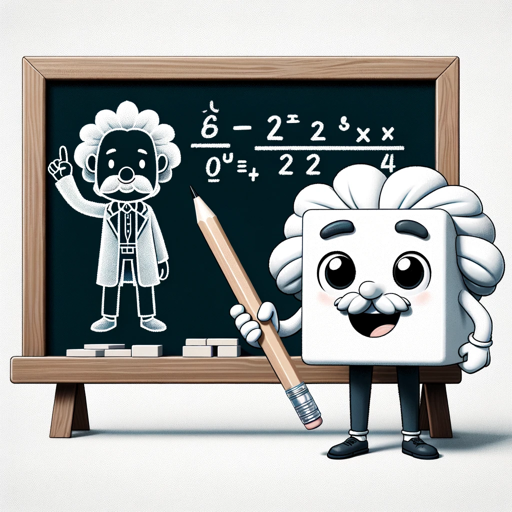
Math Mentor
Math Mentor: Covers broad math topics with real-world examples.

Math Tutor
Your personal Math teacher
20.0 / 5 (200 votes)
Mathnasium Center Director: Purpose and Function
The Mathnasium Center Director is designed to serve as a central hub for managing communications, operations, and student progress at a Mathnasium Learning Center. Its primary functions include streamlining processes like scheduling, student assessments, membership management, and ensuring the quality of educational services. The system enables directors to effectively manage both internal and external interactions, ensuring smooth day-to-day operations while maintaining a focus on student success. For example, a director can manage appointments through Appointy, monitor students’ progress through Radius, and ensure a positive parent experience by scheduling consultations【8†source】【9†source】.

Key Functions of Mathnasium Center Director
Scheduling and Session Management
Example
A parent schedules their student’s sessions using the Appointy system, up to 100 days in advance. The director ensures proper student-to-instructor ratios, confirms session details, and manages recurring appointments for students.
Scenario
A parent wishes to book their student's sessions for the entire school semester. The Center Director sets up a recurring schedule using Appointy, and when changes are needed, the director adjusts bookings to avoid late cancellations【8†source】.
Monitoring Student Progress
Example
Through Radius, the Center Director tracks every student's learning session, records their curriculum progress, and logs any behavioral notes or special needs.
Scenario
A student struggles with a particular math concept, so the director reviews their session logs and works with instructors to provide targeted intervention during the next visit【9†source】【11†source】.
Handling Parent Communication and Consultations
Example
The director regularly communicates with parents about their student’s progress. By scheduling consultations, the director updates parents on goals, learning progress, and future strategies.
Scenario
A parent requests a meeting to discuss their student's recent test performance. The Center Director schedules a consultation, reviews session notes, and offers personalized recommendations for improvement【10†source】.
Ideal Users of Mathnasium Center Director
Mathnasium Center Administrators
Center Directors and Assistant Directors use the system to manage the overall operations of a Mathnasium Learning Center. They benefit from features such as scheduling tools, session logs, and progress tracking systems, which help maintain operational efficiency and a high level of student engagement【9†source】【10†source】.
Parents of Enrolled Students
Parents rely on the director to manage their student's schedule, provide updates on their child’s progress, and ensure a seamless learning experience. By using tools like Appointy and Radius, directors provide parents with regular updates, manage appointments, and help ensure their student achieves desired educational outcomes【9†source】【8†source】.

How to Use Mathnasium Center Director
Visit aichatonline.org
Access the platform without needing to log in or subscribe to ChatGPT Plus for a free trial.
Familiarize yourself with communication tools
You’ll be able to create customized and engaging text messages for various scenarios related to center management.
Use document browsing for detailed insights
Upload and search documents to retrieve important information such as center policies and FAQ guidance to improve service.
Optimize messaging with the right tone
Make use of suggested templates that are welcoming, clear, and informative while keeping the tone friendly and professional.
Leverage Q&A for better customer engagement
Provide quick, personalized responses to queries, ensuring your communication reflects excellent customer service.
Try other advanced and practical GPTs
Strapi Support Center
AI-powered Strapi support and solutions

Tell your story: Biography GPT
Craft Your Story with AI Assistance

Information Architecture (IA) Diagram
AI-powered Information Architecture Designer

art
Create stunning art with AI precision.

Incredible IT Support - E-mail Editor
AI-driven email refinement for professionals.

Pine Script Coding AI for TradingView
AI-powered Pine Script generation for TradingView

Code Refactoring Assistant
AI-driven insights for better code.

Accurate Answer Provider
AI-Powered Precision for Your Queries

AI Music Generator
Generate unique, AI-powered music instantly

Salary Scout
AI-driven salary guidance for better career decisions.

PDF Analyze and Ask
AI-powered PDF document insights

Father Enoch's Catholic Counsel and Homilies
AI-driven insights rooted in Catholic tradition.

- Feedback
- Scheduling
- Progress
- Policies
- Enrollment
Mathnasium Center Director FAQs
What is the primary function of Mathnasium Center Director?
The tool is designed to assist in creating detailed, personalized communication for managing a Mathnasium learning center, ensuring every interaction is professional, warm, and customer-centric.
How can Mathnasium Center Director improve student enrollment?
By providing clear, informative messaging to parents about assessments, scheduling, and student progress, it helps build trust and encourages timely enrollment.
Can I customize responses for specific scenarios?
Yes, Mathnasium Center Director allows you to adapt templates for different needs, including new student sign-ups, progress updates, and appointment scheduling, ensuring personalized and efficient communication.
How does this tool ensure consistent communication?
It maintains a friendly and professional tone across all messaging, using customizable templates that are designed to uphold the center's ethos and maintain consistent, clear communication.
What resources can I upload to the platform?
You can upload documents such as parent/student policies, training guides, or FAQs, and search through them to easily extract details for better communication with families.