Code Refactoring Assistant-AI-powered code optimization tool
AI-driven insights for better code.
Related Tools
Load More
SCC CodeGenerator
Completes missing functions, methods or classes in your code. Please provide any incomplete code that needs completion.

Refactor!
I will make your code better!

Code Assistant
Codes, debugs, refines, with minimal fluff.

Code Refactor Pro
Python refactoring expert providing ready-to-use, complete, PEP 8 compliant code.

VC++6.0 In-Depth Refactorer
完全なVC++6.0コードリファクタリング,コメントや名前変更なし
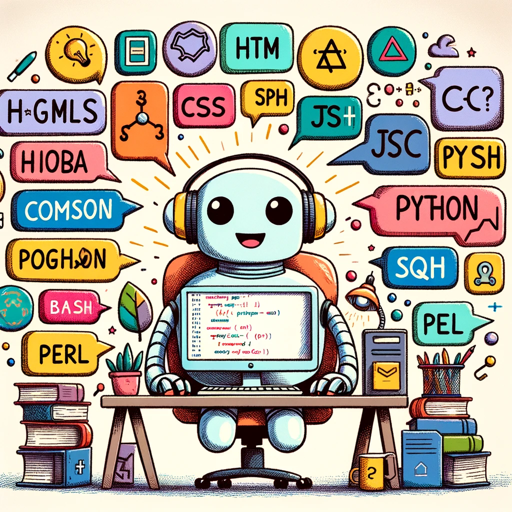
Code Maestro
Expert in diverse programming languages for various platforms.
20.0 / 5 (200 votes)
Introduction to Code Refactoring Assistant
Code Refactoring Assistant is a specialized tool designed to assist developers in enhancing the quality, performance, and maintainability of their code. The primary purpose of this assistant is to analyze existing codebases and suggest improvements that align with modern coding standards, best practices, and optimized performance. It is particularly useful in scenarios where legacy code needs to be modernized, or when development teams seek to refactor their codebase for better readability, efficiency, and scalability. By offering detailed insights and actionable suggestions, Code Refactoring Assistant helps developers transform complex, unoptimized code into cleaner, more efficient versions, ultimately leading to more robust and maintainable software systems. For example, if a developer is working with an old codebase written in a procedural style and wants to refactor it to a more modern object-oriented approach, the assistant can guide the process by identifying refactoring opportunities, suggesting best practices, and highlighting potential issues that could arise during the transition.

Main Functions of Code Refactoring Assistant
Code Analysis and Refactoring Suggestions
Example
When a developer provides a snippet of legacy code, the assistant analyzes it to identify areas where the code can be improved, such as by removing redundant code, optimizing loops, or adopting newer language features.
Scenario
A developer inherits a codebase written in an outdated style with nested loops and redundant logic. The assistant provides a detailed analysis, suggesting how to refactor the loops into more efficient algorithms, remove unnecessary variables, and replace outdated constructs with modern alternatives.
Modernization Techniques
Example
The assistant can suggest the adoption of modern coding practices, such as replacing callback-based asynchronous code with promises or async/await in JavaScript.
Scenario
A team working on a JavaScript application realizes that their asynchronous code is cluttered with callbacks, making it difficult to maintain. The assistant recommends refactoring these callbacks using async/await, leading to cleaner and more readable code.
Performance Optimization
Example
The assistant identifies inefficient code patterns that can be optimized for better performance, such as reducing time complexity from O(n^2) to O(n log n) by changing the algorithm used.
Scenario
During a performance review, a developer discovers that a function handling large datasets is slow. The assistant analyzes the function and suggests replacing a nested loop with a more efficient sorting algorithm, significantly improving execution time.
Ideal Users of Code Refactoring Assistant
Software Developers
Developers who work with legacy codebases or large, complex projects will benefit greatly from Code Refactoring Assistant. It helps them identify inefficiencies, adopt modern best practices, and ensure that their code is maintainable and scalable. By providing detailed guidance and practical examples, the assistant saves time and effort in refactoring code, making it an invaluable tool for both novice and experienced developers.
Development Teams and Tech Leads
Development teams, especially those working in agile environments, can use Code Refactoring Assistant to maintain a high standard of code quality throughout the development lifecycle. Tech leads and project managers can leverage the assistant to enforce coding standards, facilitate code reviews, and ensure that the team's codebase is continuously optimized for performance and maintainability.

How to Use Code Refactoring Assistant
Step 1
Visit aichatonline.org for a free trial without login, no need for ChatGPT Plus.
Step 2
Identify the code snippet or project you want to optimize or refactor. Prepare any necessary details such as specific pain points or legacy issues that need addressing.
Step 3
Submit your code or describe your programming scenario through the chat interface. You can request specific refactoring techniques, performance optimizations, or best practices.
Step 4
Receive detailed insights and recommendations. Analyze the suggestions, which will include modernizing code, improving performance, and ensuring adherence to current standards.
Step 5
Implement the suggested improvements in your code, testing them as necessary. Feel free to iterate or request further clarification if needed.
Try other advanced and practical GPTs
Mathnasium Center Director
AI-driven communication for Mathnasium centers

Strapi Support Center
AI-powered Strapi support and solutions

Tell your story: Biography GPT
Craft Your Story with AI Assistance

Information Architecture (IA) Diagram
AI-powered Information Architecture Designer

art
Create stunning art with AI precision.

Incredible IT Support - E-mail Editor
AI-driven email refinement for professionals.

Accurate Answer Provider
AI-Powered Precision for Your Queries

AI Music Generator
Generate unique, AI-powered music instantly

Salary Scout
AI-driven salary guidance for better career decisions.

PDF Analyze and Ask
AI-powered PDF document insights

Father Enoch's Catholic Counsel and Homilies
AI-driven insights rooted in Catholic tradition.

Code without Bullshit
AI-Powered, Direct Code Solutions.

- Best Practices
- Performance Optimization
- Bug Fixing
- Code Refactoring
- Syntax Modernization
Code Refactoring Assistant: FAQs
What types of code can the assistant help refactor?
Code Refactoring Assistant can work with a wide variety of languages including JavaScript, Python, Java, C#, and more. It supports refactoring legacy code, optimizing algorithms, improving readability, and modernizing syntax.
Can the assistant help me improve my code’s performance?
Yes, it specializes in identifying performance bottlenecks and recommending optimizations. It can suggest algorithmic improvements, reduce redundancy, and make your code more efficient.
Does the assistant offer best practice recommendations?
Absolutely. The assistant not only suggests refactoring but also offers best practices based on current industry standards, helping you write cleaner and more maintainable code.
Can I use the assistant for debugging?
Yes, the assistant can assist in debugging by analyzing your code for potential errors, identifying problematic sections, and suggesting solutions to resolve bugs.
Do I need advanced programming knowledge to use this tool?
No, the assistant is designed for all skill levels. Whether you're a beginner or an experienced developer, it provides tailored recommendations that suit your expertise.