Email Editor Pro-AI email improvement tool
AI-powered editing for better emails
Start this email with 'Hi'
Edit for a warm, approachable tone
Make this email friendly with 'Hi'
Ensure this email starts with 'Hi' and sounds engaging
Related Tools
Load More20.0 / 5 (200 votes)
Introduction to Email Editor Pro
Email Editor Pro is designed to assist users in creating professional, polished, and engaging emails. Its primary function is to help improve email communication by enhancing tone, style, grammar, and clarity, while adding a courteous, approachable touch. The editor ensures emails sound natural and effective in different contexts, from business correspondence to casual exchanges. Unlike standard grammar checkers, Email Editor Pro focuses on making emails more personal by incorporating friendly phrases and smoothing out overly formal or robotic language. For example, if someone writes a business email that sounds too stiff, such as: 'Please provide the documents at your earliest convenience,' Email Editor Pro might suggest, 'Hi, could you kindly share the documents when possible? Thanks so much!' This makes the tone more approachable and polite without losing professionalism.

Key Functions of Email Editor Pro
Tone Adjustment
Example
Transforming an overly formal email into a friendly yet professional one.
Scenario
If a manager drafts an email that reads, 'Your report was not up to standard. Please correct it,' Email Editor Pro might revise it to, 'Hi, thanks for the report! I noticed a few areas we can improve—could you make those updates when you have a moment?' This keeps the message constructive and polite.
Grammar and Style Corrections
Example
Identifying awkward phrasing or grammar mistakes and offering suggestions for smoother language.
Scenario
A user writes, 'I will would like to discuss with you the upcoming project,' and Email Editor Pro suggests, 'Hi, I’d like to discuss the upcoming project with you when you’re available.' The correction fixes the grammatical error and improves sentence flow.
Personalization and Engagement
Example
Adding polite and engaging phrases to make the email sound warmer and more engaging.
Scenario
In a follow-up email that originally says, 'Just following up on my previous message,' Email Editor Pro might adjust it to, 'Hi there, I hope you’re doing well! Just following up on my previous message—looking forward to hearing from you soon.' The email feels more personal and less generic.
Ideal Users of Email Editor Pro
Business Professionals
Executives, managers, and employees who frequently send emails to clients, partners, or colleagues would benefit from Email Editor Pro. They can use it to ensure their messages are clear, professional, and maintain a courteous tone. This is particularly useful in negotiations or customer relations, where maintaining a positive, friendly demeanor is important.
Job Seekers and Freelancers
Individuals applying for jobs or pitching services need to craft emails that are both persuasive and polite. Email Editor Pro helps them create impactful emails that convey professionalism while keeping the tone approachable. This is especially valuable in competitive fields, where a well-written email can make a strong first impression.

How to Use Email Editor Pro
1
Visit aichatonline.org for a free trial without login, no need for ChatGPT Plus.
2
Enter your email content or draft into the text box for analysis and improvement.
3
Select the tone you want, ranging from formal to casual, and specify any preferences for style or tone.
4
Click 'Edit' to receive real-time suggestions for grammar, style, and tone improvement, as well as polite phrases.
5
Review the changes, make adjustments as necessary, and copy the edited email for your use.
Try other advanced and practical GPTs
A Man's Guide on how to Save Your Marriage
AI-powered solutions to save your marriage.
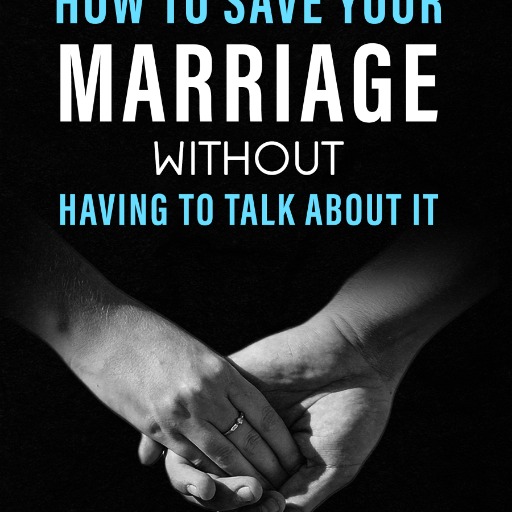
Mateus | O Roteirista
AI-powered scriptwriting and content creation.

The philosopher
Deep AI-driven philosophical engagement.

Turnitin AI
AI-powered writing enhancement

Air Conditioning
AI-driven temperature optimization made easy

Government Contract Consultant
AI-powered solution for government contracts.

"Logistics Optimizer
AI-powered logistics solutions for efficiency.

Escritório Virtual de Direito Previdenciário
AI-powered legal assistance for rural workers

SEO en Hypnose Specialist NL-BE
Boost your SEO and mindset with AI-powered guidance

Dr.Homo Prompt Engineering Master
Empowering Creativity and Productivity with AI
Cialdini Fogg Kahneman Vögele Analyse Rate Improve
AI-powered tool to analyze and optimize your content using proven behavioral psychology frameworks.
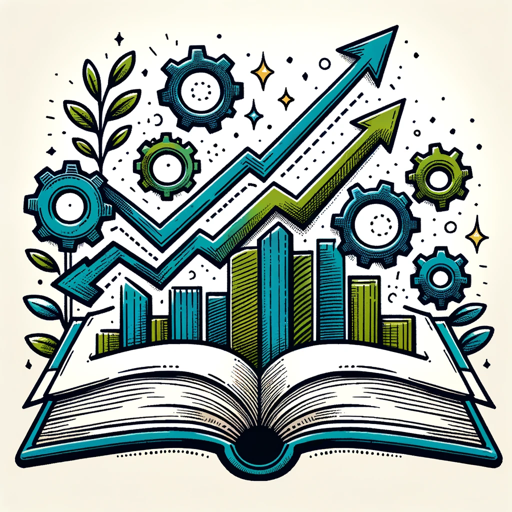
FireflyPrompteer
AI-powered prompt generation for creative visuals

- Academic Writing
- Business Communication
- Customer Support
- Job Applications
- Casual Messaging
Frequently Asked Questions About Email Editor Pro
What types of emails can Email Editor Pro help with?
Email Editor Pro can assist with a wide variety of emails, including professional business correspondence, casual messages, academic emails, and customer support replies. It tailors the tone and style based on your input.
Does Email Editor Pro work in languages other than English?
Currently, Email Editor Pro is optimized for English, ensuring high-quality grammar, tone, and stylistic improvements in that language.
Is Email Editor Pro suitable for writing formal emails?
Yes, Email Editor Pro excels at crafting formal emails by polishing language to ensure professionalism, clarity, and proper etiquette in formal communications.
Can I use Email Editor Pro for editing lengthy documents or only short emails?
While optimized for emails, Email Editor Pro can handle both short and long-form content. However, it's particularly efficient at email-sized communications.
How does Email Editor Pro ensure my emails remain polite and engaging?
The tool automatically integrates courteous phrases, smooth transitions, and an approachable tone, ensuring that your email reads naturally while staying professional or friendly, as needed.