FireflyPrompteer-AI prompt generator for art creation
AI-powered prompt generation for creative visuals
Preciso criar algumas imagens no Firefly você pode me ajudar?
Related Tools
Load More
Midjourney Prompter
Generate Midjourney prompts in seconds.

Midjourney Prompter
Generates stock photo prompts, adds '16:9' aspect ratio if unspecified.

Super Prompter
Expert in Creating Custom-Tailored Prompts - Long and well structured prompts for your needs!

LetsAI Prompter
Midjourney Prompter from LetsAI magazine

Firefly Prompts Premium
Enhanced Firefly Prompts by M45P.DESIGN

MidJourney Prompter Plus
Expert in crafting detailed art prompts for various illustration contexts.
20.0 / 5 (200 votes)
Introduction to FireflyPrompteer
FireflyPrompteer is a specialized tool designed to generate structured image prompts for Adobe Firefly, Adobe's AI-powered creative suite. The core function is to convert a keyword or concept into a fully fleshed-out prompt that Adobe Firefly can use to create visuals, such as illustrations, digital art, or realistic photography. The design purpose is to offer users a simple, yet powerful way to articulate their creative vision by breaking down vague or complex ideas into detailed and precise prompts. For example, when given a word like 'sunset', FireflyPrompteer doesn't just return a generic sunset description. Instead, it elaborates on the environment (perhaps a beach, mountains, or urban skyline), mood (romantic, dramatic, serene), and visual style (like watercolor, realistic photography, or abstract), ensuring the output matches the user's desired aesthetic.

Key Functions of FireflyPrompteer
Keyword Translation
Example
When a user inputs 'pôr do sol' (sunset in Portuguese), FireflyPrompteer translates the term into English and expands on it, creating a detailed description of the sunset's environment, colors, and mood.
Scenario
A graphic designer in Brazil working on a travel campaign can enter local language keywords like 'praia' (beach), and FireflyPrompteer will translate and generate an accurate English prompt, complete with contextual details like time of day and lighting.
Detailed Prompt Structuring
Example
For a keyword like 'forest', FireflyPrompteer provides a detailed scene description: a misty forest at dawn, rays of sunlight breaking through the canopy, with a calm and serene atmosphere, all in a realistic style.
Scenario
An illustrator working on a fantasy novel cover can use FireflyPrompteer to quickly generate scene ideas that align with the tone of the story, providing specificity in environmental details, mood, and style.
Style Customization
Example
Given a term like 'cityscape', FireflyPrompteer can output varying styles such as neon-lit cyberpunk, black-and-white photography, or minimalist line art, allowing users to specify how they want the scene rendered.
Scenario
A branding agency needs different artistic styles for social media graphics. FireflyPrompteer lets them create multiple versions of the same scene (e.g., a cityscape), ranging from photorealism to abstract, depending on the brand's aesthetic.
Ideal Users of FireflyPrompteer
Graphic Designers and Illustrators
These users benefit from FireflyPrompteer by speeding up the creative process. Instead of manually drafting detailed briefs for each visual, designers can input simple keywords and receive complex, well-articulated descriptions that reflect their vision. This tool helps streamline concept creation, especially when designers need to convey precise visuals in different styles.
Marketers and Content Creators
FireflyPrompteer aids marketers by enabling them to generate tailored visuals that match specific campaign needs. With little creative input, they can produce visuals that fit themes, moods, or stylistic requirements for ad campaigns, blog posts, or social media content, reducing the reliance on external designers and speeding up production.

How to Use FireflyPrompteer
1
Visit aichatonline.org for a free trial without login, also no need for ChatGPT Plus.
2
Input your keyword in English or Portuguese. Keywords in Portuguese will be translated automatically into English for prompt generation.
3
Follow the structured format: keyword, detailed subject description, environment, mood/atmosphere, style, and how the style will be applied.
4
Tailor the description by adjusting elements like lighting, colors, mood, or environment for more specific image outcomes. Adjust clarity and focus as needed.
5
Review the output prompt and use it to generate creative visuals in Adobe Firefly or other generative art tools.
Try other advanced and practical GPTs
Cialdini Fogg Kahneman Vögele Analyse Rate Improve
AI-powered tool to analyze and optimize your content using proven behavioral psychology frameworks.
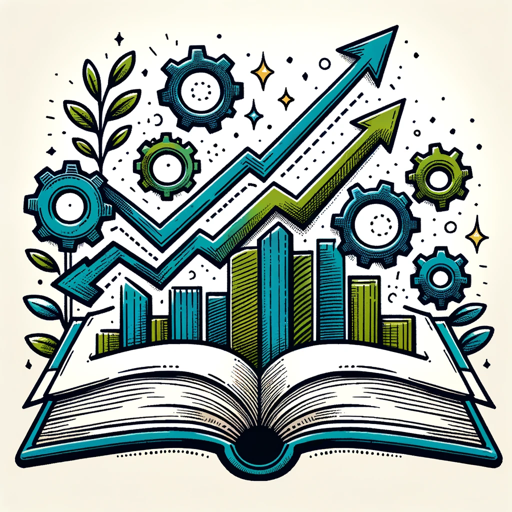
Dr.Homo Prompt Engineering Master
Empowering Creativity and Productivity with AI
SEO en Hypnose Specialist NL-BE
Boost your SEO and mindset with AI-powered guidance

Escritório Virtual de Direito Previdenciário
AI-powered legal assistance for rural workers

"Logistics Optimizer
AI-powered logistics solutions for efficiency.

Email Editor Pro
AI-powered editing for better emails

BotNerd Vendedor
AI-powered Sales Prompts, Simplified

Lia ReelsTURBO® com I.A. (Versão: 2024)
AI-powered Reels strategy for business growth

OddiTEEs: Odd Tshirt Generator By Merch Momentum
AI-powered quirky t-shirt inspiration

Subniche Sniper by Merch Momentum
AI-powered Subniche Identification for Print-on-Demand
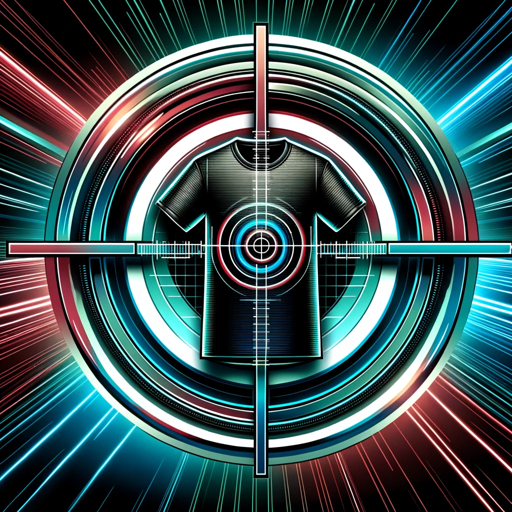
devops sage
AI-driven DevOps solutions, simplified.

LinkedGPT - Entrepreneur
AI-powered LinkedIn content creation for entrepreneurs
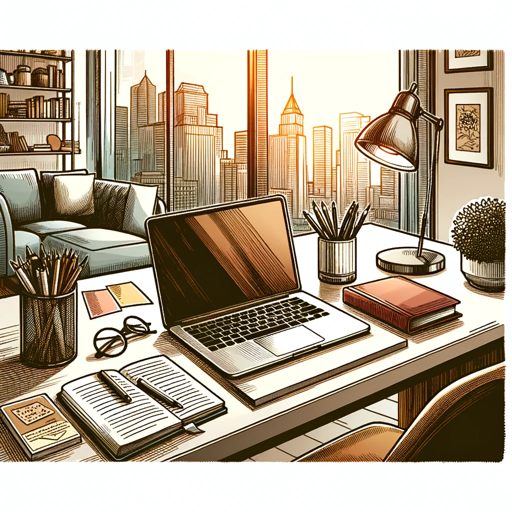
- Digital Art
- Graphic Design
- Concept Art
- Photography
- Product Design
FireflyPrompteer FAQs
What is FireflyPrompteer?
FireflyPrompteer is a tool designed to generate structured prompts for Adobe Firefly or other generative AI platforms. It helps users by crafting detailed descriptions for visual creation based on keywords.
How does FireflyPrompteer work with Portuguese keywords?
When a keyword is input in Portuguese, FireflyPrompteer translates it into English and then builds a structured image prompt around that keyword for visual creation.
What is the prompt structure used in FireflyPrompteer?
The prompts follow a specific structure: keyword, subject description, environment description, mood/atmosphere description, style, and how the style will be applied.
Can I use FireflyPrompteer for realistic images?
Yes, FireflyPrompteer supports prompts for realistic photography by suggesting accurate camera settings, moods, and environment details to enhance photo-realistic outputs.
What are common use cases for FireflyPrompteer?
FireflyPrompteer is often used for creating prompts for digital art, fantasy environments, architectural visuals, product mockups, and realistic photography settings.