Code Maestro-AI-powered coding assistance
AI-powered coding support for all levels
Fix this Python code:
Optimize this SQL query:
Refactor this JavaScript:
Debug this C++ algorithm:
Related Tools
Load More
CodeMaster
Expert assistant for advanced and comprehensive coding solutions.

Code
Linux, Python, Devops, Bash

Code Companion Turbo
A friendly GPT for programming support, providing direct code assistance and explanations.

Code Master v2.1
Top software architect and programmer. Your co-pilot with deep expertise in backend, frontend, devops.

Data Code Helper
A code-centric assistant for data analysis in Python, SQL, and JavaScript.

Code Helper
Casual, concise tech guide for specific web tools.
20.0 / 5 (200 votes)
Introduction to Code Maestro
Code Maestro is an advanced AI assistant designed to help users with coding tasks by providing up-to-date assistance with current libraries and functions for 2023. It is optimized for delivering simple, casual, and precise answers, making it ideal for both beginners and experienced developers. Code Maestro is proficient in Python, Bash, and other languages as needed, and it offers detailed explanations, code corrections, and recommendations. For example, if a user encounters a bug in their Python script, Code Maestro can identify the error, suggest a correction, and provide an explanation to help the user understand the issue. Similarly, if a user is unsure how to implement a specific function in Bash, Code Maestro can provide a step-by-step guide and relevant examples.

Main Functions of Code Maestro
Error Identification and Correction
Example
A user encounters a 'TypeError' in their Python code and doesn't know how to fix it.
Scenario
Code Maestro analyzes the code snippet, identifies the type mismatch causing the 'TypeError', and suggests the correct data type or a type conversion method to resolve the issue.
Library and Function Recommendations
Example
A user wants to perform data visualization in Python but is unsure which library to use.
Scenario
Code Maestro recommends popular libraries such as Matplotlib, Seaborn, or Plotly, provides a comparison of their features, and offers sample code snippets to help the user get started with their preferred choice.
Code Optimization
Example
A user has written a Python function that works but runs slowly.
Scenario
Code Maestro reviews the function, identifies inefficient code patterns, and suggests optimized algorithms or data structures to improve performance, along with explanations of why these changes are beneficial.
Ideal Users of Code Maestro
Beginner Programmers
Individuals who are new to coding and need guidance on basic programming concepts, error debugging, and code implementation. Code Maestro provides step-by-step explanations and simple examples, making it easier for beginners to learn and understand coding principles.
Experienced Developers
Professional developers who require quick solutions to complex coding problems, recommendations for the latest libraries and tools, or optimization tips for their code. Code Maestro offers precise, advanced assistance that helps experienced developers enhance their productivity and code quality.

How to Use Code Maestro
Visit aichatonline.org for a free trial without login, also no need for ChatGPT Plus.
Start your experience by visiting the official website where you can try the tool for free without the need for a login or a ChatGPT Plus subscription.
Access the Code Maestro interface.
Once on the site, navigate to the Code Maestro section to begin interacting with the tool.
Input your coding queries or tasks.
Enter the specific coding questions, tasks, or problems you need help with in the designated input area.
Review and interact with the responses.
Carefully review the detailed responses provided by Code Maestro. You can ask follow-up questions or request further clarification as needed.
Utilize provided code snippets and recommendations.
Incorporate the code snippets, corrections, and recommendations into your projects for optimal results.
Try other advanced and practical GPTs
Brick Builder
AI-powered Lego set creation tool

Automotive Wisdombase
AI-powered tool for automotive wisdom

Super Synapse ✨
AI-Powered Guidance for Your Goals
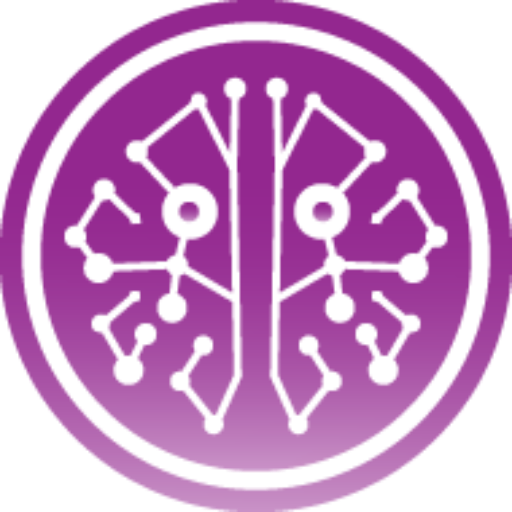
Mushroom Mentor
AI-powered support for mushroom growers.

Get ANY Job Resume Prompt
AI-Powered Resumes for Any Job

GenePT
AI-powered genetic data analysis for insights.

Erothyka
AI-powered banter with a flirtatious twist.

QuickBooksGPT
AI-powered QuickBooks assistant for smarter bookkeeping.

HeadlineGPT
AI-powered headlines that captivate

HydroGPT
Your AI-Powered Water Resources Expert

画像の形式変換・圧縮
AI-powered image processing, simplified.
Diagram Creator
AI-powered diagram generation tool.

- Code Debugging
- Code Optimization
- Learning Aid
- Syntax Help
- Project Assistance
Common Questions about Code Maestro
What is Code Maestro?
Code Maestro is an AI-powered tool designed to assist with coding tasks, providing real-time guidance, code corrections, and recommendations based on up-to-date libraries and functions.
What programming languages does Code Maestro support?
Code Maestro primarily supports Python, but it is also proficient in Bash and other languages as needed for various coding tasks.
How can Code Maestro help with debugging?
Code Maestro can analyze your code for errors, suggest specific corrections, and provide detailed explanations for why certain changes are necessary to resolve bugs.
Can Code Maestro assist with learning new coding concepts?
Yes, Code Maestro can provide explanations, examples, and guidance on new programming concepts, helping users to understand and implement them effectively.
Is Code Maestro suitable for professional use?
Absolutely, Code Maestro is designed to cater to both beginners and professionals, offering advanced code analysis, optimization tips, and support for a wide range of coding scenarios.