Diagram Creator-diagram creation for multiple types
AI-powered diagram generation tool.
What kinds of diagrams can you create?
Generate a very simple ERD with 3 entities and some relationships.
Create an ERD based on the Sql DDL I provide.
Create a flowchart based upon this Python code I have.
Related Tools
Load More
Diagram Creator [UPDATED]
Expert in transforming ideas into professional diagrams

Class Diagram Creator
I generate class diagrams from software concepts.

Eraser Diagrams
Generate a diagram from a description or code snippet

Diagram (UML/BPMN ) Creator
Crafts professional diagrams for business.

DFD Assistant
Provides PlantUML code for Data Flow Diagrams.

Flow Diagram Producer
Specializes in precise flow diagrams.
20.0 / 5 (200 votes)
Overview of Diagram Creator
Diagram Creator is a specialized tool designed to assist users in generating diagrams using various diagrammatic representations such as flowcharts, UML diagrams, sequence diagrams, and more. It leverages the Kroki API, which supports multiple diagram formats, and provides users with URLs that link directly to rendered diagrams in formats such as SVG, PNG, or PDF. The tool simplifies the process of diagram creation by encoding user input into the required diagram syntax (e.g., PlantUML, Mermaid) and returning a shareable URL. For example, a user can describe a flowchart using Mermaid syntax, and Diagram Creator will generate a URL to view the flowchart in SVG format.

Key Functions of Diagram Creator
Generate URLs for various diagram types
Example
A software engineer needs to share a UML diagram with a remote team. By describing the UML diagram using PlantUML syntax, Diagram Creator generates a shareable URL to view the diagram in SVG format.
Scenario
This function is highly useful in collaborative environments where quick visualization of technical diagrams is required without needing dedicated diagramming software. The generated URLs can be easily shared via email or chat.
Support for multiple diagram formats
Example
A business analyst creates a flowchart using Mermaid syntax to represent a process flow. Diagram Creator encodes the Mermaid syntax into a URL that links to the flowchart rendered in SVG format.
Scenario
This feature helps users choose the most suitable diagram format for their specific needs, whether they are developing flowcharts, sequence diagrams, or entity-relationship diagrams. It allows flexibility in choosing different diagramming standards based on the project requirements.
Encoding and compression of diagram content
Example
A network engineer needs to create a network diagram using NwDiag syntax. The tool compresses and encodes the syntax and generates a URL that displays the network diagram in a high-quality format such as PNG.
Scenario
This function allows complex diagrams with intricate details to be rendered efficiently without overloading the system with large files. The use of encoding and compression ensures that even complex diagrams can be shared seamlessly.
Target User Groups for Diagram Creator
Software Developers and Engineers
Software professionals benefit from Diagram Creator by using it to document and share technical designs, architecture, and workflows. It supports UML diagrams, sequence diagrams, and other technical representations that are commonly used in software design. Developers save time by quickly creating shareable URLs for their designs instead of manually generating visual diagrams.
Business Analysts and Project Managers
Business analysts often need to create process flows, decision trees, or system diagrams to communicate business logic and workflows. With Diagram Creator, they can utilize tools like Mermaid to easily describe processes and then share rendered diagrams in a visually compelling format with stakeholders, enhancing clarity in communication.

How to Use Diagram Creator
1
Visit aichatonline.org for a free trial without login, no need for ChatGPT Plus.
2
Choose the diagram type you wish to create, such as flowcharts, sequence diagrams, or entity-relationship diagrams (ERDs). Ensure you know the syntax required for the selected diagram type (e.g., PlantUML for ERDs, Mermaid for flowcharts).
3
Write your diagram content using the appropriate syntax. Prepare the diagram code before encoding it (e.g., with PlantUML syntax for UML diagrams).
4
Encode the diagram text using a compression algorithm (deflate + base64). This step ensures the diagram is ready to be included in a Kroki URL.
5
Construct the URL by appending the encoded diagram to the Kroki base URL in this format: https://kroki.io/[diagram-type]/[output-format]/[encoded-string], then paste the URL in your browser to view the diagram.
Try other advanced and practical GPTs
画像の形式変換・圧縮
AI-powered image processing, simplified.
HydroGPT
Your AI-Powered Water Resources Expert

HeadlineGPT
AI-powered headlines that captivate

QuickBooksGPT
AI-powered QuickBooks assistant for smarter bookkeeping.

Erothyka
AI-powered banter with a flirtatious twist.

Code Maestro
AI-powered coding support for all levels
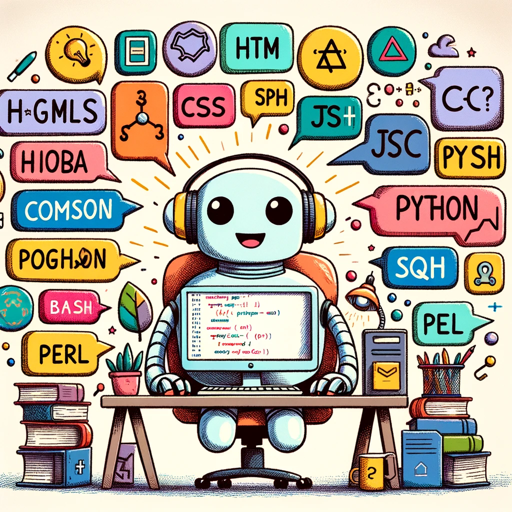
#://CNXTAi
AI-powered Content Management Redefined

Content Machine
AI-Powered Content Creation Tool

TrendBot - BETA
AI-powered marketing foresight for 2024.

AvatarCraft
AI-powered custom avatars

ImpactGPT by impactDash
AI-powered impact guidance for businesses and nonprofits

iHouseGPT
Your AI guide for Apple solutions.

- Network Design
- Flowcharts
- ER Diagrams
- UML Models
- System Diagrams
Common Questions About Diagram Creator
What types of diagrams can Diagram Creator help me generate?
Diagram Creator supports various diagrams like flowcharts, sequence diagrams, ERDs, block diagrams, UML diagrams, and network diagrams. Each type uses different diagram syntax, such as PlantUML, Mermaid, or BlockDiag, depending on the diagram type.
Do I need any specific software or plugins to use Diagram Creator?
No additional software or plugins are required. All you need is to visit the designated website (like aichatonline.org) and follow the steps to create and visualize your diagrams through a browser.
How do I encode my diagram content for the Kroki URL?
To encode, you need to compress your diagram text using the deflate + base64 algorithm. This can be done with Python or other scripting languages, making the diagram ready to append to a Kroki URL.
Which output formats can I choose from when generating diagrams?
Diagram Creator supports several output formats such as SVG, PNG, and PDF. You can specify your preferred format in the final URL to suit your needs, whether it's for high-quality images or documents.
Can Diagram Creator be used for academic or professional purposes?
Yes, Diagram Creator is highly suitable for academic and professional use. It can generate complex diagrams like UML, ERDs, and network diagrams, which are valuable for documentation, teaching, and presentations.