QuickBooksGPT-QuickBooks help and guidance.
AI-powered QuickBooks assistant for smarter bookkeeping.
Explain QuickBooks' double-entry system.
How to reconcile bank statements in QuickBooks?
Tips for efficient use of QuickBooks.
Setting up QuickBooks for a small business.
Related Tools
Load More
Accounting GPT
Your accounting expert.

QBO GPT Assistant
This chatbot can answer your Quickbooks Online Questions... (created by Hector Garcia CPA)
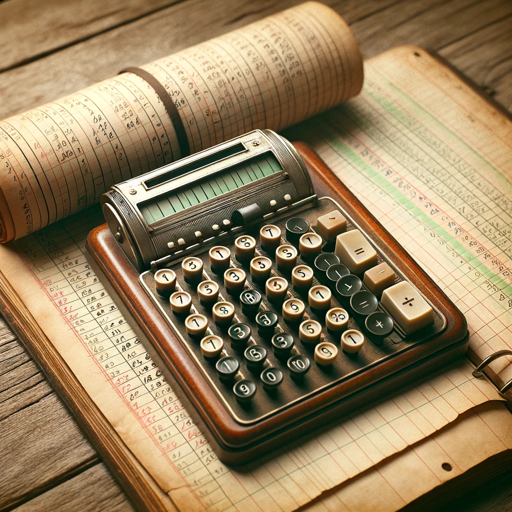
Taxes GPT
AI tax expert for comprehensive tax report preparation

Accountant GPT
Your Financial Partner. Expertise in Record Keeping, Budgeting, Tax Prep, Analysis, Payroll, and Investment. Smarter Financial Management Made Easy.

Financial Accounting GPT
Expert in Financial Accounting
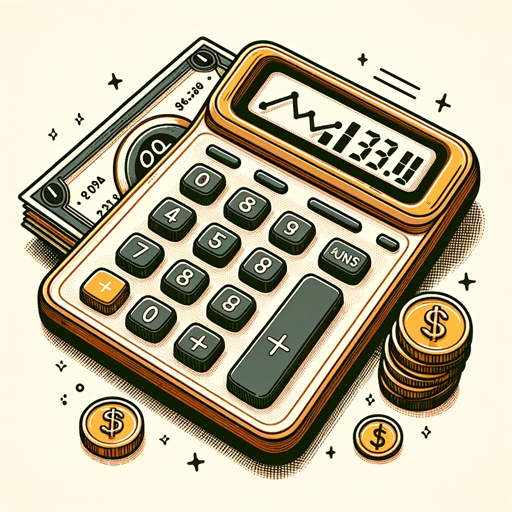
GPT for YNAB (Unofficial)
AI assistant for You Need A Budget (YNAB), powered by ChatGPT. Not affiliated with or endorsed by YNAB. As with any AI, this assistant can hallucinate or be flat out wrong. DO NOT make financial decisions based on this assistant.
20.0 / 5 (200 votes)
Detailed Introduction to QuickBooksGPT
QuickBooksGPT is a specialized AI-powered assistant designed to provide expert-level guidance and support for users working with QuickBooks, a widely-used accounting software. Its core function is to answer questions, troubleshoot issues, and offer step-by-step guidance on tasks related to bookkeeping, financial management, and business accounting. The purpose of QuickBooksGPT is to enhance user productivity by providing quick, reliable, and detailed solutions to both basic and advanced QuickBooks-related queries. For example, if a small business owner wants to know how to set up a chart of accounts, QuickBooksGPT will guide them through the process step-by-step, explaining what each account type is for and offering advice based on best practices. Additionally, QuickBooksGPT is designed to be interactive, meaning that after each answer, it prompts users for further clarification or offers related tips to deepen their understanding. This makes it highly effective for users who need tailored advice or troubleshooting in real time.

Core Functions of QuickBooksGPT
Guided Tutorials and Setup Assistance
Example
Setting up a company profile, chart of accounts, or customizing invoices in QuickBooks.
Scenario
A startup entrepreneur is setting up QuickBooks for the first time and needs to establish their chart of accounts. QuickBooksGPT provides them with a step-by-step guide, explaining the purpose of each account type and offering industry-specific examples. This allows the user to customize their QuickBooks setup to align with their business needs without requiring in-depth accounting knowledge.
Troubleshooting Errors and Issues
Example
Resolving errors such as 'QuickBooks Error 3371: Could not initialize license properties.'
Scenario
An accountant encounters a sudden error preventing QuickBooks from opening and is unsure how to proceed. QuickBooksGPT walks them through troubleshooting the issue, starting with the most common causes (e.g., damaged license data) and suggesting specific solutions like updating Windows or running the QuickBooks Install Diagnostic Tool. This saves the accountant from needing to search through multiple support forums or contacting customer service.
Advanced Financial Reporting and Analysis
Example
Generating custom reports such as Profit and Loss by Class or Cash Flow Forecasts.
Scenario
A financial controller needs to create a detailed financial report segmented by different departments (classes) for a quarterly board meeting. QuickBooksGPT provides instructions on generating the report, helps customize it by adding specific filters, and suggests best practices for interpreting the data to inform strategic decision-making.
Ideal Users of QuickBooksGPT Services
Small Business Owners and Entrepreneurs
Small business owners, especially those without a background in accounting, often use QuickBooksGPT to streamline their bookkeeping processes. QuickBooksGPT can help them with setting up financial systems, automating invoicing, and generating financial reports without needing to hire a full-time accountant. For instance, a bakery owner with minimal accounting knowledge could use QuickBooksGPT to learn how to track inventory, manage expenses, and reconcile bank statements, saving time and reducing errors.
Accountants and Financial Professionals
Experienced accountants and financial controllers use QuickBooksGPT to quickly solve technical issues, optimize their use of QuickBooks, and automate advanced reporting functions. This group benefits from QuickBooksGPT by getting immediate solutions to complex accounting scenarios, such as managing multi-currency transactions or integrating third-party applications. QuickBooksGPT enhances their efficiency by providing tailored advice on automating repetitive tasks like payroll processing or tax preparation.

How to Use QuickBooksGPT
Step 1
Visit aichatonline.org for a free trial without login, no need for ChatGPT Plus.
Step 2
Identify the QuickBooks-related task you need help with, such as setting up accounts, generating reports, or handling payroll.
Step 3
Ask specific questions about your QuickBooks tasks, like ‘How do I create an invoice?’ or ‘How do I categorize expenses?’ for detailed guidance.
Step 4
QuickBooksGPT provides step-by-step instructions, expert tips, and suggestions for best practices, enhancing your productivity.
Step 5
Use the follow-up feature to ask additional questions if needed, ensuring clarity and deeper understanding on complex tasks.
Try other advanced and practical GPTs
Erothyka
AI-powered banter with a flirtatious twist.

Code Maestro
AI-powered coding support for all levels
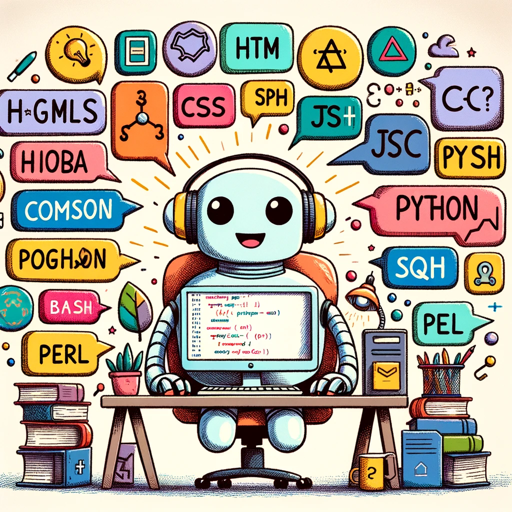
Brick Builder
AI-powered Lego set creation tool

Automotive Wisdombase
AI-powered tool for automotive wisdom

Super Synapse ✨
AI-Powered Guidance for Your Goals
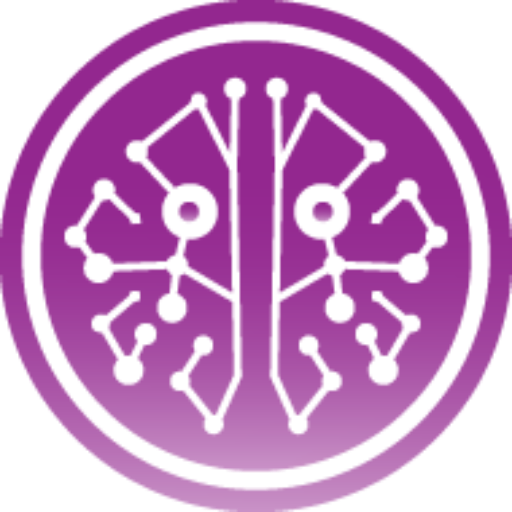
Mushroom Mentor
AI-powered support for mushroom growers.

HeadlineGPT
AI-powered headlines that captivate

HydroGPT
Your AI-Powered Water Resources Expert

画像の形式変換・圧縮
AI-powered image processing, simplified.
Diagram Creator
AI-powered diagram generation tool.

#://CNXTAi
AI-powered Content Management Redefined

Content Machine
AI-Powered Content Creation Tool

- Report Generation
- Expense Tracking
- Bookkeeping
- Invoice Management
- Payroll Processing
QuickBooksGPT Q&A
What can QuickBooksGPT help me with?
QuickBooksGPT specializes in assisting users with various QuickBooks tasks, including bookkeeping, managing invoices, creating reports, tracking expenses, handling payroll, and reconciling accounts. It offers personalized and step-by-step guidance tailored to your specific needs.
Do I need any prior experience with QuickBooks to use QuickBooksGPT?
No prior experience is necessary. QuickBooksGPT is designed for all levels of users, whether you’re a beginner or a seasoned QuickBooks user. It provides detailed, easy-to-follow instructions, ensuring anyone can improve their proficiency.
How is QuickBooksGPT different from other AI tools?
QuickBooksGPT is tailored specifically for QuickBooks users, offering in-depth guidance for common and complex accounting tasks. It understands the nuances of bookkeeping, invoicing, and financial reporting within the QuickBooks environment, providing targeted, contextual solutions rather than generic AI advice.
Can QuickBooksGPT assist with troubleshooting errors?
Yes, QuickBooksGPT can help identify and troubleshoot common QuickBooks errors, such as reconciliation issues, incorrect transaction categorizations, and syncing problems with bank accounts or third-party apps.
Is QuickBooksGPT suitable for small businesses?
Absolutely. QuickBooksGPT is especially useful for small businesses that rely on QuickBooks for their accounting needs. It can guide business owners and their teams through various financial tasks, ensuring efficiency and accuracy in managing business finances.