Eraser Diagrams-AI diagram generator
AI-powered diagram creation tool
Data model for a Netflix clone
Sequence diagram of JWT auth code flow
AWS architecture diagram of a video streaming app
Flow chart for triaging a bug ticket
Related Tools
Load MoreWhimsical Diagrams
Explains and visualizes concepts with flowcharts, mindmaps and sequence diagrams.

Diagram Creator [UPDATED]
Expert in transforming ideas into professional diagrams

Diagrams & Charts
Transform complex information into clear visualizations. Create and export diagram charts for a simple and precise data presentation. Ideal for analytics and reporting.
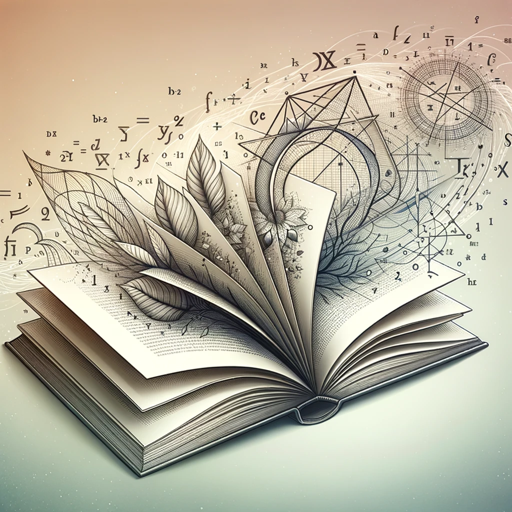
TikZ LaTeX Expert
Master of TikZ diagrams and LaTeX presentations

Flow Diagram Producer
Specializes in precise flow diagrams.

ER Diagram Artist
20.0 / 5 (200 votes)
Introduction to Eraser Diagrams
Eraser Diagrams is a tool designed to generate various types of diagrams from natural language descriptions or code inputs. Its primary purpose is to simplify the creation of diagrams by allowing users to describe the diagrams they need in plain text or provide structured code, which the tool then converts into visual representations. This capability is particularly useful in fields where clear and precise visual communication is crucial, such as software engineering, project management, and business analysis. For instance, a user can describe a sequence of events in a software process, and Eraser Diagrams will generate a sequence diagram that visualizes this process, facilitating better understanding and communication among team members.

Main Functions of Eraser Diagrams
Sequence Diagrams
Example
A software developer can input the sequence of operations between components of a system, such as user interactions with a web application.
Scenario
When designing a new feature, the developer describes the user actions and system responses. Eraser Diagrams generates a sequence diagram illustrating the interaction, which can then be reviewed and refined with the team.
Cloud Architecture Diagrams
Example
An IT architect can describe the components of a cloud infrastructure, including servers, databases, and networking elements.
Scenario
For planning the deployment of a new application, the architect inputs the infrastructure details. Eraser Diagrams creates a cloud architecture diagram that shows the arrangement and connections of the components, aiding in the identification of potential issues and optimization opportunities.
Entity Relationship Diagrams (ERD)
Example
A database designer can list the entities, attributes, and relationships for a new database schema.
Scenario
While designing a new database, the designer specifies the entities (e.g., Customer, Order), their attributes, and how they relate to each other. Eraser Diagrams produces an ERD that visualizes these relationships, which can be used for database design reviews and documentation.
Ideal Users of Eraser Diagrams
Software Developers
Software developers benefit from using Eraser Diagrams as it allows them to quickly generate diagrams that document and communicate system designs, workflows, and interactions. This helps in both planning and code reviews, making the development process more efficient and collaborative.
Project Managers
Project managers use Eraser Diagrams to create visual representations of project workflows, timelines, and dependencies. These diagrams are essential for planning, tracking progress, and communicating project status to stakeholders, ensuring that all team members are aligned and aware of their roles and responsibilities.

How to Use Eraser Diagrams
1
Visit aichatonline.org for a free trial without login, also no need for ChatGPT Plus.
2
Select the type of diagram you want to create (sequence diagrams, cloud architecture diagrams, entity relationship diagrams, or flow charts).
3
Input your code or natural language description to generate the initial diagram.
4
Review the generated diagram and use the provided link to open it in Eraser for further editing and customization.
5
Download the final diagram or share it directly from the Eraser platform.
Try other advanced and practical GPTs
LottoGPT - EuroJackpot
AI-Powered EuroJackpot Predictions

DORA Companion
AI-Powered Legal Insights, Simplified

Acing🎯Interview: Seize It ! Click, No Regrets !
AI-powered tool for creating perfect interview questions.

MariaDB Master
AI-powered MariaDB Database Assistant

哲学史学家
AI-powered expert on philosophical history.

Gamma
AI-Powered Content Creation and Editing

Zundamon with The Cognitive Shuffle
AI-Powered Cognitive Shuffle for Better Sleep

English Teacher
AI-powered tool for flawless English.
Copyleaks AI Bypasser
Enhance Your Text with AI Precision

Software Sven
AI-powered software solutions, tailored to your needs.

Figure Generator
AI-powered Custom Figure Creation

Finite Math Helper
AI-Powered Finite Math Solutions

- Academic Writing
- Project Management
- Software Design
- Business Mapping
- Network Visualization
Eraser Diagrams Q&A
What types of diagrams can Eraser Diagrams create?
Eraser Diagrams can create sequence diagrams, cloud architecture diagrams, entity relationship diagrams, and flow charts.
Do I need any specific software to use Eraser Diagrams?
No, Eraser Diagrams is a web-based tool that can be accessed directly through a browser without the need for additional software.
Can I edit the diagrams after they are generated?
Yes, each generated diagram comes with a link to the Eraser web editor where you can further customize and edit the diagram.
What are common use cases for Eraser Diagrams?
Common use cases include academic writing, software design, project management, business process mapping, and network architecture visualization.
Is there a cost associated with using Eraser Diagrams?
You can access a free trial without login at aichatonline.org, making it accessible without any initial cost or need for a ChatGPT Plus subscription.