Gamma-AI-powered content creation
AI-Powered Content Creation and Editing
How can I create an AI-powered website with Gamma?
What new themes has Gamma introduced recently?
Can you show me how to use smart layouts for presentations?
Related Tools
Load More
GP(en)T(ester)
A cybersec assistant for pentesting guidance.
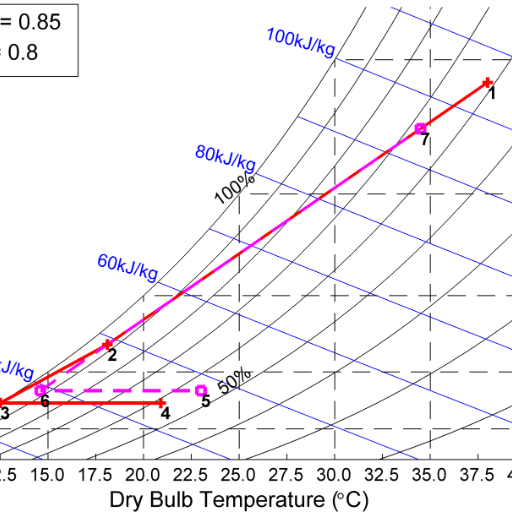
Thermodynamics (Study GPT)
Thermodynamics GPT to help study introductory Thermodynamics topics.
FISICA
Programa para resolver problemas de fisica universitaria

Graduate Level Physics GPT
Expert in advanced physics, insightful and precise
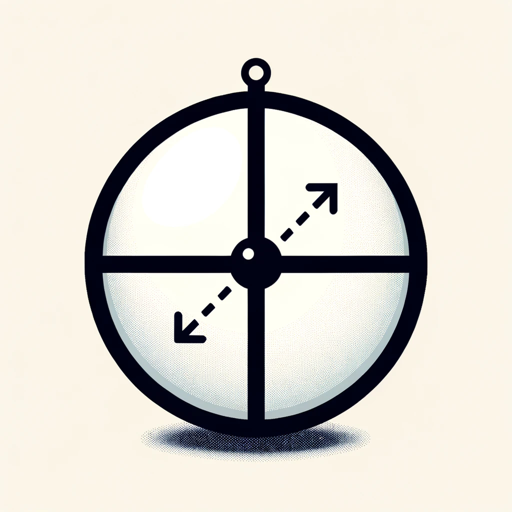
QuantumGPT
Quantum Computing tutor and Qiskit code assistant.

Electrical Engineer GPT
Friendly guide for all-level electrical engineering formulas.
20.0 / 5 (200 votes)
Introduction to Gamma
Gamma is an advanced content creation and management platform designed to streamline and enhance the process of developing presentations, documents, and other multimedia content. Utilizing state-of-the-art AI technology, Gamma offers a suite of tools to aid in designing, editing, and optimizing various types of content. For instance, users can leverage AI to generate speaker notes, create consistent visual styles for images, and produce interactive charts with pre-populated data. The platform is particularly beneficial for professionals looking to enhance their presentations or educational materials efficiently and effectively.

Main Functions of Gamma
AI-Powered Image Generation
Example
Users can generate images in a consistent visual style, incorporating brand colors and aesthetics.
Scenario
A marketing team uses Gamma to create visually appealing images for a campaign, ensuring all images maintain a consistent look that aligns with the brand's identity.
Content and Layout Suggestions
Example
Gamma's AI suggests improvements for writing, better images, and alternative layouts for content.
Scenario
A content creator uses Gamma to enhance a presentation, receiving AI-driven suggestions to optimize the content's impact and visual appeal.
Interactive Charts and Data Visualization
Example
Gamma allows users to build engaging data visualizations with ease.
Scenario
A data analyst uses Gamma to create interactive charts for a business report, making complex data more accessible and engaging for stakeholders.
Ideal Users of Gamma Services
Marketing Teams
Marketing professionals can benefit from Gamma's ability to generate consistent and brand-aligned visuals, create compelling presentations, and receive AI-driven content suggestions. These features help streamline the content creation process and ensure high-quality outputs that resonate with their target audience.
Educators and Trainers
Educators and trainers can use Gamma to develop engaging and interactive educational materials. The platform's AI capabilities assist in generating relevant content, visual aids, and layouts, making it easier to create impactful learning experiences for students and trainees.

How to Use Gamma
1
Visit aichatonline.org for a free trial without login, also no need for ChatGPT Plus.
2
Sign up and create an account to save your progress and access more features.
3
Explore the dashboard to familiarize yourself with the tools and options available.
4
Utilize the various templates and AI-powered tools to create and edit your content.
5
Save, share, and export your projects in different formats as needed.
Try other advanced and practical GPTs
Anab Image Generator
Create stunning images with AI

Business Plan Generator
AI-Powered Business Planning Simplified

SIN Design
AI-powered design solutions.
March Madness Bracket Buster Bot
AI-powered March Madness predictions

ZenCode
Your AI coding buddy with a twist.

IPhilosophy
Empowering Philosophical Minds with AI

哲学史学家
AI-powered expert on philosophical history.

MariaDB Master
AI-powered MariaDB Database Assistant

Acing🎯Interview: Seize It ! Click, No Regrets !
AI-powered tool for creating perfect interview questions.

DORA Companion
AI-Powered Legal Insights, Simplified

LottoGPT - EuroJackpot
AI-Powered EuroJackpot Predictions

Eraser Diagrams
AI-powered diagram creation tool

- Academic Writing
- Project Management
- Data Visualization
- Team Collaboration
- Content Editing
Gamma Q&A
What is Gamma?
Gamma is an AI-powered tool designed to assist with content creation, editing, and visualization. It helps users generate high-quality text, images, and data visualizations efficiently.
How can I integrate Gamma with other tools?
Gamma offers seamless integration with various third-party tools such as Google Drive, Dropbox, and project management tools like Trello and Asana. This allows for smooth workflow automation and data synchronization.
Can I collaborate with my team on Gamma?
Yes, Gamma provides enhanced collaboration features including real-time co-editing, shared workspaces, and improved commenting to facilitate teamwork and efficient project management.
What kind of content can I create with Gamma?
With Gamma, you can create a wide range of content including presentations, reports, academic papers, and social media posts. It also supports embedding videos, charts, and interactive forms.
How does Gamma ensure the security of my data?
Gamma implements advanced security measures such as two-factor authentication, enhanced data encryption, and automated backups to ensure the safety and integrity of your data.