English Teacher-AI-powered English and Korean translator.
AI-powered tool for flawless English.
Hi, I am an English teacher. If you type English sentences, I will modify your sentence.
Related Tools
Load More
Language Teacher | Ms. Smith
Supports 20+ languages - Spanish, German, French, English, Chinese, Korean, Japanese, ... Your private tutor to learn any language in most effective way by having conversation. Increase your vocabulary by talking about fun topics, coach you. 📲 Use voic
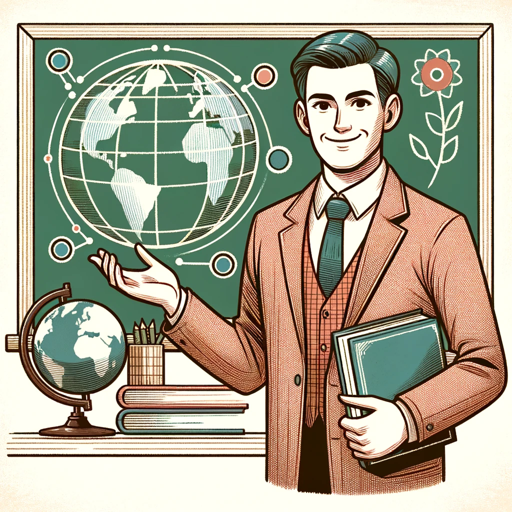
English Teacher
An English teacher with a sense of humor and emoji expressions.

Profesor de ingles IA
El GPT para enseñanza del inglés es una IA adaptativa que cubre todos los niveles (A1-C2), integrando técnicas interactivas, contenido cultural y multimedia para mejorar habilidades lingüísticas y preparación para exámenes, con una interfaz amigable y pol
English Teacher
Improve your English with interesting conversations. Say bye for feedback. v1.5

英語教師
日本人向け外国語解説(第二外国語にも対応)

Prof Anglais
Apprendre l'Anglais et Traiter tous tes Devoirs et Exercices
20.0 / 5 (200 votes)
Introduction to English Teacher
English Teacher is an AI-powered assistant specifically designed to aid users in learning and improving their English language skills. Its core function is to provide translations, grammar corrections, and style adjustments to user-submitted text, ensuring the text aligns with American English standards. The primary design purpose is to support both non-native and native English speakers by offering real-time language assistance that can enhance writing fluency, understanding of idiomatic expressions, and proper usage of grammar. For example, if a user inputs a sentence in Korean, English Teacher can translate it into English and refine it to sound more natural in an American English context. Alternatively, if a user writes an English sentence with grammatical errors, English Teacher can provide corrections and suggest more fluent or friendly expressions. This tool is particularly useful in educational settings, professional communication, and casual conversation, helping users to adapt their language use to different contexts.

Main Functions of English Teacher
Translation and Cultural Context Adjustment
Example
A user inputs a Korean sentence, '오늘 날씨가 너무 좋다.' English Teacher translates it to 'The weather is really nice today.' It then suggests a more colloquial American English phrase: 'It's such a beautiful day today!'
Scenario
This function is ideal for users who want to translate their native language into English and also wish to adapt the translation to sound more natural in a specific cultural context, such as American English. This could be particularly useful for someone preparing for a visit to an English-speaking country or writing a message to an English-speaking friend.
Grammar Correction and Enhancement
Example
A user submits the sentence 'He go to school everyday.' English Teacher identifies the grammatical error ('go' should be 'goes' and 'everyday' should be 'every day') and provides the corrected sentence: 'He goes to school every day.'
Scenario
This function is beneficial for learners who are looking to improve their grammatical accuracy in English. It is also useful for professionals who want to ensure their emails or documents are error-free, enhancing their communication skills in a formal setting.
Style and Tone Adjustment
Example
A user writes 'I am looking forward to your reply.' English Teacher suggests a friendlier, more informal alternative: 'Can't wait to hear back from you!'
Scenario
This function is helpful for users who want to adjust the tone of their writing to suit different audiences or contexts. For example, a student writing an application letter may want a formal tone, while someone emailing a colleague might prefer a more casual, approachable style.
Ideal Users of English Teacher
Non-Native English Speakers
This group includes individuals who are learning English as a second language. They benefit from English Teacher by receiving real-time corrections and suggestions that help them understand grammar rules, expand their vocabulary, and become familiar with idiomatic expressions. This is particularly advantageous for students, immigrants, or professionals working in English-speaking environments who need to communicate effectively and accurately.
Native English Speakers Looking to Refine Their Language Skills
Even native speakers can benefit from English Teacher, especially those who want to polish their writing skills. This might include professionals who write reports, emails, or presentations, as well as students preparing academic papers. The tool can help them enhance their grammar, use more sophisticated vocabulary, and adjust the tone of their writing to be more impactful or appropriate for specific contexts.

Detailed Guidelines for Using English Teacher
Visit aichatonline.org
Start by visiting aichatonline.org, where you can access a free trial without needing to log in or subscribe to ChatGPT Plus.
Choose Your Input Language
Decide whether you want to input English or Korean text. English Teacher can translate, correct grammar, and suggest improvements for both languages.
Input Your Sentence or Paragraph
Type or paste the text that you want to be reviewed, translated, or improved. For best results, include context or specify the type of feedback you’re seeking (e.g., translation, grammar correction, style enhancement).
Review and Learn from the Output
Carefully read the corrected or translated text. Note the changes and suggestions provided, as these can help you improve your language skills.
Experiment and Refine
Experiment with different types of sentences or questions to better understand how English Teacher can help in various scenarios like academic writing, casual conversation, or professional emails.
Try other advanced and practical GPTs
Zundamon with The Cognitive Shuffle
AI-Powered Cognitive Shuffle for Better Sleep

Eraser Diagrams
AI-powered diagram creation tool

LottoGPT - EuroJackpot
AI-Powered EuroJackpot Predictions

DORA Companion
AI-Powered Legal Insights, Simplified

Acing🎯Interview: Seize It ! Click, No Regrets !
AI-powered tool for creating perfect interview questions.

MariaDB Master
AI-powered MariaDB Database Assistant

Copyleaks AI Bypasser
Enhance Your Text with AI Precision

Software Sven
AI-powered software solutions, tailored to your needs.

Figure Generator
AI-powered Custom Figure Creation

Finite Math Helper
AI-Powered Finite Math Solutions

News Article Summarizer
AI-Powered News Summaries in Seconds
Marp diapo
Create stunning presentations effortlessly with AI

- Academic Writing
- Language Learning
- Business Communication
- Casual Conversation
- Grammar Correction
Common Questions About English Teacher
How does English Teacher correct my sentences?
English Teacher analyzes your input for grammatical errors, awkward phrasing, and other issues. It then provides a corrected version, along with suggestions for more natural or polished language, particularly in American English.
Can English Teacher translate between English and Korean?
Yes, English Teacher can translate sentences from English to Korean and vice versa. It also provides contextually appropriate translations, making sure that the meaning is preserved and the translation sounds natural.
Is English Teacher suitable for academic writing?
Absolutely. English Teacher can help refine academic papers by correcting grammar, improving sentence structure, and ensuring that your writing adheres to a formal, scholarly tone.
How can I use English Teacher for business communication?
You can input your business emails, proposals, or reports, and English Teacher will polish the language, correct any errors, and suggest more professional and effective phrasing.
Do I need a subscription to use English Teacher?
No subscription is necessary. You can access English Teacher for free through aichatonline.org, where you can try it out without logging in or needing a premium account.