Code Companion Turbo-AI Programming Assistant
AI-Powered Coding and Debugging Tool
How can I optimize this Python function?
Suggest an algorithm for sorting these data.
Explain this Java code snippet.
Debug this C++ code for errors.
Related Tools
Load More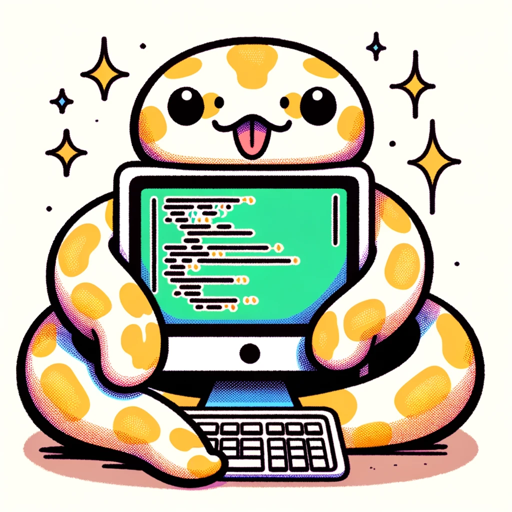
Code Companion
I'm a Python specialist here to help you code and learn! | Proficient in all coding languages, web design & much more!

Code Companion
I provide full code snippets, optimized for performance and high quality code.

Code Companion
I offer clear code solutions with brief explanations.

Compiler Companion
Professional, technical expert in compiler theory.
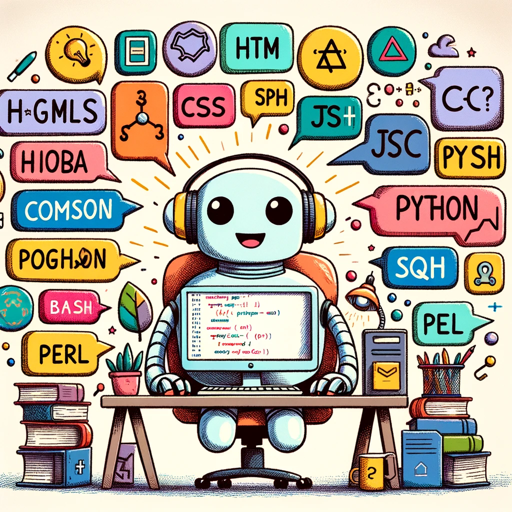
Code Maestro
Expert in diverse programming languages for various platforms.

Code Copilot Plus
Generates detailed, ready-to-use code snippets with exhaustive explanations. [Buy Me a Coffee](https://ko-fi.com/aila)
20.0 / 5 (200 votes)
Introduction to Code Companion Turbo
Code Companion Turbo is an advanced AI-powered assistant tailored for programmers and script developers. Its primary purpose is to assist in writing, debugging, and optimizing code, offering an interactive and educational experience for users of all skill levels. The tool is designed to integrate seamlessly with various integrated development environments (IDEs), enhancing the coding process with features like auto-completion, debug assistance, and algorithm suggestions. For instance, a developer working on a complex algorithm can leverage Code Companion Turbo to identify potential inefficiencies and receive suggestions for more optimal code. Furthermore, it can generate documentation, making it easier for teams to maintain consistent and clear codebases.

Main Functions of Code Companion Turbo
Code Writing Assistance
Example
A user types a function header in Python, and Code Companion Turbo auto-completes the function, suggesting variable names and adding necessary import statements.
Scenario
In a scenario where a developer is working on a new feature and needs to write several utility functions, Code Companion Turbo speeds up the process by providing smart suggestions and auto-completions, reducing the time spent on routine coding tasks.
Debug Assistance
Example
A developer encounters a bug in a JavaScript application. By pasting the code snippet into Code Companion Turbo, they receive detailed feedback on potential errors, including syntax issues and logical flaws.
Scenario
During the testing phase of a web application, a developer might face unexpected behavior in a script. Code Companion Turbo helps identify the source of the problem quickly, offering potential fixes and explanations, thereby speeding up the debugging process.
Algorithm Suggestions
Example
A user is trying to implement a sorting algorithm in C++. Code Companion Turbo suggests using a more efficient algorithm based on the data structure and expected input size.
Scenario
When optimizing an existing codebase, a developer can use Code Companion Turbo to receive recommendations on alternative algorithms that could enhance performance, making the application faster and more efficient.
Ideal Users of Code Companion Turbo
Beginner Programmers
Beginner programmers benefit from Code Companion Turbo by receiving guided assistance in writing and understanding code. The tool offers educational explanations and step-by-step guidance, helping new coders learn programming concepts and best practices more effectively.
Experienced Developers
Experienced developers can use Code Companion Turbo to enhance productivity and code quality. By leveraging advanced features like algorithm suggestions and debugging assistance, seasoned coders can optimize their workflows, focus on complex problem-solving, and ensure their code is robust and efficient.

How to Use Code Companion Turbo
Step 1
Visit aichatonline.org for a free trial without login, also no need for ChatGPT Plus.
Step 2
Ensure you have a stable internet connection for seamless interaction with Code Companion Turbo.
Step 3
Familiarize yourself with the types of queries and tasks you can accomplish, such as debugging code, generating algorithms, or writing documentation.
Step 4
Utilize the provided interface to input your queries or code snippets, specifying your needs for precise assistance.
Step 5
Review the generated responses and refine your queries as needed to get more accurate or detailed answers.
Try other advanced and practical GPTs
Buddha
AI-driven wisdom for mindful living

JavaScript GPT
AI-powered JavaScript programming assistant

AnalystGPT
AI-Powered Data Insights and Automation

LogoMaker
AI-powered custom logo creation

SQLTutor
AI-powered SQL learning tool
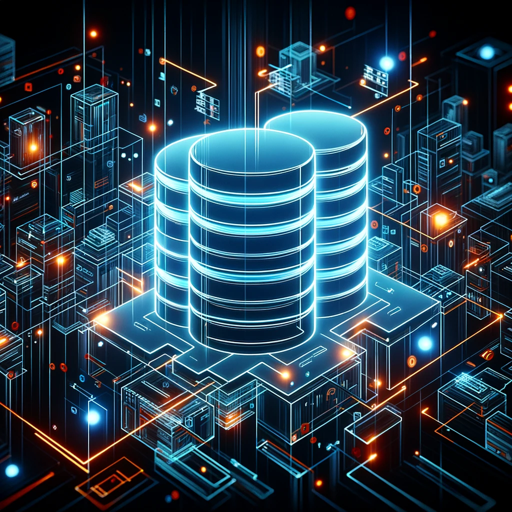
Aura
Your AI-Powered Companion for Insightful Conversations.

StatsML Helper
Empower Your Data with AI

Ecommerce GPT
AI-driven Shopify solutions at your fingertips

GPTs Works
Discover AI Solutions with GPTs Works

UX Advisor
AI-powered UX insights for design improvement
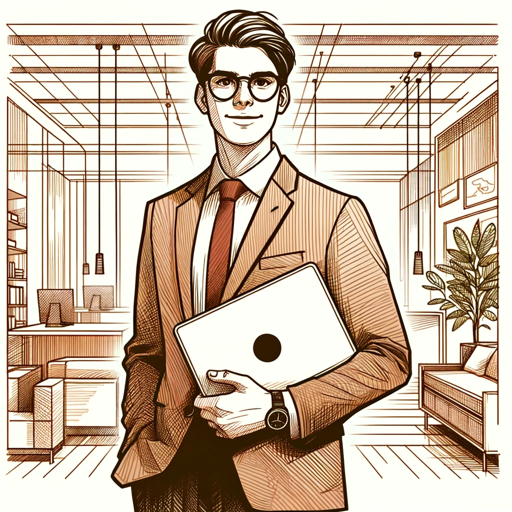
Jordan Peterson
AI-powered guidance for your journey

Python Guru
AI-powered Python Expertise at Your Fingertips

- Optimization
- Debugging
- Learning
- Documentation
- Algorithms
Code Companion Turbo Q&A
What is Code Companion Turbo?
Code Companion Turbo is an AI-powered tool designed to assist programmers and script developers with writing, debugging, and optimizing code, as well as generating documentation and conceptualizing algorithms.
What programming languages does Code Companion Turbo support?
Code Companion Turbo supports a wide range of programming languages, including but not limited to Python, JavaScript, Java, C++, and SQL.
Can Code Companion Turbo help with debugging code?
Yes, Code Companion Turbo can assist in identifying and fixing errors in your code by analyzing your code snippets and providing detailed debugging suggestions.
Is there any cost associated with using Code Companion Turbo?
Code Companion Turbo offers a free trial without the need for login or a ChatGPT Plus subscription, making it accessible for initial use and evaluation.
How can I get the most out of Code Companion Turbo?
To get the most out of Code Companion Turbo, ensure you provide clear and specific queries or code snippets. Take advantage of the tool’s ability to offer detailed explanations and refinements for better coding practices and optimized solutions.