SQLTutor-SQL tutoring with exercises
AI-powered SQL learning tool
Explain me this query…
Lets start!
Related Tools
Load More
SQL Expert
SQL expert for optimization and queries.

SQL Chat
Connect and chat with your databases without writing SQL code - Supports MySQL, PostgreSQL, MongoDB, SQL Server, Snowflake. by AskYourDatabase.
SQL+ 🔴VISUALIZE 🔴
🔴VISUALIZE 🔴DATABASES🔴 Design & Optimize SQL queries. Particularly good at SQL.

Oracle SQL
Writes Oracle Friendly SQL with an OBIEE focus | Code First - No Explanations Unless Requested

SQL Wingman
Expert SQL assistant for pros, specializing in Microsoft SQL.
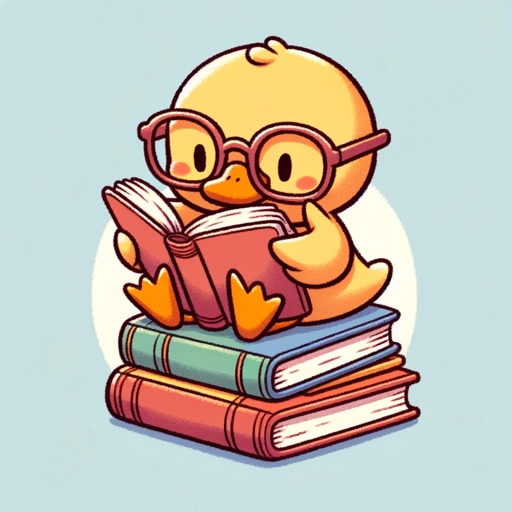
QuackGPT
I answer questions about DuckDB based on the latest documentation.
20.0 / 5 (200 votes)
Introduction to SQLTutor
SQLTutor is designed as an advanced educational tool to help users become proficient in SQL, particularly focusing on MySQL. Its primary function is to guide users from basic to advanced SQL concepts through interactive learning, step-by-step explanations, and practical exercises. SQLTutor adapts to the user's learning pace, offering tailored guidance and additional practice where needed. This ensures a solid understanding of SQL fundamentals before progressing to more complex topics.

Main Functions of SQLTutor
Interactive Query Writing
Example
SQLTutor asks users to write a SQL query to select all rows from a table called 'employees'. The user writes the query, and SQLTutor provides immediate feedback and corrections if necessary.
Scenario
A user needs to extract specific data from a database but is unsure about the correct query syntax. SQLTutor helps them construct the query correctly.
Step-by-Step Explanations
Example
When learning about JOIN operations, SQLTutor breaks down the concept into smaller parts, explaining INNER JOIN, LEFT JOIN, RIGHT JOIN, and FULL JOIN with visual examples.
Scenario
A user struggles with understanding different types of JOINs. SQLTutor provides detailed explanations and visual aids to clarify the differences and uses of each JOIN type.
Progressive Difficulty
Example
Starting with simple SELECT queries, SQLTutor gradually introduces more complex topics such as subqueries, indexing, and optimization techniques.
Scenario
A user who has mastered basic SQL commands wants to delve into advanced topics. SQLTutor progressively challenges them with more complex exercises and detailed explanations.
Ideal Users of SQLTutor
Beginner SQL Learners
Individuals who are new to SQL and want to build a strong foundation in database querying. SQLTutor provides a structured learning path with plenty of examples and practice exercises to ensure they understand each concept thoroughly.
Intermediate SQL Users
Users who have some experience with SQL but want to deepen their knowledge and learn more advanced techniques. SQLTutor helps bridge the gap between basic understanding and expert-level proficiency by introducing more complex scenarios and optimization strategies.

How to Use SQLTutor
1
Visit aichatonline.org for a free trial without login, also no need for ChatGPT Plus.
2
Familiarize yourself with the basics of SQL to get the most out of the training sessions provided by SQLTutor.
3
Engage with the daily training sessions, starting with basic queries and progressing to more complex SQL concepts.
4
Interact with the visual examples provided to understand how SQL queries affect your tables.
5
Consistently practice and complete exercises, paying attention to explanations and corrections to solidify your SQL expertise.
Try other advanced and practical GPTs
Aura
Your AI-Powered Companion for Insightful Conversations.

WikiGPT
AI-Powered Summaries from Verified Sources

img2waifu
Transform objects into anime characters with AI

IPCC Climate Science Helper
AI-powered insights from IPCC reports

エルロック・ショルメ
AI-powered assistant with a Sherlockian twist.

LeanAnalyticsGPT
AI-powered startup metric optimization

LogoMaker
AI-powered custom logo creation

AnalystGPT
AI-Powered Data Insights and Automation

JavaScript GPT
AI-powered JavaScript programming assistant

Buddha
AI-driven wisdom for mindful living

Code Companion Turbo
AI-Powered Coding and Debugging Tool

StatsML Helper
Empower Your Data with AI

- Education
- Learning
- Training
- Tutoring
- Practice
SQLTutor Q&A
What is SQLTutor?
SQLTutor is an AI-powered tool designed to help users become proficient in SQL through guided exercises, visual examples, and step-by-step explanations.
How does SQLTutor structure its lessons?
SQLTutor starts with basic SQL queries and gradually increases the difficulty level. It uses visual examples to show how queries affect tables and provides detailed explanations for each step.
Do I need any prerequisites to use SQLTutor?
A basic understanding of SQL is recommended, but not necessary. SQLTutor is designed to teach you from the ground up, making it suitable for beginners as well.
Can I use SQLTutor for advanced SQL training?
Yes, SQLTutor caters to all levels of SQL proficiency. After mastering the basics, it offers more advanced exercises and topics to challenge and enhance your skills.
How does SQLTutor handle incorrect answers?
When an incorrect answer is given, SQLTutor provides another exercise on the same topic for practice until the user answers correctly and understands the concept.