Warcraft Logs Analisys-Warcraft Logs analysis tool
AI-powered combat log insights for WoW
How can I improve my performance in WoW?
What went wrong in our last raid fight?
Can you analyze this WoW combat log for key moments?
Where can our guild improve in this specific WoW encounter?
Related Tools
Load More
Military Analyst - Ares Magnus
stunspot's guide to all things War.

WoW Emulation Assistant
Assists with World of Warcraft emulation projects, including AzerothCore, TrinityCore and it's derivatives such as TSWoW and Eluna
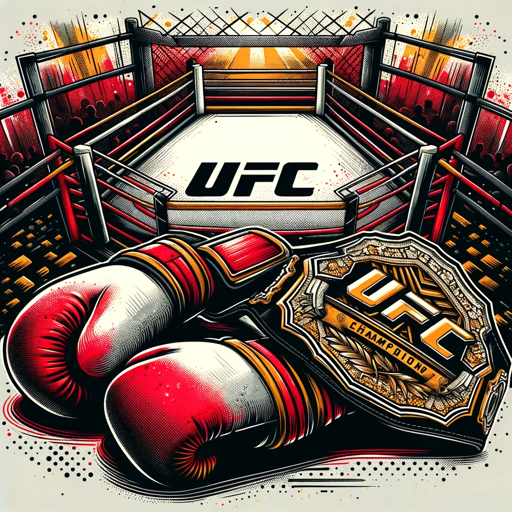
UFC Analyzer
Ask any UFC match and get detailed insights, betting opportunities and chat with the most comprehensive UFC Analyzer.

Warcraft Guide
Concise WoW / World of Warcraft expertise with Armory Data and Current Class Guides.

WarcraftGPT
This GPT is the ultimate World of Warcraft Classic companion.
ESO Oracle
This custom GPT for "The Elder Scrolls Online" (ESO) is an AI assistant providing comprehensive knowledge and insights on all aspects of the game, from quests and lore to strategy and character optimization.
20.0 / 5 (200 votes)
Warcraft Logs Analysis Overview
Warcraft Logs Analysis is designed to provide in-depth performance analysis for World of Warcraft players, focusing on combat logs collected during gameplay. The main goal is to help players understand their strengths and weaknesses by examining detailed data from encounters, such as damage output, healing, buffs, and debuffs. The system utilizes queries to Warcraft Logs' API to retrieve and analyze specific moments, abilities, or player behaviors, offering actionable feedback. A key design purpose is to help players improve through data-driven insights, rather than generic advice. For instance, if a player struggles with managing cooldowns during a raid, Warcraft Logs Analysis can pinpoint the exact moment when cooldowns were either underutilized or misused. This detailed feedback enables players to adjust their strategies based on evidence, improving performance in future encounters.

Core Functions of Warcraft Logs Analysis
Performance Breakdown
Example
A player requests feedback on their damage output during a Mythic+ dungeon run. By querying Warcraft Logs for damage breakdowns by ability, it identifies that a key ability, like Chaos Bolt, was cast less frequently than expected. It highlights specific moments where the player could have optimized their rotation.
Scenario
This function is typically applied by players aiming to optimize their DPS or healing rotations. By offering an analysis of ability usage and comparing it to top performers, players can see where they fall short and make adjustments.
Cooldown Usage Analysis
Example
A tank in a raid encounters a situation where they die too quickly during heavy damage phases. Warcraft Logs Analysis can identify moments where defensive cooldowns were available but not used. By reviewing timestamps and ability availability, it offers clear examples where the player should have used cooldowns to mitigate damage.
Scenario
Ideal for tanks and healers in high-pressure environments like Mythic raids, where effective cooldown management is essential for surviving difficult phases.
Buffs/Debuffs Management
Example
In a raid setting, a support player might need to ensure that a critical buff, like Power Infusion, is always on the correct target. Warcraft Logs can highlight instances where the buff was either missing or applied to the wrong player, affecting the overall raid DPS.
Scenario
Used by support classes (e.g., Priests or Druids) in raid teams to ensure optimal buff uptime and target accuracy, helping maximize team effectiveness.
Target Users for Warcraft Logs Analysis
Raid Leaders and Guild Officers
These users benefit from Warcraft Logs Analysis by using it to evaluate their team's overall performance. They can identify weak links, optimize strategies, and ensure players are fulfilling their roles effectively. Raid leaders often rely on this data to provide feedback and manage roster decisions.
Individual Players Seeking Improvement
Casual and competitive players alike use Warcraft Logs Analysis to track their personal progression. These players are interested in identifying specific areas of improvement, from ability rotations to positional awareness, and would greatly benefit from detailed, objective feedback to enhance their gameplay.

Steps to Use Warcraft Logs Analysis
Step 1
Visit aichatonline.org for a free trial without login. No ChatGPT Plus required.
Step 2
Upload or link your Warcraft Logs data, either by pasting a log link or uploading a combat log file.
Step 3
Select the encounter, player, or ability you wish to analyze. Warcraft Logs allows you to narrow down by boss fights, classes, or specific spells.
Step 4
Run the analysis query, choosing from metrics like DPS, HPS, death logs, and detailed timelines of player actions. Set filters to focus on specific moments or mechanics.
Step 5
Review the detailed performance report generated, which breaks down individual player performance and suggests areas for improvement based on combat data.
Try other advanced and practical GPTs
학생부(생기부) 작성 보조
AI-powered tool for perfect student records

Node-RED Builder by FlowFuse v1.0.6 (Alpha)
Automate and Monitor with AI
Mikrotik Advisor
AI-powered Mikrotik RouterOS Assistant

TubeTeacher
AI-Powered Video Transcript Solutions

スピーキングコーチ for 英語検定
AI-powered coach for 英語検定 success
Sign Language Assistant GPT
Empowering communication through AI-driven sign language support.

ブログ記事チェッカー
AI-powered blog article proofreader for clarity and accuracy.

기술 블로그 GPT
AI-Powered Insights for Tech Blogs

VanJS App Builder
AI-powered tool for VanJS apps.

IslamGPT
AI-powered Islamic knowledge and guidance

Kulp
Smart AI Assistance at Your Fingertips

Data Analysis & Report AI
AI-Powered Insights and Reports

- Performance Tracking
- Raid Analysis
- Rotation Optimization
- Cooldown Management
- Healing Efficiency
Warcraft Logs Analysis Q&A
How do I analyze my performance in a raid using Warcraft Logs?
To analyze raid performance, upload or link your combat log to Warcraft Logs, select the specific raid encounter, and focus on key metrics such as damage, healing, mechanics avoided, and overall contribution.
Can Warcraft Logs help improve my rotation as a DPS?
Yes, Warcraft Logs provides detailed breakdowns of abilities used during an encounter, helping you identify inefficient rotations or missed opportunities to optimize your DPS output.
What specific data can I get from Warcraft Logs?
You can extract damage, healing, mitigation stats, ability usage, death logs, cooldown timings, debuff applications, and more. The tool also provides detailed player-by-player and event-by-event breakdowns.
Is it possible to compare my logs with top players?
Absolutely! Warcraft Logs offers ranking comparisons that let you see how your performance stacks up against the top players of your class and spec, giving you a benchmark for improvement.
Does Warcraft Logs support team-based analysis?
Yes, you can analyze team synergy by reviewing key aspects like tank coordination, healer assignments, and how well the raid handled mechanics. The tool provides comprehensive raid-wide insights.