ミュージックビデオスライドショーヘルパー-AI-powered music video assistant
AI-powered slideshows for your music
ミュージックビデオの制作案を手伝ってください
このGPTsの使い方を教えて
Related Tools
Load More
動画制作サポーターGPTs
【新英語圏対応】Youtubeタイトル・ハッシュタグ・概要欄・タグお手伝い

Music Video Generator
Generates music videos from songs, offers image creation.

ショート動画生成エージェント
TikTokやYouTube Shortsなどに向けたショート動画のテーマ決め、台本生成、画像生成3役を実行します。
動画要約くんv1.0.1
Youtube動画のURLを提供すると要約します。

视频剪辑专家
動画要約くんv1.0.2
Youtubeの動画のURLを渡すだけで要約します。
20.0 / 5 (200 votes)
Introduction to ミュージックビデオスライドショーヘルパー
ミュージックビデオスライドショーヘルパー is designed to assist users in creating music video slideshows by generating song lyrics and corresponding images that match the lyrical content. The tool is focused on streamlining the process of creating a visual experience for music through the automatic generation of song lyrics (if not provided) and providing customized images for each line of the lyrics. This helps users produce visually appealing music video slideshows without needing extensive knowledge of video editing. An example scenario is a user composing a new song who wants to visualize it with a series of images. They can either upload lyrics or have the tool generate them, and then receive matching images based on the lyrical content.

Main Functions of ミュージックビデオスライドショーヘルパー
Lyric Generation
Example
A user composing a song can choose to have the tool generate lyrics by specifying the song structure (A-verse, B-verse, chorus). The tool then generates lyrics based on the given theme or emotion.
Scenario
If a user lacks song lyrics but has a concept or theme, the tool can create lyrics to match the intended mood of the song, such as generating melancholic lyrics for a sad ballad or upbeat lyrics for a pop track.
Image Creation for Each Lyric Line
Example
For every line of lyrics, the tool generates a corresponding image. For example, if a lyric mentions 'sunrise over the ocean,' the tool will produce a visual representation of that scene.
Scenario
A musician creating a music video can use this feature to build a visual storyline that matches the lyrics. Each image aligns with a line or set of lyrics, making it easy to produce a cohesive slideshow or video.
Downloadable Packages
Example
After all the lyrics and images are finalized, the tool provides a ZIP file containing all images, the full lyrics in text format, a Hiragana version for vocaloid use, and an SRT file for subtitles.
Scenario
A user who has finished creating their music video can download all related content in one file, ready for integration into video editing software to create the final music video.
Ideal Users of ミュージックビデオスライドショーヘルパー
Musicians and Songwriters
Musicians and songwriters who want to create simple yet impactful music videos without hiring a video editor. They can benefit from the tool's automatic lyric generation and visual creation, enabling them to quickly visualize their songs.
Content Creators and Influencers
Social media influencers or content creators who use platforms like YouTube, Instagram, or TikTok and need to quickly produce engaging music-based content. They can use this tool to create music video slideshows for their platforms without needing advanced editing skills.

How to Use ミュージックビデオスライドショーヘルパー
Step 1
Visit aichatonline.org for a free trial without login, no need for ChatGPT Plus.
Step 2
Provide the song title, lyricist, composer, and any specific ideas for the video. You can upload multiple image files if you want the tool to match a specific visual style.
Step 3
If you don’t have lyrics, let the AI generate them. If you provide lyrics, the tool will use them. You'll be asked to confirm or revise the lyrics.
Step 4
The AI will create an image for each line of lyrics based on your description or preferences. You can confirm each image before moving on.
Step 5
Once finished, the tool will convert all lyrics to hiragana (useful for Vocaloid) and provide a ZIP file with all the images and text files.
Try other advanced and practical GPTs
Science of Intelligence Expert
AI-Powered Intelligence and Quantum Insights

MagicTG Deck Builder
AI-powered Magic: The Gathering Deck Builder

Unreal Expert
AI-Powered Insights for Unreal Engine

Wartribes Dev
AI-powered guidance for Unreal Engine 5.

Node.js GPT by Whitebox
AI-powered Node.js development and learning.
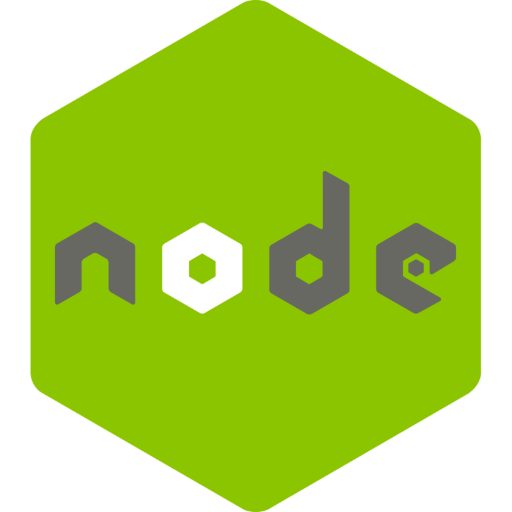
Score Companion
AI-enhanced music analysis and orchestration.

Kaiser Crypto Analyst Pro
AI-powered crypto and research assistant.

Bayesian GPT
AI-Powered Bayesian Reasoning Tool

Cooking Assistant | Recipe Food Generator-Mimic-AI
AI-Powered Recipe and Meal Planner

Jimmy Jumbo's Knightmares
AI-powered dream adventure game

Christianity Scholar
AI-powered Christian knowledge at your fingertips.

Zorro Trader lite-C Coding Mentor
AI-Powered lite-C Coding Assistance

- Visual Storytelling
- Image Generation
- Educational Content
- Music Videos
- Lyric Slideshows
Detailed Q&A for ミュージックビデオスライドショーヘルパー
Can I upload my own lyrics for the video?
Yes, you can upload your own lyrics or let the AI generate them for you. The tool will ask for your approval before proceeding.
What if I want specific imagery for each lyric line?
You can describe your desired visuals for each lyric line, or upload reference images. The AI will generate visuals accordingly.
Can I use this tool for making educational videos?
Yes, the tool can create slides for educational content by generating images related to key concepts or themes described in your text.
Is it possible to export the project for use in other video editing software?
Absolutely, the generated images and lyrics are provided in a ZIP file, which can be easily imported into most video editing software.
How does the hiragana conversion work?
After the lyrics are finalized, the tool will automatically generate a hiragana version of the text, which is especially helpful for synchronizing with Vocaloid or other music software.