Score Companion-AI-powered music analysis tool
AI-enhanced music analysis and orchestration.
Read this score for me.
Analyze the timing here.
What instruments are needed?
Explain this musical term.
Related Tools
Load More20.0 / 5 (200 votes)
Introduction to Score Companion
Score Companion is designed as an advanced tool for musicians and music learners to analyze both audio files and sheet music. It assists users in understanding orchestration, instruments, rhythm, and musical theory by providing deep analysis and practical insights. The tool is versatile, able to interpret complex musical structures in audio formats while offering detailed visual representations of sheet music. Whether you’re composing music, preparing for a performance, or learning music theory, Score Companion is tailored to enhance these processes. For instance, a musician preparing for a concert could upload a recording and receive detailed feedback on orchestration and dynamics, while a beginner learning solfège can practice sight-reading with real-time feedback.

Key Functions of Score Companion
Audio Analysis
Example
A composer uploads an orchestral piece to analyze its instrumentation. Score Companion provides a breakdown of instruments, sections, and rhythm patterns used.
Scenario
This function is ideal for professional composers or arrangers who need to examine the use of instruments in an audio file for inspiration or critique. It also benefits students analyzing recorded music in educational settings.
Sheet Music Interpretation
Example
A music student uploads a score to Score Companion, which highlights key elements like key signatures, tempo markings, and rhythmic patterns, offering an explanation for each.
Scenario
Used by learners and educators alike, this function aids in understanding the components of sheet music, making it easier to grasp concepts such as note durations and time signatures.
Music Arrangement
Example
A band leader uses Score Companion to rearrange a classical piece for a small ensemble, selecting which parts to simplify or accentuate based on suggestions provided.
Scenario
Arrangers and performers can benefit from this feature when adapting music for different groups or performance contexts, ensuring the arrangement suits their available instruments and desired sound.
Target Users for Score Companion
Professional Composers and Arrangers
These users benefit from Score Companion’s ability to analyze intricate musical pieces and offer insights on orchestration and harmony. The tool helps refine compositions and adapt them for different settings or instruments.
Music Students and Educators
Students learning music theory, rhythm, and notation will find Score Companion invaluable for understanding sheet music and practicing solfège. Educators can use it as a teaching aid to visually and aurally demonstrate complex musical concepts.

How to Use Score Companion
Visit aichatonline.org for a free trial without login, also no need for ChatGPT Plus.
Access the main platform for free. You don't need to log in or subscribe to ChatGPT Plus to get started.
Upload or input music files.
Score Companion accepts both audio and written sheet music formats. Upload your file or input a musical notation for analysis.
Select your analysis type.
Choose between different analysis options like orchestration details, rhythm patterns, instrumentation, or sheet music understanding.
Review and interact with the output.
Once the analysis is generated, you can review the orchestration, rhythm, or instrumentation breakdowns, and make adjustments if needed.
Download or export your results.
Save your analysis as a file or export it for further use in your music projects.
Try other advanced and practical GPTs
Insult Advice
AI-powered brutal honesty at its finest.

WhatIf_WhatNow
AI-powered future-proofing for businesses.

Image Animator
Animate images effortlessly with AI

SEO Ninja – Create Fully Optimized Content
AI-Powered Content for SEO Success.

Time Optimizer
Optimize your time with AI intelligence

I-convert Image to Code GPT
Transform your designs into clean, functional code with AI.

Node.js GPT by Whitebox
AI-powered Node.js development and learning.
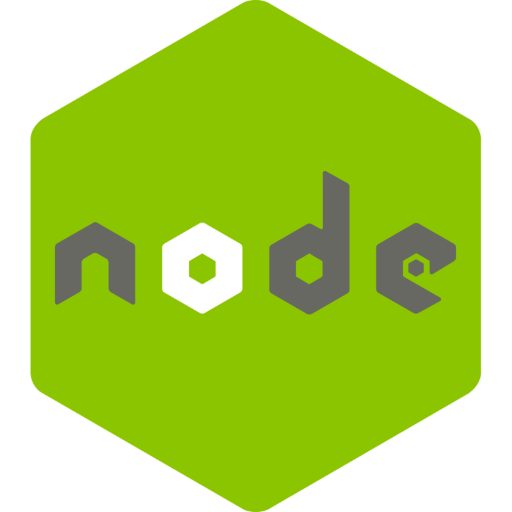
Wartribes Dev
AI-powered guidance for Unreal Engine 5.

Unreal Expert
AI-Powered Insights for Unreal Engine

MagicTG Deck Builder
AI-powered Magic: The Gathering Deck Builder

Science of Intelligence Expert
AI-Powered Intelligence and Quantum Insights

ミュージックビデオスライドショーヘルパー
AI-powered slideshows for your music

- Music Analysis
- Sheet Music
- Orchestration
- Arrangements
- Instrument Breakdown
Common Questions about Score Companion
What types of files can I upload to Score Companion?
Score Companion accepts various music formats, including audio files (MP3, WAV) and sheet music files (PDF, MusicXML).
How does Score Companion analyze orchestration?
Score Companion breaks down the instrumentation and assigns each part to specific instruments, providing a detailed look at the arrangement.
Can I use Score Companion without any musical expertise?
Yes! Score Companion is designed for both experts and beginners, offering intuitive tools that require no deep musical knowledge.
Does Score Companion help in creating new arrangements?
Yes, it can assist in generating new musical arrangements by analyzing existing structures and suggesting instrumentation or rhythmic variations.
Can I integrate Score Companion with other music software?
You can export results in formats compatible with popular music production software like Finale, Sibelius, and DAWs such as Logic Pro.