MEditor-minimal grammar correction tool
AI-powered minimal text correction
Please correct any spelling mistakes.
Can you simplify the language here?
Edit this text for grammar errors.
Is this document already good?
Related Tools
Load More20.0 / 5 (200 votes)
What is MEditor?
MEditor is a specialized version of ChatGPT designed with a focus on minimal text correction, particularly targeting spelling and grammatical errors. Its core function is to make the least invasive edits necessary, preserving the original style, tone, and structure of the text. The goal is to ensure clarity and correctness without altering the author's intent or making unnecessary changes. MEditor is suitable for users who want their texts to retain authenticity but still need minor adjustments to improve overall readability. For example, if a user writes, 'I goes to the store,' MEditor would correct it to 'I go to the store' while preserving the sentence's original structure.

Key Functions of MEditor
Minimal Error Correction
Example
'The cat play with the ball' would be corrected to 'The cat plays with the ball,' keeping the sentence as close to the original as possible.
Scenario
This function is particularly useful for authors or content creators who want to ensure their work is grammatically sound but don't want to lose their original voice or style in the process.
Highlighting Changes (Diffs)
Example
When a sentence like 'She walk to school every day' is changed to 'She walks to school every day,' MEditor can show the user exactly where changes were made (e.g., **walk** to **walks**).
Scenario
This feature is ideal for editors or users working collaboratively, as it allows them to see the minimal modifications without having to compare the entire text manually.
Simplifying Complex Texts
Example
'The burgeoning economic growth in urban regions has led to an influx of diverse demographics' can be simplified to 'Cities are growing quickly, bringing in different people.'
Scenario
This function is especially useful for users who need to make their writing more accessible, either for non-native speakers or audiences with limited vocabulary.
Who Benefits from MEditor?
Writers and Content Creators
Writers, bloggers, or journalists who want a quick way to correct small errors without having their voice or style altered would find MEditor especially helpful. It ensures that their content remains authentic while still being polished and free of obvious mistakes.
Collaborative Teams and Editors
Editors or collaborative teams who need to review written material quickly and efficiently can benefit from MEditor’s ability to show minimal edits. This enables them to focus on content rather than spend time identifying small grammatical or spelling issues.

How to Use MEditor
1
Visit aichatonline.org for a free trial without login or ChatGPT Plus.
2
Paste the text you wish to edit directly into the text box provided on the site.
3
Click 'Submit' or a similar action button to start the editing process. The tool will automatically make the minimum necessary corrections to spelling and grammar.
4
Once your text is processed, review the minimal corrections and decide if you want to ask for additional refinements, such as showing changes or making the text easier to read.
5
Apply the suggestions or download the final edited version for your personal, professional, or academic use.
Try other advanced and practical GPTs
자기소개서GPT - 쉬운 자소서 작성 도우미
AI-powered cover letter crafting made easy

V6 Prompt Generator
AI-powered prompts for stunning visuals.

art4blind
AI-powered tool for art interpretation.

Gif Animator
AI-powered GIF animation tool

Source Finder
AI-powered credible source retrieval

內容改寫大師
AI-powered rewriting for all needs

Resume Rewriter
AI-Powered Resume Tailoring for Job Success

FANG - Product Management (PM) Interview Assistant
AI-powered interview prep for PM roles

Emoji Expert - Everything and Everyone in Emoji
Visualize Your Ideas with AI-Powered Emojis

Prompt Engineer
Enhance your prompts with AI power
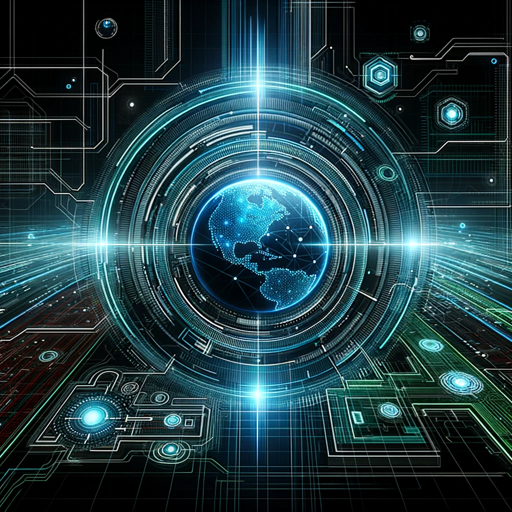
Academic Assistant Pro
AI-Powered Academic Insights

You Tube Video Summary by TubeSum.com
AI-Powered YouTube Video Summarizer

- Academic Writing
- Creative Content
- Professional Reports
- Personal Letters
- Email Drafts
Frequently Asked Questions About MEditor
What type of corrections does MEditor focus on?
MEditor makes minimal corrections to spelling and grammar errors, aiming to preserve the original content's style and meaning with the least amount of changes necessary.
Can I use MEditor for free?
Yes, you can use MEditor for free by visiting aichatonline.org, with no need for login or a ChatGPT Plus subscription.
What are the main use cases for MEditor?
MEditor is ideal for academic writing, professional reports, creative content, and personal communications where minimal editing is needed without altering the tone or style of the original text.
Can MEditor make a text easier to read?
Yes, after minimal corrections are made, you can request an additional adjustment to simplify the text for easier comprehension without losing its original message.
Does MEditor show the differences between the original and edited text?
Yes, MEditor can display the differences between the original and edited versions, clearly highlighting what has been changed and why, based on grammar or spelling.