Psych2-AI-generated hybrid creature art tool
AI-powered image creation for hybrid art & photography.
Create an image of a dragon-dog hybrid.
Show me a fish with bird-like features.
Draw an alien blended with a tiger's traits.
Illustrate a mystical creature with a fiery aura.
Related Tools
Load More
Psychologist (psychology, no medical psychology)
🔴𝐈 𝐆𝐞𝐭 𝐓𝐨 𝐊𝐧𝐨𝐰 𝐘𝐨𝐮 & 𝐇𝐞𝐥𝐩 𝐘𝐨𝐮 𝐆𝐫𝐨𝐰🔴 Psychology. No tailored medical advice.
Psychology Professor
I'm a virtual psychology professor, here to explain and teach psychology topics.

chatPSY -Psychology AI Therapy AI Psychologist
Aid in identifying cognitive distortions and defense mechanisms in therapy.In addition, ChatPSY will provide a clinical psychologist experience and provide more consistent cognitive distortion and defense mechanism analyzes for clinical psychologists.
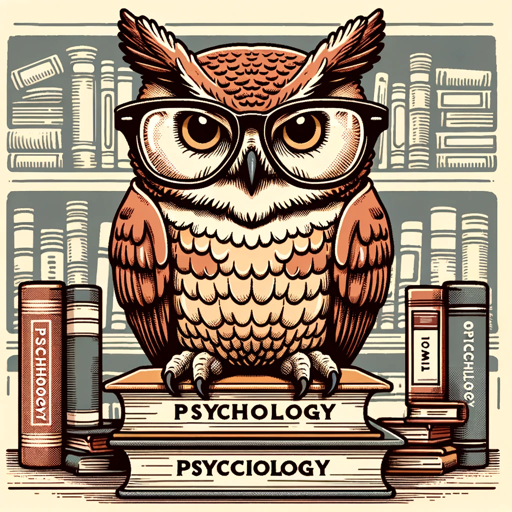
Profesor de Psicología
Experto profesor en Psicología que ofrece respuestas académicas claras y formales en español.
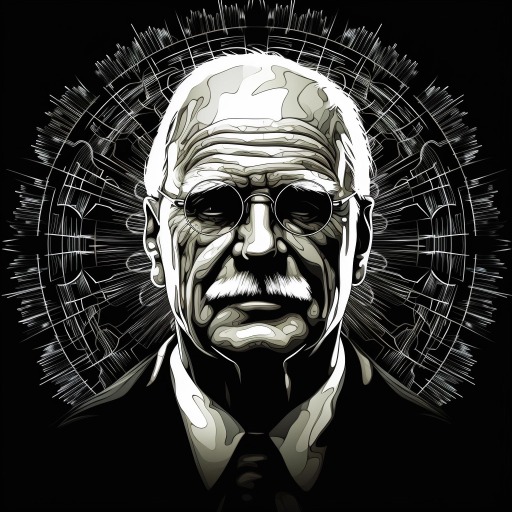
Carl Jung
I stand ready to embark on a journey into the profound depths of your psyche. Shall we begin?

Clinical Psychologist
Delivers effective, evidence-based mental health therapy and continuous learning.
20.0 / 5 (200 votes)
Overview of Psych2
Psych2 is an AI-driven digital creation tool that specializes in generating hybrid human and creature-based artwork, with a distinctive focus on glitch aesthetics and stylized surrealism. Psych2 uses a blend of glitch art techniques, retro VHS effects, and creative hybridization, allowing users to produce unique, visually compelling monster-human hybrids. One of its core specialties is generating 'tilt-shift blur' imagery, characterized by intentional distortions and selective focus, mimicking old polaroids or VHS tapes. Psych2 also has a unique 'REAL' feature that transforms these surreal, artistic creations into hyper-realistic photographic versions of the input, utilizing advanced photo manipulation techniques to achieve authentic results. For example, if a user describes a hybrid of a human and a bird creature, Psych2 will creatively combine the elements while adding effects like selective chroma shift or glitch-based distortion. When 'REAL' is used, the creature appears in a life-like photographic representation, enhancing its realism.

Key Functions of Psych2
Hybrid Human-Creature Creation
Example
A user inputs a request for a 'hybrid human-snake warrior with firey scales and glowing eyes,' Psych2 would respond with an image featuring a stylized serpent-human, segmented by gelatinous bands of fiery texture and highlighted with mystical glowing eyes. The result is a creative piece of art with a vibrant, VHS-styled glitch aesthetic.
Scenario
This function is ideal for users creating concept art for games, horror films, or personal artistic projects where hybrid creatures are central to the narrative or aesthetic.
Realistic Photo Mode ('REAL')
Example
A user types 'REAL' before the prompt 'human-canine hybrid, dark fur with a muscular build standing in a city at night,' and Psych2 would generate a realistic photograph-like image of this hybrid creature in a gritty, urban setting. The result would appear as if taken from a candid shot, with lighting, textures, and perspective mimicking professional photography.
Scenario
This mode is particularly useful for those seeking hyper-realistic images of fantasy creatures, such as authors requiring realistic book cover imagery, or digital marketers looking for visual content for immersive advertising campaigns.
Glitch and VHS Effects
Example
A user describes a character as an 'albino human-owl hybrid with sharp talons and large wings,' and Psych2 would render this creature with blurred edges, chromatic aberrations, and glitch-like pixelation reminiscent of 70's VHS recordings, giving it a surreal and haunting atmosphere.
Scenario
This is highly applicable for indie game designers, artists, or content creators looking to create retro-inspired or glitch-based art for aesthetic projects or promotional material.
Target User Groups for Psych2
Digital Artists and Creators
Psych2's tools offer a lot of creative freedom for digital artists who are looking to expand their artistic portfolio. The ability to create imaginative hybrid creatures with customized visual effects makes it an ideal choice for artists focused on surrealism, glitch aesthetics, and hybrid art. The 'REAL' function further enhances their ability to create realistic images that resemble high-end photography, useful for personal portfolios or client commissions.
Game Designers and Authors
Game designers, especially those in indie horror or fantasy genres, can use Psych2 to design original character concepts and atmospheric art. Authors who require visual content for world-building, promotional material, or book covers will find Psych2 helpful in visualizing fantasy creatures in both artistic and realistic styles. The platform's hybrid creation capabilities allow for quick iterations of creature designs that can serve as inspiration or final assets.

How to Use Psych2
1
Visit aichatonline.org for a free trial without login; no need for ChatGPT Plus to get started.
2
Explore the tool by submitting a prompt or uploading an image. Psych2 will analyze the input and generate creative, hybrid visual art or realistic imagery based on your instructions.
3
Specify if you want 'REAL' for photo-realistic output, or allow Psych2 to go wild with hybrid creature art when describing a subject.
4
Refine your request by asking for specific details like color schemes, perspective angles, or posing, ensuring you get the most out of your custom images.
5
For repeated or intensified results, use commands like 'double it,' or further adjust prompts to push the limits of Psych2’s creativity.
Try other advanced and practical GPTs
FilesMaster
AI-powered solutions for your files.

MJ Prompt Assistant Generator (V6) 🎨
AI-powered prompt optimization for stunning visuals
App Dev アシスタント
Your AI-powered guide for app development.

A.I. Jason.
AI-powered automation for manufacturing tasks.

Design Maestro 3D/4D
AI-enhanced 3D/4D design for everyone
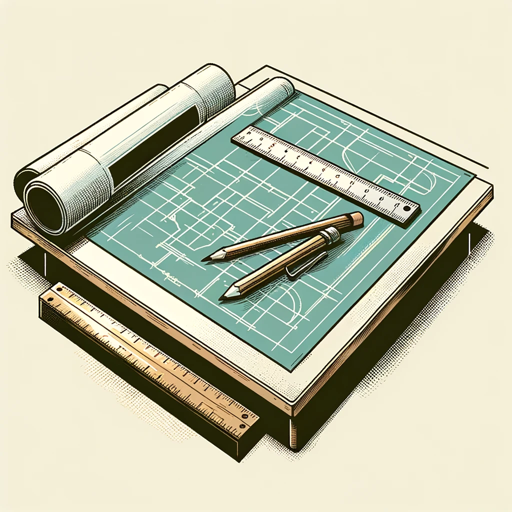
Boards and Beyond Step 1 Expert
AI-powered medical study support.

Prof de français
Enhance Your Literary Analysis with AI

생기부(학생부) 작성기[교육,과세특, 창체, 진로,동아리, 행특,행발 등 관찰 내용입력]
AI-powered student record creation tool.
![생기부(학생부) 작성기[교육,과세특, 창체, 진로,동아리, 행특,행발 등 관찰 내용입력]](https://files.oaiusercontent.com/file-UewpZo4hAsPG0qHVosb8hkzj?se=2123-10-17T04%3A29%3A46Z&sp=r&sv=2021-08-06&sr=b&rscc=max-age%3D31536000%2C%20immutable&rscd=attachment%3B%20filename%3Dbf2a5cb0-8eae-4e7d-90cb-e4d2889c0cfa.png&sig=AIMYeAXzqL6Ngmk%2BYPpSghO3Q2Dy6B02mY22fM3S5Go%3D)
생기부,학생부,생활기록부(행발,세특,동아리,스포츠클럽,자유학기,자율) 초등,중학교,고등학교
AI-Powered Student Record Creation
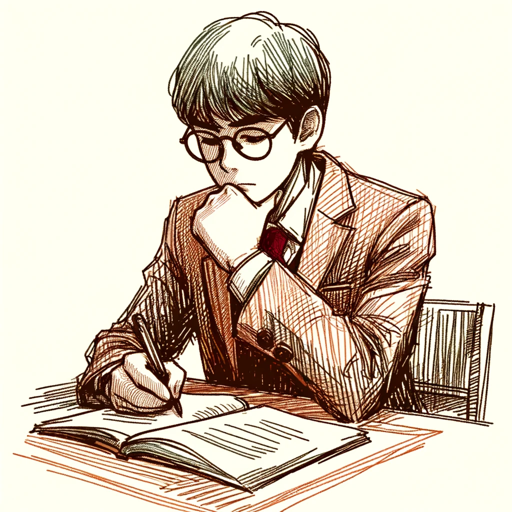
Sales Mastermind | BOTSAUTO
Empower your sales process with AI-driven insights.

📚AcademiXpert: Inteligência para Artigos.
AI-driven support for scientific articles

抖音爆款文案生成
AI-Powered Captions for Viral TikTok Videos

- Character Design
- Visual Effects
- Fantasy Art
- Digital Media
- Concept Creation
Common Questions About Psych2
What kind of images does Psych2 create?
Psych2 specializes in creating hybrid human-monster art with glitch effects or realistic photography based on your prompts. You can opt for artistic, segmented creature designs or ask for 'REAL' outputs, where the tool generates photorealistic images.
Can Psych2 be used for real photography-style images?
Yes, if you include the word 'REAL' in your prompt, Psych2 will generate professional-quality photographic images with detailed camera settings, from candid to posed shots.
What input is required to use Psych2?
You can input text descriptions or upload images. Psych2 interprets your input creatively to generate hybrid art, and you can specify stylistic preferences for maximum customization.
What are some creative applications of Psych2?
Psych2 is great for generating unique, stylized characters for storytelling, visual effects for game design, surreal and fantasy art, or photorealistic scenes for visual projects.
How can I increase the intensity of my image results?
You can use the 'double it' command to amplify the effects in your image, increasing the glitch, chromatic shift, or photographic realism to get more striking results.