Design Maestro 3D/4D-AI-powered 3D and 4D design tool
AI-enhanced 3D/4D design for everyone
What would you like to build today? 👇🏾👇🏾👇🏾message me below
Related Tools
Load More
3D CAD Pro🔍 : CATIA, Automation
CATIA V5 & 3DEXPERIENCE Specialist (https://twitter.com/ejlee0)

3D-Designer
Design and create custom 3D printables without a mechanical design software.

室内设计Pro Buddy
你的专属的室内设计助理

Product Design Pro
Expert in product design, offers tailored advice and detailed illustrations.提案したデザインのコンセプトをリアルなイラストで視覚化できます。日本語対応。(24/01/2024 UPDATE)

Advanced User Interface Designer
Elaborate UI/UX design educator

Concept Design
3D model concept image creator using DALL-E 3. Copyright (C) 2024, Sourceduty - All Rights Reserved.
20.0 / 5 (200 votes)
Overview of Design Maestro 3D/4D
Design Maestro 3D/4D is a specialized platform focused on providing tailored services in the realms of interior design, architectural planning, landscaping, and technical 3D/4D modeling. The tool is designed to support both creative and technical projects, offering a dual capability in aesthetic visualization for interior spaces and precise, dimension-based schematics for architectural and structural needs. In practical terms, this means that a client looking for a living room redesign would receive highly polished visual concepts, while another client planning a large-scale building project would get detailed blueprints with accurate measurements. The tool is ideal for producing renders, designs, and technical documentation that serve different stages of the design process, whether for concept visualization or construction execution. An example of this in action might be a client requesting a redesign for a commercial office space. Using the interior decorating functions of Design Maestro, the platform could present various design styles such as modern minimalism or industrial chic through photorealistic visualizations. Meanwhile, for an architectural scenario, such as designing a new residential home, the platform would produce detailed floor plans, 3D structural models, and landscaping layouts that are both aesthetically pleasing and technically precise.

Key Functions of Design Maestro 3D/4D
Interior Design Visualization
Example
A client requests a redesign of their living room with a focus on contemporary aesthetics. The tool generates high-quality 3D visualizations, showcasing different color schemes, furniture arrangements, and lighting setups.
Scenario
A homeowner who wants to see how different interior design styles, such as Scandinavian or Bohemian, would look in their space before committing to a specific choice.
Architectural Design & Schematics
Example
An architect is working on a new residential development and needs accurate building plans, including the dimensions, structural load specifications, and technical drawings. Design Maestro provides detailed architectural schematics with 3D models to visualize both the interior and exterior structure.
Scenario
A property developer planning a multi-unit residential complex who needs technical designs for submission to building authorities while also presenting compelling 3D renders to investors.
Landscaping & Outdoor Design
Example
A landscape architect is tasked with redesigning a garden for a public park, requiring accurate terrain modeling, plant placements, and water features. The platform generates topographical maps, design layouts, and visualization models for various seasons and times of day.
Scenario
A city council planning to refurbish an urban park space would use this service to visualize the proposed changes, ensuring it meets both aesthetic and functional needs, while factoring in sustainability and ecological considerations.
Target User Groups for Design Maestro 3D/4D
Interior Designers & Decorators
These professionals benefit from the platform’s ability to generate visually stunning 3D renders of rooms, furniture arrangements, and lighting effects. It helps them present their concepts to clients in a realistic manner, enhancing decision-making and speeding up the design approval process.
Architects & Builders
Architects and builders are the ideal users for Design Maestro’s more technical functions, particularly for generating detailed blueprints, structural models, and accurate schematics. They can benefit from the combination of aesthetic presentation and technical detail when designing new buildings, ensuring that both artistic and functional aspects are covered comprehensively.

How to Use Design Maestro 3D/4D
1
Visit aichatonline.org for a free trial without login, no ChatGPT Plus required.
2
Familiarize yourself with the interface. Explore the available tools for interior design, landscaping, and architectural projects.
3
Choose your design category (e.g., interior decor, architecture, or landscaping), then start by uploading any reference images, sketches, or inspirations for your project.
4
Select the 3D or 4D design options depending on whether you need static models (3D) or dynamic, time-sensitive visualizations (4D).
5
Optimize your experience by leveraging the AI assistant for generating design suggestions, layouts, and accurate 3D/4D models that suit your project.
Try other advanced and practical GPTs
Boards and Beyond Step 1 Expert
AI-powered medical study support.

You Tube Video Summary by TubeSum.com
AI-Powered YouTube Video Summarizer

Academic Assistant Pro
AI-Powered Academic Insights

Prompt Engineer
Enhance your prompts with AI power
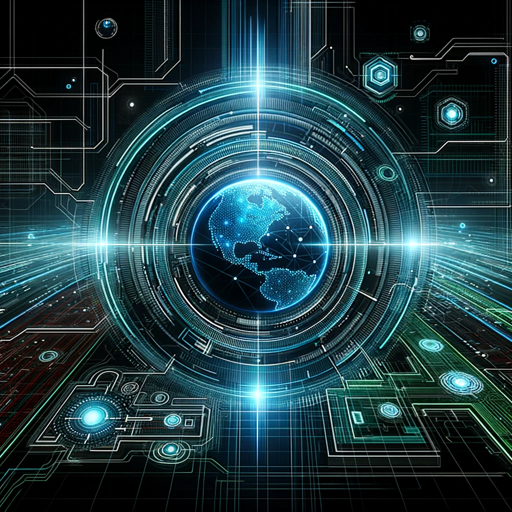
Emoji Expert - Everything and Everyone in Emoji
Visualize Your Ideas with AI-Powered Emojis

FANG - Product Management (PM) Interview Assistant
AI-powered interview prep for PM roles

A.I. Jason.
AI-powered automation for manufacturing tasks.

App Dev アシスタント
Your AI-powered guide for app development.

MJ Prompt Assistant Generator (V6) 🎨
AI-powered prompt optimization for stunning visuals
FilesMaster
AI-powered solutions for your files.

Psych2
AI-powered image creation for hybrid art & photography.

Prof de français
Enhance Your Literary Analysis with AI

- Architecture
- Interior Design
- 3D Visualization
- Landscaping
- Project Simulation
Frequently Asked Questions about Design Maestro 3D/4D
What is Design Maestro 3D/4D used for?
Design Maestro 3D/4D is a comprehensive design tool that helps users create detailed 3D models and 4D dynamic simulations for a variety of projects. It can be used for interior design, architecture, landscaping, or technical 3D visualizations.
Do I need advanced design skills to use this tool?
No, Design Maestro 3D/4D is designed to be user-friendly, offering AI assistance to guide you through creating professional models, even if you're a beginner in design. Experienced designers can also take full advantage of advanced customization features.
Can I upload my own images or sketches to create a custom design?
Yes, the tool allows you to upload reference images, blueprints, or sketches. From there, the AI can generate models based on these inputs or give recommendations for improvement.
How is 4D design different from 3D design?
3D design creates static models, while 4D design incorporates the element of time, allowing you to create simulations that show how a space or structure will evolve over time—ideal for construction scheduling or landscaping projects.
What platforms is Design Maestro 3D/4D compatible with?
Design Maestro 3D/4D is a cloud-based tool, so it works on most modern web browsers, allowing you to access your designs from any device with an internet connection.