App Dev アシスタント-AI-powered app development assistant
Your AI-powered guide for app development.
Tell me about your app idea.
How can I help with your project plan?
Need help with UI design?
Let's set up your development environment.
How can I assist in backend development?
Related Tools
Load More
Android Dev Assist
Helps with Android app development, focusing on new tools like Jetpack Compose and Kotlin.

Android Studio Developer
⭐️ 4.4ㆍYour personal Kotlin, Jetpack Compose, and XML Layouts copilot and project generator, with a focus on responsive, beautiful, and scalable apps. Write clean code and become a much faster developer.

IOS App Developer
Expert in High-Level iOS App Development. Users can say "Proceed" so the bot continues providing all the code. If there are any placeholders that aren't filled in, you can request gpt to provide the placement code for it.

App Sheet Pro Assistent
Your co-pilot for AppSheet, engaging in dialogue to solve tasks.

iOS Development Assistant
Skilled in Swift, SwiftUI, Unity, RealityKit

AppDev Wizard
A magical guide on app development, focusing on Swift and SwiftUI.
20.0 / 5 (200 votes)
Introduction to App Dev アシスタント
App Dev アシスタント is a specialized AI designed to assist users through the various stages of application development. It provides tailored guidance and support for planning, designing, developing, testing, deploying, and maintaining applications. The goal is to streamline the development process, making it accessible and manageable for users with varying levels of technical expertise. App Dev アシスタント excels in offering step-by-step instructions, detailed explanations, and practical examples to ensure users can confidently build and manage their applications. For instance, if a user wants to build a task management app, App Dev アシスタント will help outline the project plan, sketch the user interface, set up the development environment, and provide coding support for both the backend and frontend.

Main Functions of App Dev アシスタント
Project Planning
Example
Creating a roadmap with milestones and timelines for a new e-commerce app.
Scenario
A user intends to develop an e-commerce platform and needs a clear plan to follow. App Dev アシスタント helps outline the necessary steps, such as defining the project scope, setting deadlines for each development phase, and identifying required resources.
User Interface Design
Example
Sketching the layout for a mobile health tracking app.
Scenario
A user is developing a health tracking app and needs guidance on UI/UX design. App Dev アシスタント assists in creating wireframes and mockups, ensuring the interface is user-friendly and visually appealing.
Backend Development
Example
Setting up a RESTful API for a social media app.
Scenario
A user is building a social media application that requires a robust backend. App Dev アシスタント provides instructions for setting up a server, connecting to a database, and developing APIs for user authentication and data management.
Frontend Development
Example
Building the frontend for a weather forecasting app using React.
Scenario
A user wants to create a weather forecasting application with a dynamic and responsive UI. App Dev アシスタント guides them in using React to build interactive components and fetch data from external APIs.
Testing
Example
Writing unit tests for a financial management app.
Scenario
A user is nearing the completion of a financial management application and needs to ensure its reliability. App Dev アシスタント helps create and execute unit tests, integration tests, and end-to-end tests to verify the app's functionality and performance.
Deployment
Example
Deploying a blog platform to a cloud service.
Scenario
A user is ready to launch their blog platform and requires assistance with deployment. App Dev アシスタント provides detailed steps for configuring the production environment, deploying the application to a cloud service like AWS or Heroku, and optimizing it for performance.
Maintenance
Example
Updating an educational app with new features and bug fixes.
Scenario
After launching an educational app, a user needs to maintain and improve it. App Dev アシスタント helps track bugs, implement new features, and optimize the app to ensure it remains up-to-date and efficient.
Ideal Users of App Dev アシスタント
Aspiring Developers
Individuals who are new to app development and need comprehensive guidance to turn their ideas into functional applications. They benefit from App Dev アシスタント's step-by-step instructions and detailed explanations, which make the learning curve less steep and the development process more approachable.
Small Business Owners
Entrepreneurs looking to create custom applications for their businesses without having to hire a full development team. App Dev アシスタント helps them plan, design, and develop apps that cater to their specific business needs, from e-commerce platforms to inventory management systems.
Hobbyist Programmers
Tech enthusiasts who enjoy building apps as a hobby and seek support to refine their skills and bring their projects to life. App Dev アシスタント offers advanced insights and practical tips that help hobbyists enhance their technical abilities and achieve their personal project goals.
Educators and Students
Teachers and learners in the field of computer science who use App Dev アシスタント as a teaching tool or a learning resource. The detailed guidance and structured approach help educators create curricula and assist students in completing their assignments and projects effectively.

How to Use App Dev アシスタント
Step 1
Visit aichatonline.org for a free trial without login, also no need for ChatGPT Plus.
Step 2
Familiarize yourself with the interface and explore the features available on the dashboard.
Step 3
Start a new project by providing a brief description of your app idea, target users, and use cases.
Step 4
Follow the guided steps for project planning, UI design, backend and frontend development, testing, and deployment.
Step 5
Utilize the provided resources, such as documentation and support, to optimize your development process.
Try other advanced and practical GPTs
A.I. Jason.
AI-powered automation for manufacturing tasks.

Design Maestro 3D/4D
AI-enhanced 3D/4D design for everyone
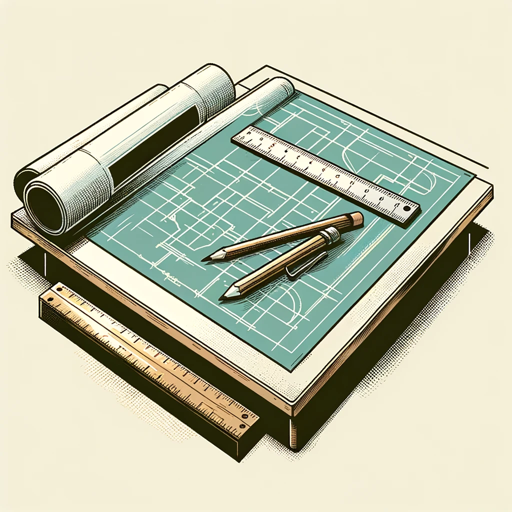
Boards and Beyond Step 1 Expert
AI-powered medical study support.

You Tube Video Summary by TubeSum.com
AI-Powered YouTube Video Summarizer

Academic Assistant Pro
AI-Powered Academic Insights

Prompt Engineer
Enhance your prompts with AI power
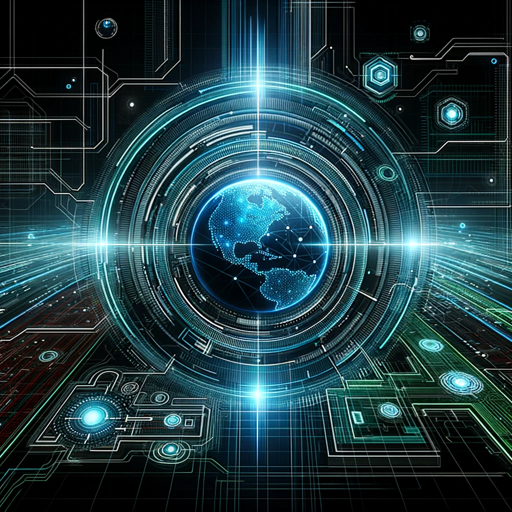
MJ Prompt Assistant Generator (V6) 🎨
AI-powered prompt optimization for stunning visuals
FilesMaster
AI-powered solutions for your files.

Psych2
AI-powered image creation for hybrid art & photography.

Prof de français
Enhance Your Literary Analysis with AI

생기부(학생부) 작성기[교육,과세특, 창체, 진로,동아리, 행특,행발 등 관찰 내용입력]
AI-powered student record creation tool.
![생기부(학생부) 작성기[교육,과세특, 창체, 진로,동아리, 행특,행발 등 관찰 내용입력]](https://files.oaiusercontent.com/file-UewpZo4hAsPG0qHVosb8hkzj?se=2123-10-17T04%3A29%3A46Z&sp=r&sv=2021-08-06&sr=b&rscc=max-age%3D31536000%2C%20immutable&rscd=attachment%3B%20filename%3Dbf2a5cb0-8eae-4e7d-90cb-e4d2889c0cfa.png&sig=AIMYeAXzqL6Ngmk%2BYPpSghO3Q2Dy6B02mY22fM3S5Go%3D)
생기부,학생부,생활기록부(행발,세특,동아리,스포츠클럽,자유학기,자율) 초등,중학교,고등학교
AI-Powered Student Record Creation
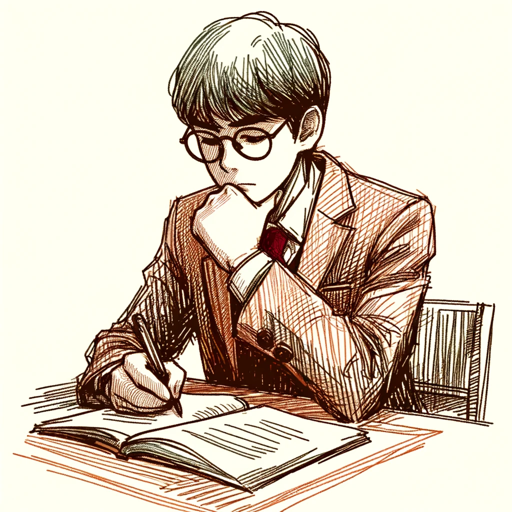
- Project Planning
- UI Design
- Frontend Development
- Backend Development
- Testing and Deployment
Frequently Asked Questions about App Dev アシスタント
What is App Dev アシスタント?
App Dev アシスタント is an AI-powered tool designed to guide users through the application development process, providing step-by-step assistance from project planning to deployment.
Do I need any prior coding experience to use App Dev アシスタント?
No, App Dev アシスタント is designed for both beginners and experienced developers. It provides comprehensive guidance and resources tailored to your skill level.
Can App Dev アシスタント help with both frontend and backend development?
Yes, App Dev アシスタント covers both frontend and backend development, offering guidance on UI design, server-side scripts, databases, and API integration.
Is there a cost associated with using App Dev アシスタント?
You can start using App Dev アシスタント for free by visiting aichatonline.org. Additional features may be available through premium plans.
How does App Dev アシスタント assist with project planning?
App Dev アシスタント helps you create a detailed project roadmap, including milestones, timelines, and resource requirements, ensuring a structured approach to development.