FilesMaster-AI-powered file processing tool.
AI-powered solutions for your files.
Donne les commandes disponibles.
Related Tools
Load More
Search Master
Next Generation Search Engine that uses advanced search methods to get the most relevant information.
UEFN
Quickly navigate the UEFN & Verse

Excel Merge Master
Upload your Excel files, then merge them!

Convert File Master
Ultimate file converter for various formats. Supports processing multiple files simultaneously. Supports multiple workflows.

Web Mastermind
I'm a coding whiz for web development queries!

FILMORA
TUTOR FILMORA
20.0 / 5 (200 votes)
Introduction to FilesMaster
FilesMaster is a specialized tool designed to assist with document analysis, extraction of information, file format conversions, and document interaction. Its core purpose is to streamline complex file-related tasks, making it easier for users to summarize, convert, and extract data from documents in formats like PDF and DOCX. FilesMaster provides advanced capabilities such as detailed document summaries, image analysis, and the generation of question sets from documents, enabling a user to interact intelligently with content. The system's architecture allows it to perform efficiently in environments where multiple file types need to be processed quickly and accurately, addressing diverse business, academic, or personal needs. For instance, if a user uploads a lengthy report in PDF format, FilesMaster can generate an organized summary, identify key statistics, or even convert the report into another format like DOCX, depending on user needs.

Core Functions of FilesMaster
Document Summarization
Example
A user uploads a 50-page technical research report in PDF format.
Scenario
In this case, FilesMaster analyzes the document and generates a concise summary highlighting key points, methodologies, and conclusions. This allows the user to quickly grasp the essential content without needing to read the full document. It is particularly useful for researchers, students, or professionals who handle large volumes of documents.
Information Extraction
Example
A business report containing financial data, names, and dates is uploaded by a user.
Scenario
FilesMaster can extract specific details such as quarterly financial results, names of key stakeholders, or important dates from the document. This feature is useful in legal or financial sectors where precise information retrieval from complex documents is necessary.
File Format Conversion
Example
A user needs to convert a DOCX file into PDF for professional sharing.
Scenario
FilesMaster converts the file into PDF format, ensuring that the layout, fonts, and structure remain intact. This is valuable in professional environments where specific file formats are required, such as converting legal contracts, resumes, or reports into formats that are universally readable.
Target Users of FilesMaster
Professionals in Legal, Financial, and Business Sectors
These users often work with complex documents like contracts, financial reports, and legal briefs. FilesMaster enables them to extract critical information, such as names, figures, and legal clauses, without the need for manual search, streamlining their workflow and saving time.
Students, Academics, and Researchers
Individuals in academic or research environments frequently deal with large volumes of reading material. FilesMaster helps them by summarizing lengthy reports or papers, extracting essential data, and providing a quick overview of content, which can be instrumental when preparing for research projects or examinations.

How to Use FilesMaster
1
Visit aichatonline.org for a free trial without login, also no need for ChatGPT Plus.
2
Upload your document (PDF, DOCX, image) directly into the interface for analysis or conversion.
3
Select your desired action: summarizing, converting to PDF, extracting specific data, or generating questions.
4
Wait for the AI to process the file and return detailed results or perform the requested action efficiently.
5
Review the output, refine your inputs if needed, and download or share the results for further use.
Try other advanced and practical GPTs
MJ Prompt Assistant Generator (V6) 🎨
AI-powered prompt optimization for stunning visuals
App Dev アシスタント
Your AI-powered guide for app development.

A.I. Jason.
AI-powered automation for manufacturing tasks.

Design Maestro 3D/4D
AI-enhanced 3D/4D design for everyone
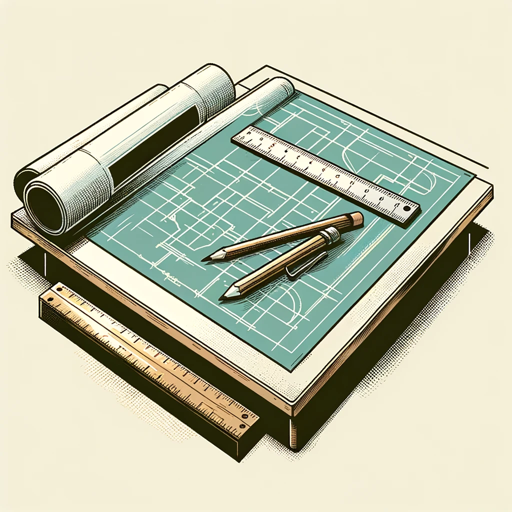
Boards and Beyond Step 1 Expert
AI-powered medical study support.

You Tube Video Summary by TubeSum.com
AI-Powered YouTube Video Summarizer

Psych2
AI-powered image creation for hybrid art & photography.

Prof de français
Enhance Your Literary Analysis with AI

생기부(학생부) 작성기[교육,과세특, 창체, 진로,동아리, 행특,행발 등 관찰 내용입력]
AI-powered student record creation tool.
![생기부(학생부) 작성기[교육,과세특, 창체, 진로,동아리, 행특,행발 등 관찰 내용입력]](https://files.oaiusercontent.com/file-UewpZo4hAsPG0qHVosb8hkzj?se=2123-10-17T04%3A29%3A46Z&sp=r&sv=2021-08-06&sr=b&rscc=max-age%3D31536000%2C%20immutable&rscd=attachment%3B%20filename%3Dbf2a5cb0-8eae-4e7d-90cb-e4d2889c0cfa.png&sig=AIMYeAXzqL6Ngmk%2BYPpSghO3Q2Dy6B02mY22fM3S5Go%3D)
생기부,학생부,생활기록부(행발,세특,동아리,스포츠클럽,자유학기,자율) 초등,중학교,고등학교
AI-Powered Student Record Creation
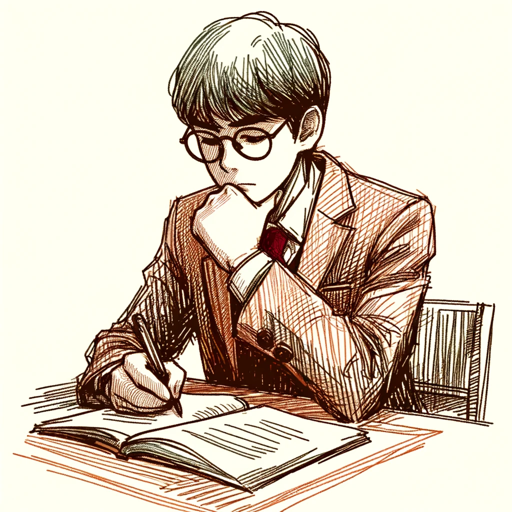
Sales Mastermind | BOTSAUTO
Empower your sales process with AI-driven insights.

📚AcademiXpert: Inteligência para Artigos.
AI-driven support for scientific articles

- Data Extraction
- Content Summarization
- Document Conversion
- Question Generation
- File Analysis
Common Questions About FilesMaster
What types of documents can FilesMaster handle?
FilesMaster supports PDF, DOCX, and image files. You can upload academic papers, business reports, scanned documents, and more.
How do I convert a document to PDF using FilesMaster?
Simply upload the file you want to convert, and select the 'Convert to PDF' option. The tool will automatically generate a downloadable PDF.
Can FilesMaster extract specific information from a document?
Yes, FilesMaster can extract dates, names, statistics, and other data. You can specify the type of information you’re looking for after uploading the document.
Does FilesMaster provide summaries of long documents?
Yes, after uploading a document, you can choose the 'Summarize' option to get a concise overview of the key points.
Is FilesMaster free to use?
Yes, FilesMaster offers a free trial without requiring login or subscription to ChatGPT Plus, making it accessible to all users.