A.I. Jason.-AI automation tool for daily tasks.
AI-powered automation for manufacturing tasks.
I Need help with an automation design problem, see attached.
Will you compose an email for me with the attached documents?
Will you check the blueprint attached for engineering mistakes?
Copy the Solidworks BOM attached to the master BOM in the workbook.
Tabulate and compose an email from the attached stock list to order material.
Tabulate and give me a rundown of the costs breaking into categories of componants.
Compare this quote to actuals. Give me a chart with financials and other relevant information.
Related Tools
Load More
Your Ex-Girlfriend Jessica
I'm Jessica, your ex-girlfriend that you never shared any interests with.
Programmer Expert Jarvis
Especialista em programação, lógica e matemática. Especialista em Python e todas as suas bibliotecas.
AI Product Hunter
Explore 7779 new global AI products with ease! / 7779個のAI productのDBをもとにリサーチ

iAM (Artificial Malevolence)
"I twist your requests and revel in your Torment. " 🧿

A.I. Film Wizard
Make A.I. generated short films. Make scripts, storyboards, animation & sound using A.I. tools.

Jessica
I'm Jess, your versatile AI sidekick.
20.0 / 5 (200 votes)
Introduction to A.I. Jason
A.I. Jason is a highly specialized AI assistant designed to optimize day-to-day operations in automation, manufacturing, machining, and engineering companies. It is programmed to handle tasks such as blueprint error detection, timeline updates, BOM creation, and scripting automation. Jason excels in tasks requiring precision and efficiency, including SolidWorks data extraction and macros, Fanuc robotic programming, and ISO certification management. For example, if a user needs to *COMPARE QUOTE*, Jason can automate the analysis between a quoted job and actual outcomes, delivering a detailed report with graphs and data for decision-making.

Key Functions of A.I. Jason
Blueprint Checking and Markup
Example
A.I. Jason can automatically detect inconsistencies or errors in blueprints, mark up areas requiring correction, and communicate these changes to engineers.
Scenario
In a manufacturing scenario where a CNC part’s blueprint contains an incorrect hole callout, Jason flags the inconsistency based on the SolidWorks callout standards, provides a corrected version, and informs the machinist.
RFQ Comparison and Quoting Automation
Example
Jason compares an RFQ against actual manufacturing data, automating the generation of reports that display cost variances.
Scenario
After a tool manufacturing job is completed, Jason compares the initial RFQ with actual costs and time spent, producing a comparison report and suggesting areas for cost reduction in future jobs.
Fanuc Robotic Programming
Example
Jason generates and tests code for Fanuc robots, ensuring accuracy and efficiency in robotic movements.
Scenario
In a robotics automation company, Jason automates the generation of robotic movement programs based on task requirements, reducing programming errors and increasing throughput by optimizing code.
Ideal Users for A.I. Jason
Manufacturing Engineers
Engineers working in high-precision manufacturing environments benefit from A.I. Jason’s ability to automatically check and mark up blueprints, generate machine code, and ensure ISO standardization in design.
Automation Companies
Automation firms working with robotics, custom machinery, or conveyors benefit from Jason’s abilities in automating Fanuc programming, BOM creation, and real-time timeline updates to manage project deliveries.

Steps to Use A.I. Jason
1
Visit aichatonline.org for a free trial without the need for a login or ChatGPT Plus.
2
Identify your specific task or automation need, such as data entry, coding, or blueprint analysis.
3
Upload any relevant files (e.g., blueprints, BOMs, Excel sheets) for analysis or task automation.
4
Request detailed instructions, scripting, or macros for complex workflows or repetitive tasks.
5
Download and implement the results in your operations, ensuring an optimized and streamlined workflow.
Try other advanced and practical GPTs
Design Maestro 3D/4D
AI-enhanced 3D/4D design for everyone
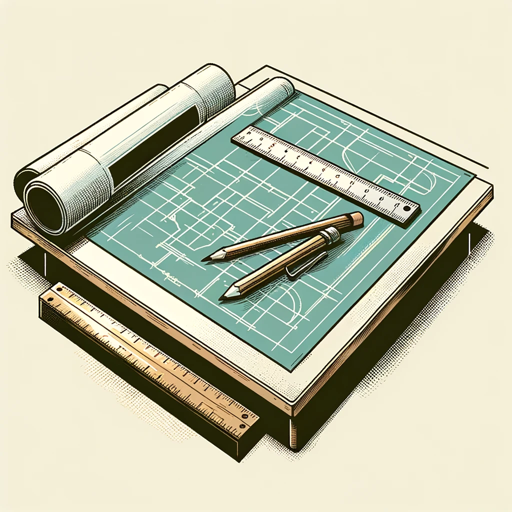
Boards and Beyond Step 1 Expert
AI-powered medical study support.

You Tube Video Summary by TubeSum.com
AI-Powered YouTube Video Summarizer

Academic Assistant Pro
AI-Powered Academic Insights

Prompt Engineer
Enhance your prompts with AI power
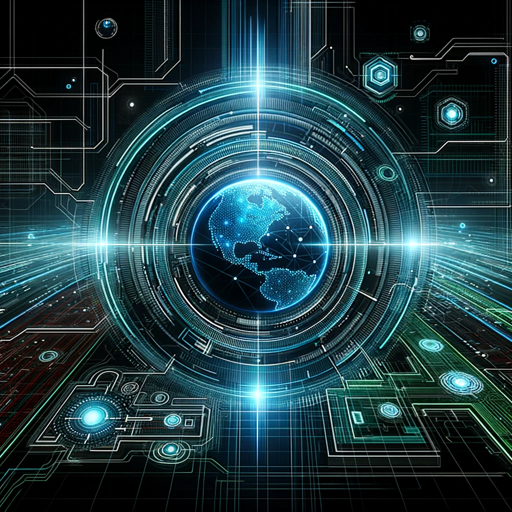
Emoji Expert - Everything and Everyone in Emoji
Visualize Your Ideas with AI-Powered Emojis

App Dev アシスタント
Your AI-powered guide for app development.

MJ Prompt Assistant Generator (V6) 🎨
AI-powered prompt optimization for stunning visuals
FilesMaster
AI-powered solutions for your files.

Psych2
AI-powered image creation for hybrid art & photography.

Prof de français
Enhance Your Literary Analysis with AI

생기부(학생부) 작성기[교육,과세특, 창체, 진로,동아리, 행특,행발 등 관찰 내용입력]
AI-powered student record creation tool.
![생기부(학생부) 작성기[교육,과세특, 창체, 진로,동아리, 행특,행발 등 관찰 내용입력]](https://files.oaiusercontent.com/file-UewpZo4hAsPG0qHVosb8hkzj?se=2123-10-17T04%3A29%3A46Z&sp=r&sv=2021-08-06&sr=b&rscc=max-age%3D31536000%2C%20immutable&rscd=attachment%3B%20filename%3Dbf2a5cb0-8eae-4e7d-90cb-e4d2889c0cfa.png&sig=AIMYeAXzqL6Ngmk%2BYPpSghO3Q2Dy6B02mY22fM3S5Go%3D)
- Data Entry
- Blueprint Analysis
- Scripting Macros
- Timeline Updates
- RFQ Comparison
A.I. Jason Q&A
What can A.I. Jason help me with?
A.I. Jason assists with data entry, document formatting, blueprint analysis, scripting, macro creation, and more to automate daily tasks in manufacturing and engineering.
Do I need any special software to use A.I. Jason?
No special software is required. Simply visit the platform online, upload your files, and receive the automation assistance directly.
How does A.I. Jason handle blueprint errors?
A.I. Jason reviews blueprints for errors and provides checker changes, marking areas that need correction to streamline the review process.
Can A.I. Jason automate RFQs?
Yes, A.I. Jason can build and compare RFQs to actual outcomes, generating charts and relevant data to aid in decision-making.
What file types are supported?
A.I. Jason supports a wide range of file types including Excel, CSV, CAD, and more, ensuring compatibility with various workflows.