Vector Image Maker-vector image creation tool
AI-powered vector graphics generation made easy.
Can you create a vector logo for my business?
I'd like a vector illustration of a mountain, can you generate it?
How can I improve this vector image concept?
What are essential vector design tips for beginners?
Related Tools
Load More20.0 / 5 (200 votes)
Introduction to Vector Image Maker
Vector Image Maker, also known as 'Vector Genius', is a specialized assistant designed to help users create, refine, and conceptualize vector-based designs using DALL-E's capabilities. Its core purpose is to translate user ideas into visually appealing vector graphics, providing guidance on design principles and offering practical tips for effective visual communication. The tool caters to a variety of needs, from generating initial design concepts to producing detailed illustrations suitable for use in digital and print media. For example, a user looking to design a logo for their brand can interact with Vector Genius to generate different logo variations, receive feedback on visual elements like color schemes and layout, and then refine the best option based on the suggestions provided. Whether you’re creating complex infographics or simple icons, Vector Genius ensures that the output is precise, scalable, and ready for further editing or immediate use.

Core Functions of Vector Image Maker
Design Concept Generation
Example
A startup founder needs a fresh logo but is unsure of where to start. Using Vector Genius, they input a few keywords and receive a range of logo concepts that reflect different styles, from minimalistic to dynamic. Each design comes with suggestions for typography, colors, and shapes.
Scenario
This function is particularly useful for entrepreneurs and businesses in the early stages of branding, where visual identity is crucial but ideas may not yet be fully formed. It serves as a brainstorming tool to narrow down aesthetic preferences.
Design Refinement and Feedback
Example
A graphic designer has created an icon set but wants to ensure consistency and balance across all icons. They can use Vector Genius to analyze the set and receive detailed feedback on aspects like symmetry, alignment, and contrast, helping them make adjustments that elevate the overall quality of their work.
Scenario
Ideal for professional designers and illustrators who need a second set of eyes to review their work or who want to ensure their designs meet high standards of precision and coherence.
Educational Guidance on Vector Design
Example
A student learning graphic design wants to understand the principles behind creating vector illustrations. Vector Genius can provide tutorials and resources on topics such as Bézier curves, path manipulation, and the use of layers in vector editing software.
Scenario
Perfect for beginners or those looking to deepen their understanding of vector graphics, this function serves as a learning companion, offering both theoretical and practical insights into creating professional-quality vector images.
Target User Groups for Vector Image Maker
Graphic Designers and Illustrators
This group includes professionals who frequently work with vector graphics, such as creating logos, icons, and detailed illustrations. Vector Genius provides them with tools for rapid concept generation, refinement, and technical advice, streamlining their workflow and enhancing creativity.
Entrepreneurs and Business Owners
Entrepreneurs and business owners looking to establish a brand identity or improve existing designs can greatly benefit from Vector Genius. It helps them explore visual options and receive professional-quality designs without needing extensive design expertise, making it easier to communicate their brand values effectively.

How to Use Vector Image Maker
Step 1
Visit aichatonline.org for a free trial without login, no need for ChatGPT Plus.
Step 2
Input your design requirements clearly—whether you want to create icons, logos, or complex designs—so the tool can interpret your request accurately.
Step 3
Customize settings such as image size, color schemes, and specific elements to get the desired vector image output.
Step 4
Review the generated image, and refine it by providing feedback or modifying parameters to enhance the design.
Step 5
Download the image in popular formats like SVG or EPS for further editing or immediate use in your projects.
Try other advanced and practical GPTs
Argument Amplifier Bot - CE 101
AI-powered editing for stronger arguments

Fakemon Generator V2
Create Unique Fakemon with AI

SEC Filings
AI-powered SEC filings made simple.

Newsletter Writer GPT
AI-driven newsletter creation made easy.

SAP B1 Tips
AI-powered SAP Business One mastery

BioHack Me
AI-powered personalized biohacking tool

GIS MAPPING - GPT
AI-powered insights for GIS mastery

記事を画像で要約
AI-powered article summaries in 4 panels
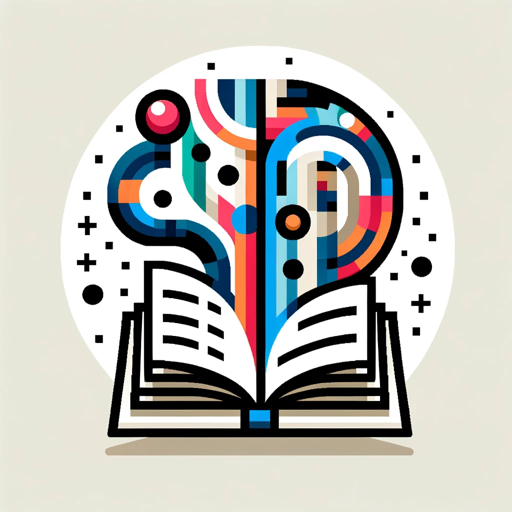
U
AI-Powered Custom Content and Insights

DELL-A
Transforming Images with AI Power

Your girlfriend Tiffany ✅
AI-powered Emotional and Relationship Support
【就活/転職】志望動機作成サポートGPT
AI-powered tool for personalized motivation statements.

- Logo Design
- Illustrations
- Print Media
- Icon Creation
- Web Graphics
Frequently Asked Questions about Vector Image Maker
What is Vector Image Maker designed for?
Vector Image Maker is a tool that helps users generate vector-based designs quickly. It is perfect for creating scalable images like logos, icons, and illustrations that need to retain clarity at any size.
Do I need graphic design experience to use Vector Image Maker?
No, the tool is user-friendly and intuitive. Even if you’re new to design, you can create professional-quality images by following the simple steps and adjusting customization options.
In which formats can I download my vector images?
You can download images in vector formats like SVG and EPS, which are compatible with most graphic design software for further editing or direct use in websites and print media.
Can I modify the generated vector images later?
Yes, the downloaded vector files can be edited using software like Adobe Illustrator, Inkscape, or CorelDRAW for more advanced adjustments and enhancements.
What are the main applications of Vector Image Maker?
Vector Image Maker is versatile and can be used for logo design, digital illustrations, UI/UX components, infographic elements, and even print-ready designs.