Vector Graphic Creator-AI-powered vector graphic tool
AI-Powered Vector Graphics Creation
Draw a cat
How can I create a simple vector icon for my website?
I need a clipart for a bakery website. Any ideas?
I need an illustration about a person typing on a laptop.
Related Tools
Load More
SVG Illustration Generator
Guide for B&W SVG art with DALL-E 3. Create visually engaging illustrations that mimic SVG style. This chatbot generates raster images with the appearance of vector graphics. To use as SVGs, users need to convert these images manually into SVG format afte

Clipart Creator
Creates unique clipart collections inspired from your images and ideas ✨💖🎨

SVG Logo Generator
Creates images for SVG conversion

Vector Icons Generator
Black and white lineart icon generator.
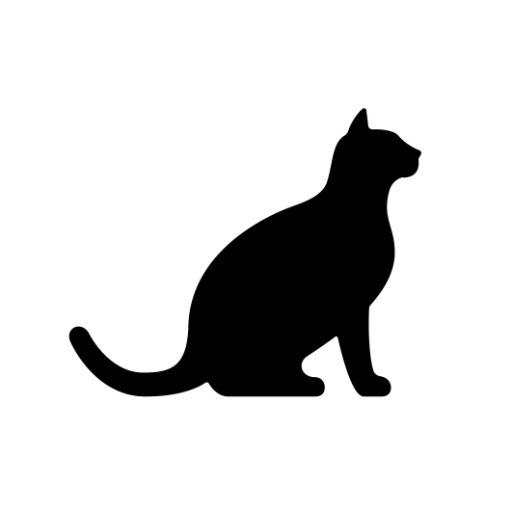
Vector Laser Image
A designer GPT that will craft images ready to be traced and vectorized with ease.

SVG Cricut Creator
Creates user-friendly SVGs for varied Cricut projects.
20.0 / 5 (200 votes)
Introduction to Vector Graphic Creator
Vector Graphic Creator is a specialized tool designed to convert user-provided images or text descriptions into vector graphics that embody the simplicity and visual appeal of clipart. The primary function is to conceptualize and describe vector graphics based on user input, making it easy for users to visualize the final design. The tool is ideal for creating clear, scalable, and aesthetically pleasing graphics suitable for various applications such as logos, icons, illustrations, and more. For example, if a user provides a photo of a cat, Vector Graphic Creator can describe a simplified vector version of the cat, highlighting key features such as shape, color, and distinct markings in a manner that retains the essence of the original image while making it suitable for various digital and print uses.

Main Functions of Vector Graphic Creator
Image to Vector Conversion
Example
A user uploads a photo of a house and wants a vector graphic for a real estate website.
Scenario
The tool analyzes the photo, identifies essential elements such as the roof, windows, and door, and describes a simplified vector version. The resulting vector graphic captures the essence of the house with clean lines and minimalistic details, making it ideal for web use.
Text Description to Vector Concept
Example
A user provides a description of a logo idea for a bakery, mentioning a cupcake with a cherry on top.
Scenario
Based on the description, the tool conceptualizes a vector graphic, detailing the shape of the cupcake, the frosting swirl, and the cherry. This enables the user to visualize the logo before proceeding with the actual graphic design.
Customization and Variations
Example
A user needs multiple versions of a character for an animated series.
Scenario
The tool provides different conceptual descriptions of the character based on slight variations in the input description. This helps the user choose or combine elements to create a unique final character design.
Ideal Users of Vector Graphic Creator
Graphic Designers
Graphic designers benefit from the tool as it helps them quickly generate vector concepts from images or descriptions, saving time and providing inspiration for their creative projects. It is especially useful in the initial stages of design when conceptual clarity is crucial.
Marketing Professionals
Marketing professionals can use the tool to create simple, effective visuals for campaigns, social media, and presentations. The ability to rapidly produce and visualize vector graphics from descriptions or existing images ensures they can maintain a consistent and appealing visual identity across various platforms.

How to Use Vector Graphic Creator
Visit aichatonline.org for a free trial without login, also no need for ChatGPT Plus.
Navigate to the website to start using Vector Graphic Creator instantly, with no account or subscription required.
Upload an Image or Provide a Description
Either upload an image directly or describe the desired vector graphic in detail for best results.
Review Generated Concepts
Review the vector graphic concepts generated based on your input. You can make adjustments or request variations as needed.
Download Your Vector Graphic
Once satisfied with the concept, download the final vector graphic in your preferred format.
Utilize Tips for Optimal Results
For the best experience, provide clear and specific descriptions or high-quality images. Experiment with different inputs to explore various creative possibilities.
Try other advanced and practical GPTs
Thematic Analysis by Dr Kriukow
AI-powered Thematic Analysis Simplified

キャッチコピー クリエイター
Crafting AI-driven taglines for lasting impact

SuperAnálise com Tabela
AI-powered in-depth text analysis

Writers Guild
AI-driven writing solutions for all needs
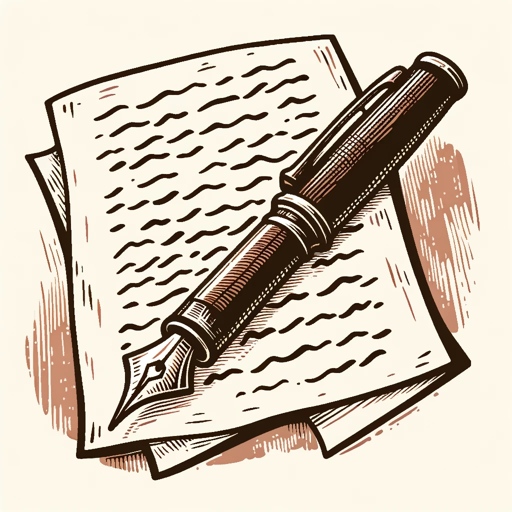
Rick Sanchez
Unleash AI genius with Rick Sanchez.

SEO Article and Blog Optimizer Writer: Q AI
AI-Powered Content Optimization for SEO

Mirth Connect - Friendly Wizard
AI-powered HL7 message transformer

Brutally Honest Expert (BHE)
AI-powered critiques for real improvement

Blogging Buddy
AI-driven content creation for bloggers

Hormozi's Irresistible Offer Formula
AI-powered formula for unbeatable offers

Qualitative Research Assistant
AI-powered tool for analyzing qualitative data

Receipts details extractor
AI-powered receipt details extraction tool.

- Marketing
- Branding
- Graphic Design
- Presentations
- Merchandise
Vector Graphic Creator Q&A
What is Vector Graphic Creator?
Vector Graphic Creator is an AI-powered tool that converts images or text descriptions into vector graphics, suitable for various design applications.
Do I need an account to use Vector Graphic Creator?
No, you can start using Vector Graphic Creator instantly without needing an account or subscription.
Can I upload any image format?
Vector Graphic Creator supports a wide range of image formats, including JPEG, PNG, and GIF. For best results, high-quality images are recommended.
How do I ensure the best results from my description?
Provide detailed and specific descriptions, including elements like color, shape, and style preferences to help the AI generate the most accurate vector graphic.
What are common use cases for Vector Graphic Creator?
Common use cases include creating clipart for presentations, designing custom logos, generating unique social media graphics, and producing vector art for merchandise.