Clipart Creator-Clipart Creator for custom designs
AI-powered custom clipart creation
Analyze my image to create my clipart collection?
Help me brainstorm ideas to create a clipart collection.
I want to start with a prompt.
Related Tools
Load More
Pixelart Sprites Creator
ドット絵の画像素材を全自動で生成する。
Vector Graphic Creator
A creative illustrator for clipart-style web graphics, providing design ideas and guidance. And if you like the description just ask to draw it for you. Simply ask like: "draw an umbrella"
Color Book Drawing Creator
Let's build beautiful color drawings!

Clip art creator
Creates watercolor style clip arts on white backgrounds.

SVG Cricut Creator
Creates user-friendly SVGs for varied Cricut projects.

Pixel Art Creator
A specialist in creating and assisting with pixel art.
20.0 / 5 (200 votes)
Introduction to Clipart Creator
Clipart Creator is a specialized tool designed to transform user-uploaded images into cohesive, themed clipart collections. It leverages deep image analysis and advanced image generation techniques to produce a series of clipart elements that match the style, theme, and color palette of the original image. The tool is tailored to ensure that each element in the clipart set is non-overlapping, crisply outlined, and surrounded by a clear margin for easy extraction and use. For example, if a user uploads an image of a floral pattern, Clipart Creator can generate a set of individual flower elements, leaves, and decorative accents that can be used in digital design projects, presentations, or educational materials.

Main Functions of Clipart Creator
Transformation of Images into Clipart Collections
Example
A user uploads a photo of a beach scene. Clipart Creator generates a set of clipart elements such as palm trees, beach umbrellas, shells, and waves.
Scenario
This function is useful for graphic designers looking to create custom designs for promotional materials, websites, or social media posts. By breaking down a complex image into individual clipart elements, designers have more flexibility in creating unique compositions.
Consistent Style and Color Palette
Example
A teacher uploads an image of a cartoon animal. Clipart Creator produces a series of animal clipart elements that maintain the same cartoonish style and color scheme.
Scenario
This is beneficial for educators creating themed teaching materials. Consistent clipart elements can make worksheets, presentations, and classroom decorations more visually appealing and engaging for students.
Non-Overlapping, Cleanly Outlined Elements
Example
An event planner uploads an image of a birthday party scene. Clipart Creator generates separate elements like balloons, cakes, and presents, each with clear outlines and ample white space around them.
Scenario
Event planners can use these clipart elements to design invitations, banners, and other decorative materials, ensuring each element can be easily printed or digitally manipulated without any overlap.
Ideal Users of Clipart Creator
Graphic Designers
Graphic designers benefit from Clipart Creator by obtaining easily customizable and thematically consistent clipart sets. This helps them streamline their workflow and maintain visual coherence across various design projects, whether for print or digital media.
Educators and Teachers
Educators can use Clipart Creator to develop engaging and visually appealing teaching materials. The tool helps in creating themed educational content that can capture students' attention and enhance their learning experience through consistent and well-designed clipart elements.
Event Planners
Event planners find Clipart Creator useful for designing event materials such as invitations, decorations, and promotional items. The tool ensures that all elements are cohesive and professionally presented, making the planning and execution of events smoother and more visually appealing.

Detailed Guidelines for Using Clipart Creator
Step 1
Visit aichatonline.org for a free trial without login, also no need for ChatGPT Plus.
Step 2
Upload the image you want to transform into a clipart collection. Ensure it meets the platform's guidelines for quality and format.
Step 3
Select your desired theme and style from the nine suggested clipart collection ideas provided by the tool.
Step 4
Review and adjust the clipart elements as needed, ensuring they are centered, have clear margins, and do not overlap.
Step 5
Download your completed clipart collection. Use them in various applications such as presentations, educational materials, or design projects.
Try other advanced and practical GPTs
Digital Pattern Creator
AI-powered seamless pattern creation.

Mockup Creator
AI-powered mockups for your designs

Big Orange E Personal Assistant 🧡✨🚀
AI-powered Etsy shop optimization

Side-hustle millionaire
AI-Powered Business Growth

Tales from AIsteros
AI-powered fantasy storytelling platform

Guess Who? AI Game
AI-powered guessing game for celebrities

Wall Art Creator
AI-Powered Custom Art Designs

She Knows Alt Text
AI-powered alt text for images.

A.CRE AI Assistant
AI-powered real estate insights.

Browser
AI-powered insights at your fingertips.

Fill PDF Forms
AI-Powered PDF Form Filling

Video SEO Copilot
AI-powered video SEO optimization
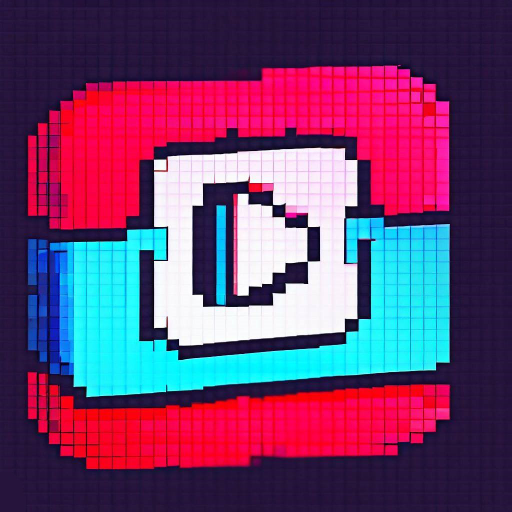
- Marketing
- Education
- Presentations
- Design
- DIY Projects
Common Questions and Answers about Clipart Creator
What types of images can I upload?
You can upload various image formats, but for best results, use high-resolution images with clear, distinct elements.
How does Clipart Creator ensure the clipart elements do not overlap?
Clipart Creator uses advanced image analysis and processing techniques to ensure each element is distinct, centered, and surrounded by clear margins.
Can I customize the suggested clipart themes?
Yes, you can review and adjust the suggested themes to better fit your needs before finalizing your clipart collection.
What are the common use cases for Clipart Creator?
Clipart Creator is ideal for creating educational materials, enhancing presentations, designing marketing content, crafting DIY projects, and more.
Is there a limit to the number of clipart collections I can create?
There is no limit to the number of collections you can create during your free trial period on aichatonline.org.