Fill PDF Forms-fill PDF forms tool
AI-Powered PDF Form Filling
Upload form
Can you fill form 1044?
What PDF forms can you fill?
Related Tools
Load More
PDF Reader
In-depth interaction with PDF content

PDF AI
PDF AI – Quickly summarize, analyze, and read your PDFs. Use PDF AI as your go-to PDF summarizer. Upload and engage with your PDFs effortlessly with PDF AI.

PDF Killer
Satisfying All Your PDF Needs. Completely free, easy to use, and free from hallucination errors. Summarize, search, translate papers, legal docs, novels, etc. Free PDF tools: convert, split, merge, compress, watermark. For PDFs above 25MB, ask for tools.

PDF Editor
Edit, summarize and interact with PDF

Generate PDF Documents with Document Wizard
Create and email PDF documents to yourself, no more copy and pasting of ChatGPT created content, simply download a PDF generated copy.

Form Filler +
Fill in any form, any quantity with your data. Fill in forms that are unable to be opened by traditional PDF programs. Errors are normal IN TESTING (beta)
20.0 / 5 (200 votes)
Introduction to Fill PDF Forms
Fill PDF Forms is a service designed to simplify the process of completing digital forms. It allows users to upload a PDF form and the necessary source documents required for filling out the form. The system then processes the information and auto-fills the PDF with the relevant data. This service is particularly useful for those who need to complete forms frequently, ensuring accuracy and efficiency. For example, consider a scenario where a business needs to fill out multiple tax forms. By using Fill PDF Forms, the business can upload the blank tax forms along with their financial data, and the service will automatically fill in the details, saving time and reducing the risk of errors.

Main Functions of Fill PDF Forms
Auto-Fill PDF Forms
Example
Uploading a blank insurance claim form and a document containing the claimant's details.
Scenario
An insurance agent can use Fill PDF Forms to quickly complete claim forms by uploading the blank form and a document with the claimant's information. This ensures the form is filled out accurately without manual entry.
Data Extraction from Source Documents
Example
Extracting address details from a user's ID card to fill out an address change form.
Scenario
When a customer service representative needs to update a client's address, they can upload the client's ID card, and the service will extract the address details to fill in the address change form accurately.
Batch Processing of Forms
Example
Processing multiple employee onboarding forms simultaneously.
Scenario
A HR department can use Fill PDF Forms to process new hire paperwork for multiple employees at once by uploading all the forms and corresponding data files. This speeds up the onboarding process and reduces repetitive tasks.
Ideal Users of Fill PDF Forms
Businesses
Businesses benefit from Fill PDF Forms by streamlining administrative tasks such as filling out tax forms, contracts, and other legal documents. This saves time, reduces errors, and improves operational efficiency.
Individuals
Individuals who frequently need to complete various forms, such as visa applications, medical records, and loan applications, can benefit from the convenience and accuracy offered by Fill PDF Forms. This service simplifies the process and ensures forms are completed correctly.

Guidelines for Using Fill PDF Forms
Step 1
Visit aichatonline.org for a free trial without login, also no need for ChatGPT Plus.
Step 2
Upload the required PDF form and any sources needed for filling the document. Ensure the files are in the correct format and clearly labeled.
Step 3
Wait for the system to process your files. You can check the status of your upload via the provided API endpoint.
Step 4
Once the files are successfully processed, download the filled PDF form from the provided link.
Step 5
Review the completed form for accuracy and make any necessary adjustments before final use.
Try other advanced and practical GPTs
Browser
AI-powered insights at your fingertips.

A.CRE AI Assistant
AI-powered real estate insights.

She Knows Alt Text
AI-powered alt text for images.

Wall Art Creator
AI-Powered Custom Art Designs

Clipart Creator
AI-powered custom clipart creation

Digital Pattern Creator
AI-powered seamless pattern creation.

Video SEO Copilot
AI-powered video SEO optimization
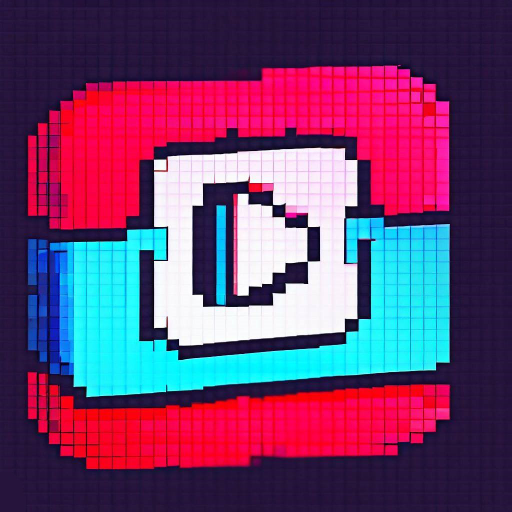
The Pilates Guide
AI-powered customized Pilates workouts

ScholarGPT
AI-Powered Insights for Social Research
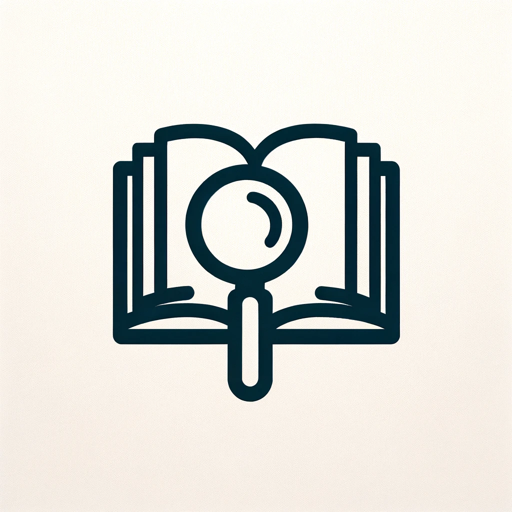
Title Generator
AI-Powered Video Title and Thumbnail Creation

GM星人ジェネレーター
AI-powered alien generator for storytelling.
Public Domain PDF Books Finder📚
AI-powered public domain book finder

- Reports
- Contracts
- Surveys
- Applications
- Legal Forms
FAQs about Fill PDF Forms
What types of PDF forms can I upload?
You can upload various types of PDF forms, including applications, contracts, and questionnaires. The system is designed to handle a wide range of documents.
How secure is the file upload process?
The file upload process is highly secure. All files are encrypted during transfer and storage to ensure your data remains confidential.
Can I edit the filled PDF form after download?
Yes, you can review and make further edits to the filled PDF form using any standard PDF editor after downloading it from the provided link.
How long does it take to process the uploaded files?
Processing time can vary depending on the complexity of the form and the size of the uploaded files. However, most forms are processed within a few minutes.
Are there any limitations on the number of forms I can upload?
There are no specific limitations on the number of forms you can upload, but larger batches may take longer to process. It's recommended to upload forms in manageable quantities for optimal performance.