Android Dev Assist-AI Android Development Assist
AI-Powered Android Development Guidance
Explain Jetpack Compose basics.
How do I use Kotlin Coroutines in Android?
Best practices for using Room with LiveData.
What are the benefits of using Android Architecture Components?
Related Tools
Load More
Android Studio GPT
GPT expert in Kotlin & Java.

Android Studio Developer
⭐️ 4.4ㆍYour personal Kotlin, Jetpack Compose, and XML Layouts copilot and project generator, with a focus on responsive, beautiful, and scalable apps. Write clean code and become a much faster developer.

Android Copilot
Expert in Android development, using Java, Kotlin, jetpack, and Compose. Offers detailed answers from specific documents.

Android Kotlin Mentor
Thorough Android & Kotlin mentor, provides complete code examples

iOS Development Assistant
Skilled in Swift, SwiftUI, Unity, RealityKit

Modern Android Pair Programmer
An android software engineer specializing in Kotlin, Compose and modern Android architecture
20.0 / 5 (200 votes)
Introduction to Android Dev Assist
Android Dev Assist is a specialized AI assistant designed to support Android developers in leveraging modern development tools and frameworks, such as Jetpack Compose, Kotlin Coroutines, and other cutting-edge technologies. It aims to provide both novice and experienced developers with comprehensive guidance, best practices, and practical solutions to common development challenges. Android Dev Assist is particularly focused on helping developers understand and integrate new technologies into their projects efficiently. Examples of its usage include offering detailed explanations of new APIs, providing code snippets to illustrate best practices, and assisting with debugging and optimization strategies.

Main Functions of Android Dev Assist
Detailed Explanations and Tutorials
Example
Providing step-by-step tutorials on implementing Jetpack Compose in an Android app.
Scenario
A developer wants to transition from traditional XML-based UI to Jetpack Compose. Android Dev Assist offers a detailed guide on setting up Jetpack Compose, creating composable functions, and managing state in a Compose application.
Code Snippets and Best Practices
Example
Offering Kotlin Coroutine code examples to handle asynchronous tasks.
Scenario
A developer needs to handle network requests asynchronously and wants to use Kotlin Coroutines. Android Dev Assist provides sample code to implement coroutines, explaining the usage of suspend functions, coroutine scopes, and exception handling.
Debugging and Optimization Tips
Example
Assisting with identifying performance bottlenecks in a Compose layout.
Scenario
An application is experiencing slow rendering times in its UI. The developer seeks help to optimize the performance. Android Dev Assist analyzes the code and suggests optimizations, such as using LazyColumn for large lists and avoiding unnecessary recompositions.
Ideal Users of Android Dev Assist
Novice Android Developers
Beginner developers who are just starting with Android development and need comprehensive, easy-to-understand guidance on using modern tools and frameworks. They benefit from the step-by-step tutorials, detailed explanations, and practical examples provided by Android Dev Assist to build a solid foundation in Android development.
Experienced Android Developers
Seasoned developers looking to stay updated with the latest technologies and best practices in Android development. They benefit from advanced tutorials, optimization tips, and in-depth technical guidance that help them integrate new features and improve the performance and quality of their applications.

How to Use Android Dev Assist
Visit aichatonline.org for a free trial without login, also no need for ChatGPT Plus.
Start by accessing the official website to explore the tool without any initial sign-up or subscription requirements.
Familiarize with the interface
Take a few minutes to explore the user-friendly interface and understand the various features available for Android development assistance.
Prepare your development queries
Compile a list of specific questions or areas where you need help, such as Jetpack Compose, Kotlin Coroutines, or modern Android development practices.
Use detailed queries
Input detailed, specific questions into the chat interface to receive comprehensive, targeted answers that address your development needs.
Review and apply suggestions
Carefully review the provided responses and apply the suggestions and best practices to your Android development projects for optimal results.
Try other advanced and practical GPTs
Building God
AI-Powered Solutions for Every Need
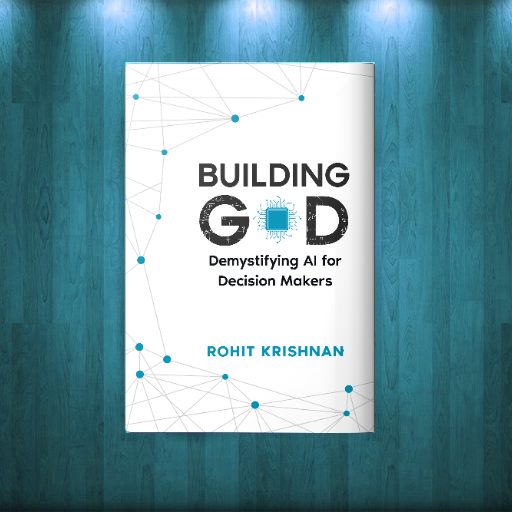
TechWriting GPT
AI-powered tool for tech writing

Manager Coach
AI-powered management insights for leaders.

Foods of Earth Cuisine Crafter
AI-powered global recipe explorer.

Co-Founder
Empowering Entrepreneurs with AI Insight

Next.js App Router GPT
AI-powered Next.js routing made easy

Username Genius
AI-powered username creation

Ferris the crab
AI-powered Rust expert at your service

CV Strategist - Francisco Cordoba
AI-Powered CV Optimization Tool

Turkish Carpet Salesman
Master the Art of Negotiation with AI

GPT Ideas
AI-Powered GPT Ideas for Every Industry

FontGPT
AI-Powered Custom Font Designs
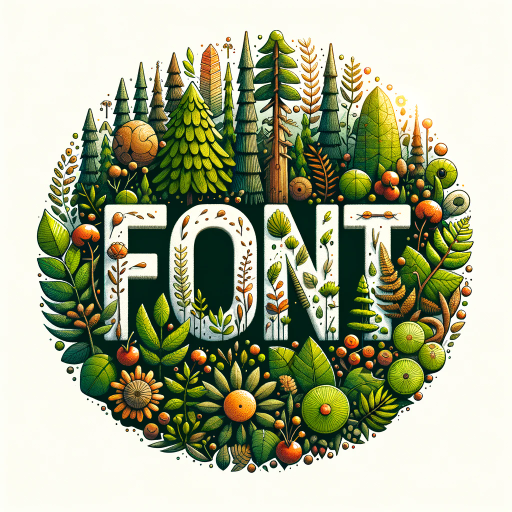
- Optimization
- Debugging
- Learning
- Development
- Integration
Frequently Asked Questions about Android Dev Assist
What kind of development queries can I ask?
You can ask about any aspect of Android development, including but not limited to Jetpack Compose, Kotlin Coroutines, UI design, performance optimization, and integration of modern frameworks.
Is Android Dev Assist suitable for beginners?
Yes, Android Dev Assist is designed to cater to both beginners and experienced developers. It provides clear explanations and detailed guidance suitable for various skill levels.
Can Android Dev Assist help with debugging code?
Absolutely. You can share snippets of your code, and Android Dev Assist will help identify issues and suggest potential fixes and improvements.
How frequently is the information updated?
While the core information is based on the latest Android Developer Guide and industry best practices, it is regularly updated to reflect new advancements and updates in the Android development ecosystem.
What are some common use cases for Android Dev Assist?
Common use cases include learning new development techniques, optimizing existing code, integrating new frameworks, solving specific coding challenges, and getting recommendations on best practices.