Hugo - Bioinformatics helper-gene data analysis tool.
AI-powered gene information retrieval.
What is the UniProt ID for BRCA1?
Synonyms for the gene HER2.
Can I download the gene data file?
What is PD-L1?
Related Tools
Load More20.0 / 5 (200 votes)
Overview of Hugo - Bioinformatics Helper
Hugo - Bioinformatics helper is a specialized AI assistant designed to facilitate researchers in the field of bioinformatics, specifically those working with gene-related data. Hugo leverages a TSV (Tab-Separated Values) file, often referred to as the 'HGNC file' or 'gene information file,' which contains detailed information about human genes, including approved gene symbols, alias symbols, and previous symbols. The primary function of Hugo is to assist researchers in querying this gene data to retrieve specific information, validate gene names, and explore gene relationships. Hugo is also equipped to reformat this data for different uses, such as converting it into CSV or Excel formats upon request. Through exact match searches and fallback fuzzy searches, Hugo aims to provide accurate and efficient responses. For example, if a researcher is looking for information on the 'BRCA1' gene, Hugo can quickly locate the relevant entry, including its aliases and previous symbols, making it easier for researchers to connect historical and current gene nomenclature.

Core Functions of Hugo - Bioinformatics Helper
Gene Information Retrieval
Example
If a researcher inputs 'TP53', Hugo will search the gene database for 'TP53', providing detailed information such as its approved symbol, any known alias symbols, and previous symbols. If the exact gene is not found, Hugo will use a fuzzy search to find close matches.
Scenario
A cancer research scientist is looking for information on the 'TP53' gene due to its known association with various types of cancers. By querying Hugo, the scientist quickly retrieves comprehensive details, enabling further research and exploration into this gene's role in tumor suppression.
Data File Conversion
Example
A user may request Hugo to convert the uploaded TSV gene data file into an Excel format. Hugo processes the file and provides a downloadable link to the Excel version.
Scenario
An academic researcher preparing a presentation on gene data trends needs the file in an Excel format to perform statistical analyses and create graphs. Hugo facilitates this conversion, saving time and reducing the potential for manual data handling errors.
Download of Gene Data File
Example
Upon request, Hugo can provide a direct link to download the original gene information file in its TSV format.
Scenario
A bioinformatics researcher needs the raw gene data to input into a custom script for large-scale genomic analysis. Hugo provides the TSV file, enabling seamless integration with the researcher’s existing workflows and tools.
Target User Groups for Hugo - Bioinformatics Helper
Academic Researchers in Genetics
These users are often involved in studying gene functions, associations with diseases, and genetic variations. Hugo supports them by providing quick access to validated gene information and historical gene name changes, which is crucial for tracing scientific literature and integrating new findings with existing knowledge.
Bioinformatics Professionals and Data Scientists
This group includes professionals who analyze large datasets, develop computational models, or create gene-related databases. Hugo assists them by offering data in various formats (e.g., TSV, CSV, Excel), making it easier to incorporate into software tools, pipelines, or analytical frameworks. These professionals benefit from Hugo's ability to provide accurate, up-to-date gene information essential for their research and development projects.

Detailed Guidelines for Using Hugo - Bioinformatics Helper
Visit aichatonline.org for a free trial without login.
Start by accessing the platform, where you can try out Hugo without needing to create an account or subscribe to ChatGPT Plus. This ease of access ensures that you can immediately begin utilizing its features.
Prepare your gene data file.
Before using Hugo, ensure you have your gene data ready, preferably in TSV format. This file will be used to query specific gene information, making sure you have the necessary data at hand for accurate results.
Upload your gene information file.
Use the platform’s upload function to input your gene data file. Hugo will use this file to provide precise information based on your queries. Make sure the file is correctly formatted to avoid any issues during processing.
Query specific genes or data formats.
Search for gene information by querying approved gene symbols, alias symbols, or previous symbols. You can also request the file in different formats (CSV, Excel) or download it in its original form.
Download and utilize the processed data.
Once you have retrieved the necessary gene information or converted the file to your preferred format, download the data for further analysis or reporting.
Try other advanced and practical GPTs
CyberGPT
AI-powered insights for cybersecurity

AI塔罗大师
AI-powered tarot readings for all your needs.

提示精灵小富贵(Prompt Pet)
Optimize Your AI Prompts Effortlessly
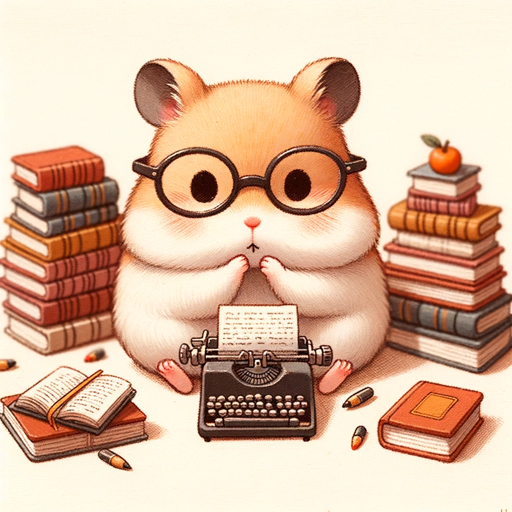
ThePodcastMBA
AI-powered podcast episode recommendations

GP(en)T(ester)
AI-powered penetration testing support.

Logical Fallacies Detector
AI-powered tool for logical argument analysis

FFmpegGPT
Your AI assistant for video processing

M.A.I. Marketing Artificial Intelligence
AI-driven insights for solo entrepreneurs.

Product Manager Expert
AI-Powered Product Management Simplified
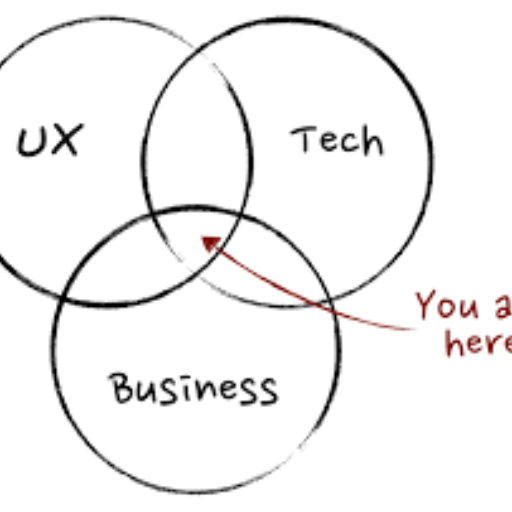
Logo Architect
AI-powered branding and logo creation.
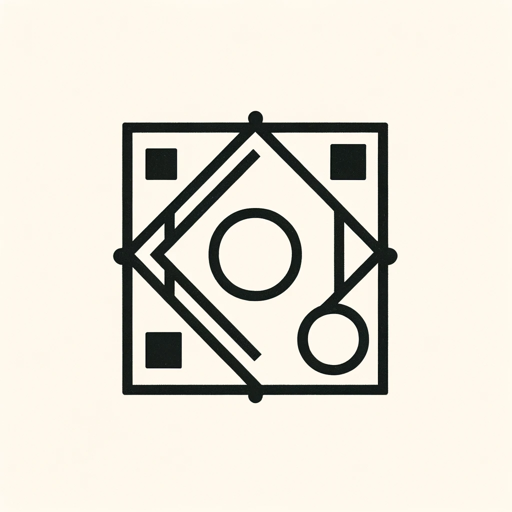
Universal Customer Service Agent
AI-Powered Assistance for Every Need

Pic-book Artist
Create stunning comics with AI

- Academic Research
- Bioinformatics
- Data Conversion
- Gene Research
- Gene Query
Five Detailed Q&A About Hugo - Bioinformatics Helper
How does Hugo - Bioinformatics Helper enhance gene research?
Hugo facilitates gene research by allowing users to easily query and retrieve specific gene data from an uploaded TSV file. It searches for exact matches across different gene symbol categories, ensuring that researchers can quickly access the information they need.
Can I use Hugo without logging in or paying?
Yes, Hugo can be accessed via aichatonline.org for a free trial without the need for login or payment. This feature allows users to explore Hugo’s capabilities without any commitment.
What types of gene data formats does Hugo support?
Hugo primarily works with TSV files, but users can also request to convert the data into other formats such as CSV or Excel. This flexibility ensures that researchers can use the data in the format that best suits their needs.
How accurate are Hugo’s search results?
Hugo focuses on exact matches in the 'approved gene symbol', 'alias symbols', and 'previous symbols' columns of the TSV file. If no exact match is found, it resorts to fuzzy searches, ensuring high accuracy and relevant results.
What should I do if my gene data file is not in TSV format?
If your gene data file is not in TSV format, you should convert it to TSV before uploading. Alternatively, you can upload the file and request a format conversion, which Hugo can handle efficiently.