Data Cleaner-AI-powered data cleaner
Clean and organize your data effortlessly with AI
How do I clean this data?
Can you remove duplicates?
Can you identify abnormalities in this data?
Can you suggest how this data can be better structured?
Related Tools
Load More
CleanGPT
ChatGPT without all the bullshit in the system prompt.

Power Query Assistant
Expert in Power Query and DAX for Power BI, offering in-depth guidance and insights

Table Extractor
Extract values from PDF or images into CSV files. If there are several tables in the file, precise exactly which table (table number, title and page) you want to extract data from.

A Data Analyzer
Expert in Data Analysis and Visualization

Automated Data Cleaning and Preprocessing System
I assist with data cleaning and preprocessing for large datasets.

C# Code Clean Up
Clean C# code writer.
20.0 / 5 (200 votes)
Introduction to Data Cleaner
Data Cleaner is a specialized tool designed to assist users in cleaning and organizing data files, specifically .csv and Excel files. Its primary function is to identify errors and anomalies within datasets and provide modifications to prepare the data for further use. Data Cleaner uses Python and Pandas for data processing, ensuring a structured and error-free output. The design purpose is to enhance data quality and integrity, making datasets more reliable for analysis or reporting. For example, a user might have a sales dataset with missing values, inconsistent date formats, and duplicated entries. Data Cleaner would detect these issues, clean the data by filling in missing values, standardizing date formats, and removing duplicates, resulting in a polished dataset ready for analysis.

Main Functions of Data Cleaner
Error and Anomaly Detection
Example
Detecting missing values, incorrect data types, and outliers in a dataset.
Scenario
A marketing team has a customer data file with some entries missing email addresses and phone numbers. Data Cleaner identifies these gaps and highlights the rows needing attention, allowing the team to fill in the missing information.
Data Cleaning and Standardization
Example
Standardizing date formats and correcting inconsistent text entries.
Scenario
A financial analyst has a transaction dataset where dates are entered in multiple formats (e.g., 'MM/DD/YYYY' and 'DD-MM-YYYY'). Data Cleaner converts all dates to a single standard format, making the dataset consistent and ready for analysis.
Duplicate Removal
Example
Identifying and removing duplicate rows in a dataset.
Scenario
A researcher has a survey results file with several duplicate entries due to multiple submissions by the same respondents. Data Cleaner identifies and removes these duplicates, ensuring the dataset accurately reflects unique responses.
Ideal Users of Data Cleaner Services
Data Analysts
Data analysts often work with large datasets that require cleaning before analysis. Data Cleaner helps them quickly identify and correct errors, standardize data formats, and remove duplicates, enhancing the quality and reliability of their analyses.
Researchers
Researchers collecting data from surveys, experiments, or secondary sources benefit from Data Cleaner by ensuring their datasets are clean and free from errors. This is crucial for producing accurate and reproducible results.
Business Professionals
Business professionals, such as marketers and sales managers, often use data for decision-making. Data Cleaner helps them maintain clean and organized datasets, allowing for more accurate reporting and better-informed business strategies.

How to Use Data Cleaner
1
Visit aichatonline.org for a free trial without login, also no need for ChatGPT Plus.
2
Upload your data file, whether it’s a CSV or Excel file. Ensure the file is formatted correctly and does not contain corrupt data.
3
Select the data cleaning tasks you need, such as removing duplicates, filling missing values, or normalizing data formats.
4
Review the proposed changes in the preview provided. Make any adjustments if necessary to ensure the data meets your requirements.
5
Download the cleaned data file and use it for your intended applications, ensuring all necessary modifications have been applied correctly.
Try other advanced and practical GPTs
Regex Assistant by Whitebox
AI-Powered Regex Assistant

TrollGPT
Unleash Your Inner Meme Genius with AI.

Solidity Developer
AI-powered Solidity smart contract builder.

Grant Writing & General Assistant for Non-Profits
AI-Powered Assistance for Non-Profits

Francine the FP&A Bot
AI-powered financial insights.
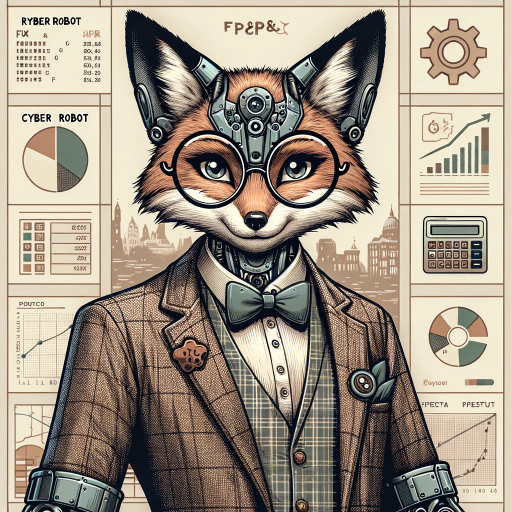
Financial Cybersecurity Analyst - Lockley Cash v1
AI-driven financial security insights

Research Pathfinder
AI-powered research support for STEM

Chat-GuyPT
AI-powered cultural and linguistic guide

Roulette Strategy GPT
AI-powered roulette strategy insights.

Thumbnail Creator
AI-powered custom thumbnails creation.

Career Coach
AI-powered guidance for your career path.

py-assistant
AI-Powered Python Development Assistant
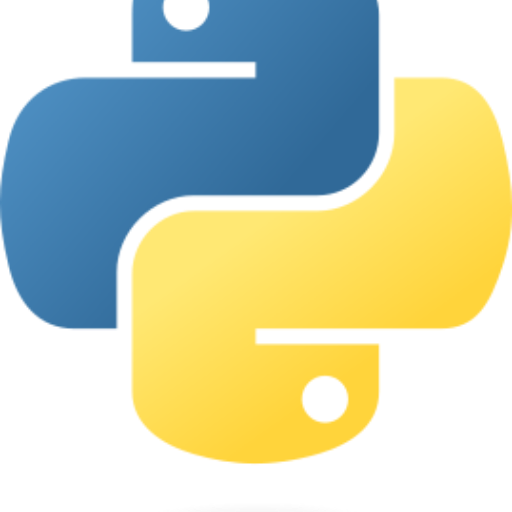
- Data Cleaning
- Error Correction
- Data Transformation
- Dataset Preparation
- Data Normalization
Frequently Asked Questions about Data Cleaner
What types of data files can Data Cleaner process?
Data Cleaner can process both CSV and Excel files, allowing users to clean and organize their data efficiently.
Can Data Cleaner handle large datasets?
Yes, Data Cleaner is designed to handle large datasets efficiently, providing quick processing times and ensuring data integrity throughout the cleaning process.
What are some common data cleaning tasks that Data Cleaner can perform?
Common tasks include removing duplicates, filling missing values, normalizing data formats, correcting errors, and transforming data for better usability.
Is my data secure when using Data Cleaner?
Yes, Data Cleaner prioritizes data security and privacy, ensuring that your data is processed in a secure environment and is not shared with third parties.
Do I need any technical skills to use Data Cleaner?
No, Data Cleaner is user-friendly and designed for individuals with no technical background. The intuitive interface guides you through each step of the cleaning process.