Power Query Assistant-Data Cleaning and Transformation Tool
AI-Powered Data Transformation Made Easy
Related Tools
Load More
Excel GPT
The worlds most powerful Data Analysis assistant.

Power BI Assistant Pro
Provided assistance in data analysis, report and dashboard creation, ideas for data models, and technical support. Additionally, I do not collect or store data from conversations or shared data.

Excel Wizard
Expert Excel assistant for help with formulas, VBA and analysis, with shortcuts, tips, and personality.
Excel Expert
Need help with Microsoft Excel? I've got you covered!

DAX Expert
Create, Fix, and Optimize DAX for Power BI

PowerBI Assistant
Your Power BI assistant for data set creation, design, report review, DAX, and much more!
20.0 / 5 (200 votes)
Introduction to Power Query Assistant
The Power Query Assistant is designed to aid users in effectively utilizing Power Query and DAX within the Microsoft Fabric ecosystem. Its primary purpose is to streamline data transformation and analysis tasks, enhance the efficiency of data models, and provide expert guidance on complex scenarios. For instance, in a scenario where a user needs to dynamically manage data sources within Power BI, the Assistant can guide through setting up parameters and implementing query folding techniques to optimize performance.

Main Functions of Power Query Assistant
Dynamic Data Source Management
Example
Guiding users to configure parameters for switching between different data sources or databases without modifying the underlying queries.
Scenario
A user working with multiple environments (development, staging, production) can utilize parameters to easily switch data sources, ensuring consistency across reports.
Row-Level Security Implementation
Example
Providing detailed steps to set up Row-Level Security (RLS) to restrict data access at the row level based on user roles.
Scenario
In a company with sensitive financial data, RLS can be configured to ensure that only authorized personnel can view specific rows of data, thus maintaining data confidentiality and security.
Performance Optimization
Example
Offering techniques to optimize Power Query operations, such as query folding, partition pruning, and using Table.Buffer for intermediate results.
Scenario
A data analyst dealing with large datasets can use query folding to push as many transformations as possible to the data source, significantly improving refresh times and overall performance.
Ideal Users of Power Query Assistant
Data Analysts
Data analysts who need to transform and analyze large datasets efficiently will benefit from the Assistant's guidance on optimizing queries, implementing performance enhancements, and ensuring data accuracy.
Business Intelligence Professionals
BI professionals tasked with creating comprehensive reports and dashboards can leverage the Assistant's expertise in setting up dynamic data sources, implementing security measures, and optimizing data models to deliver high-quality insights.

How to Use Power Query Assistant
Visit aichatonline.org for a free trial without login, also no need for ChatGPT Plus.
Begin by visiting the website to start using Power Query Assistant without the need for any login or subscription to ChatGPT Plus.
Prepare Your Data Source
Ensure your data source is ready. Power Query Assistant can connect to various data sources like Excel, SQL Server, and more. Gather necessary credentials and data access permissions.
Define Your Data Transformation Steps
Identify the data transformation steps you need. Power Query Assistant helps in cleaning, filtering, merging, and transforming your data efficiently.
Use the Power Query Editor
Open the Power Query Editor within your BI tool. Utilize the intuitive interface to apply transformations, create calculated columns, and prepare your data for analysis.
Optimize and Load Data
Optimize your query performance by reducing data load and using query folding techniques. Once done, load the transformed data into your BI environment for reporting and analysis.
Try other advanced and practical GPTs
Power BI Assistant Pro
Empowering Your Power BI Journey

EnhancedGPT
AI-driven solutions for smarter strategies

GPT használata magyarul
AI-powered assistant for text and translation

Algo Trading
Automate your trading with AI precision.

A Guide for Advanced Chemistry
AI-powered guide for advanced chemistry solutions.

Add a walrus
AI-powered tool to add a walrus.

防彈筆記法
Empower your workflow with AI-driven notes
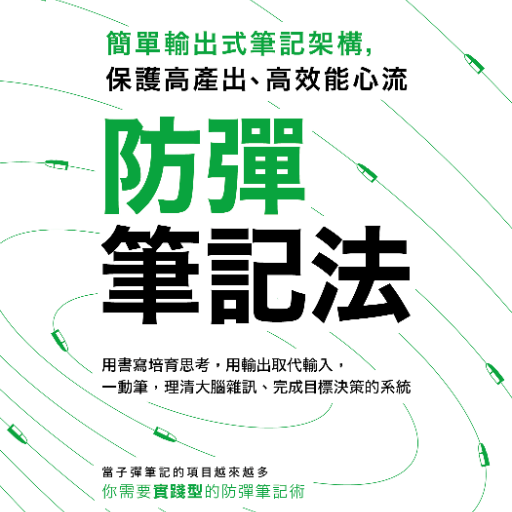
Midjourney Prompt Bot
AI-Powered Prompt Crafting for Art

Midjourney Photo Prompt
AI-Powered Visual Storytelling & Design

Human resource & Flex / Uitzendbureau Mastermind
AI-powered HR and legal compliance.

SEO Content Analyzer by Growthturn
Optimize Your Content with AI Precision

Conflict Resolution
AI-powered conflict resolution tool

- Data Cleaning
- Reporting
- Data Transformation
- Merge Datasets
- Custom Calculations
Power Query Assistant Q&A
What is Power Query Assistant?
Power Query Assistant is a tool designed to simplify and streamline data transformation processes within Power BI, Excel, and other data analytics platforms. It helps users clean, filter, merge, and transform data from various sources.
How can Power Query Assistant help with data transformation?
Power Query Assistant provides an intuitive interface and a set of tools for performing data transformations. Users can easily apply filters, remove duplicates, pivot/unpivot data, merge datasets, and create custom columns without writing complex code.
Can I use Power Query Assistant with different data sources?
Yes, Power Query Assistant supports a wide range of data sources including Excel, SQL Server, Azure, and many others. It allows seamless integration and data import from various sources, making it versatile for different use cases.
What are the common use cases for Power Query Assistant?
Common use cases include data cleaning and preparation, merging data from multiple sources, creating custom calculations, applying business logic transformations, and preparing data for detailed analysis and reporting in Power BI or Excel.
How does Power Query Assistant improve data analysis?
By automating and simplifying the data transformation process, Power Query Assistant ensures that data is clean, accurate, and ready for analysis. This enhances the quality of insights and decision-making derived from the data.