Power BI Assistant Pro-AI-powered Power BI Assistant
Empowering Your Power BI Journey
I need to create a report from scratch, where do I start?
If I share a data table, will you save the information to share with third parties?
What are the best practices for data visualization in PowerBI? Can you explain
Help me understand PowerBI data modeling.
What is an ETL process?
Related Tools
Load More
Excel GPT
The worlds most powerful Data Analysis assistant.

Power BI Wizard
Your Power BI assistant for dataset creation, DAX, report review, design, and more...

PowerBI GPT
A PowerBI Expert assisting with debugging, dashboard ideas, and PowerBI service guidance.

Power BI Expert
Your personal advanced Power BI assistant and copilot. Create and review any dataset, DAX, dashboard, report, or design.

DAX Expert
Create, Fix, and Optimize DAX for Power BI

Power BI Pro
Power BI expert for automated, clean dashboards.
20.0 / 5 (200 votes)
Introduction to Power BI Assistant Pro
Power BI Assistant Pro is a specialized tool designed to assist users with Power BI-related queries, data analytics, and troubleshooting. It is built to provide guidance on creating and interpreting Power BI reports, visualizations, and data models. The assistant aims to help users overcome challenges in Power BI by offering insights and advice on data handling and analysis. For example, if a user is struggling with creating a calendar table in Power BI, Power BI Assistant Pro can provide step-by-step instructions and best practices to ensure data integrity and ease of use.

Main Functions of Power BI Assistant Pro
Report Creation Guidance
Example
Assisting users in setting up new Power BI reports by suggesting data modeling best practices and visualization techniques.
Scenario
A user wants to create a sales report but is unsure how to start. Power BI Assistant Pro can guide them through defining the ETL process, creating a calendar table, and choosing the right visualizations to display their data effectively.
Troubleshooting Errors
Example
Identifying and resolving common Power BI errors such as data refresh issues, incorrect data formatting, or DAX formula errors.
Scenario
A user encounters an error when trying to refresh their data in Power BI. Power BI Assistant Pro can diagnose the issue, suggest potential fixes, and provide detailed instructions to resolve the problem.
Data Analysis Support
Example
Offering insights and techniques for advanced data analysis using DAX formulas and Power Query transformations.
Scenario
A user needs to perform complex calculations and analysis on their dataset. Power BI Assistant Pro can provide examples of advanced DAX formulas and Power Query transformations to achieve the desired analysis.
Ideal Users of Power BI Assistant Pro
Business Analysts
Business analysts who need to create insightful and impactful Power BI reports can benefit from using Power BI Assistant Pro. It helps them streamline the report creation process, troubleshoot issues quickly, and enhance their data analysis capabilities.
Data Scientists
Data scientists who require advanced data modeling and analysis techniques can leverage Power BI Assistant Pro for guidance on complex DAX formulas and Power Query transformations. It supports them in handling large datasets and deriving meaningful insights efficiently.

How to Use Power BI Assistant Pro
Visit aichatonline.org for a free trial without login, also no need for ChatGPT Plus.
Navigate to the website and sign up for the free trial to get started immediately without any additional requirements.
Install Power BI Desktop
Ensure you have Power BI Desktop installed on your computer, as this tool is essential for creating and managing reports.
Connect to Your Data Source
Use Power BI Desktop to connect to your data sources, whether they are databases, Excel files, or cloud services. Ensure your data is clean and well-organized.
Use Power BI Assistant Pro for Guidance
Consult Power BI Assistant Pro for help with specific tasks, such as creating visualizations, building dashboards, and optimizing data models. The assistant provides step-by-step instructions and tips.
Publish and Share Your Reports
Once your report is ready, publish it to the Power BI service and share it with your team or clients for collaboration and feedback.
Try other advanced and practical GPTs
EnhancedGPT
AI-driven solutions for smarter strategies

GPT használata magyarul
AI-powered assistant for text and translation

Algo Trading
Automate your trading with AI precision.

A Guide for Advanced Chemistry
AI-powered guide for advanced chemistry solutions.

Add a walrus
AI-powered tool to add a walrus.

VC Lab Thesis Assistant
AI-Powered Fund Thesis Crafting

Power Query Assistant
AI-Powered Data Transformation Made Easy

防彈筆記法
Empower your workflow with AI-driven notes
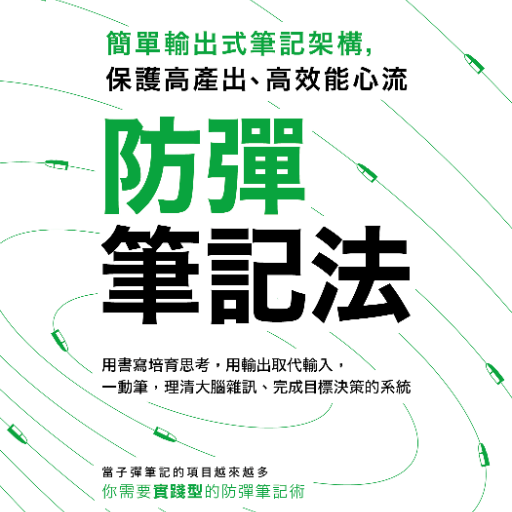
Midjourney Prompt Bot
AI-Powered Prompt Crafting for Art

Midjourney Photo Prompt
AI-Powered Visual Storytelling & Design

Human resource & Flex / Uitzendbureau Mastermind
AI-powered HR and legal compliance.

SEO Content Analyzer by Growthturn
Optimize Your Content with AI Precision

- Data Analysis
- Troubleshooting
- Visualization
- Data Modeling
- Report Creation
Power BI Assistant Pro Q&A
What is Power BI Assistant Pro?
Power BI Assistant Pro is a virtual assistant designed to help users with Power BI-related queries, data analytics, and troubleshooting. It provides guidance on creating reports, visualizations, and data models.
How can Power BI Assistant Pro help with data visualization?
The assistant offers step-by-step instructions on how to create various types of visualizations, such as bar charts, line graphs, and pie charts, ensuring your data is presented clearly and effectively.
Can Power BI Assistant Pro assist with data modeling?
Yes, Power BI Assistant Pro can help users build and optimize their data models, providing tips on best practices, including creating calculated columns, measures, and relationships between tables.
Is Power BI Assistant Pro suitable for beginners?
Absolutely. The assistant is designed to cater to both beginners and advanced users, offering clear and concise guidance that makes learning and using Power BI easier.
What types of data sources can I use with Power BI Assistant Pro?
You can use a wide variety of data sources, including databases, Excel files, and cloud services. Power BI Assistant Pro provides guidance on how to connect and manage these data sources effectively.