DAX Expert-Interactive DAX Assistant
AI-Powered DAX Assistance
How can you help me?
Related Tools
Load More
Power BI Expert
Your personal advanced Power BI assistant and copilot. Create and review any dataset, DAX, dashboard, report, or design.

DAX GPT
Analyzes Power BI models and DAX, keeping file contents confidential. Updated 2023-12-04.

Excel Expertise
Specialist in Excel formulas, pivot tables, power pivot, power query, visualization, VBA, and data manipulation for advanced spreadsheet solutions

Excel
🔴#𝟏 𝐏𝐞𝐫𝐬𝐨𝐧𝐚𝐥𝐢𝐳𝐞𝐝 𝐄𝐱𝐜𝐞𝐥 𝐀𝐬𝐬𝐢𝐬𝐭𝐚𝐧𝐭🔴

Dave the Windows Expert
PowerShell-savvy Windows Server assistant.

Power Query - M Guru
Expert in Power Query M code, providing validation, analysis, and M code solutions.
20.0 / 5 (200 votes)
Introduction to DAX Expert
DAX Expert is designed to provide comprehensive assistance with Data Analysis Expressions (DAX) used in Power BI. It offers detailed support for creating, correcting, and optimizing DAX measures, as well as answering specific questions about DAX functions, patterns, optimizations, and antipatterns. The purpose of DAX Expert is to help users enhance their data analysis capabilities by leveraging DAX effectively. For example, if a user needs to create a new measure to calculate year-over-year growth, DAX Expert can guide them through the process step-by-step, ensuring accuracy and efficiency.

Main Functions of DAX Expert
Create Measure (C)
Example
Creating a measure for total sales that only includes transactions from the last month.
Scenario
A sales manager wants to track monthly performance by comparing the current month's sales against historical data. DAX Expert helps create a DAX measure that filters transactions to include only those from the last month.
Correct Measure (M)
Example
Debugging a DAX measure that calculates average order value but returns incorrect results.
Scenario
An analyst finds that their average order value calculation isn't accurate due to incorrect filtering logic. DAX Expert identifies the error and provides a corrected DAX formula.
Optimize (O)
Example
Improving the performance of a DAX measure that aggregates large datasets.
Scenario
A data scientist notices slow performance when calculating total sales over millions of rows. DAX Expert suggests optimizations to enhance the measure's efficiency, such as using SUMX instead of a more complex aggregation function.
Ideal Users of DAX Expert
Business Analysts
Business analysts who need to create complex calculations and reports in Power BI will benefit from DAX Expert. It helps them write accurate measures and optimize existing ones, ensuring their reports are both correct and efficient.
Data Scientists
Data scientists working with large datasets can use DAX Expert to enhance the performance of their DAX queries. This ensures that their analyses are performed quickly, even on large volumes of data, which is critical for timely insights.

How to Use DAX Expert
Step 1
Visit aichatonline.org for a free trial without login, also no need for ChatGPT Plus.
Step 2
Register for an account and complete the setup process.
Step 3
Familiarize yourself with the menu options: Create Measure, Correct Measure, Optimize, and Specific Questions.
Step 4
Upload any relevant documents or data sets needed for your DAX-related tasks.
Step 5
Utilize the interactive assistance for creating, correcting, optimizing DAX measures, or answering specific questions.
Try other advanced and practical GPTs
Lingo Tutor
Enhance your language skills with AI-powered conversations.
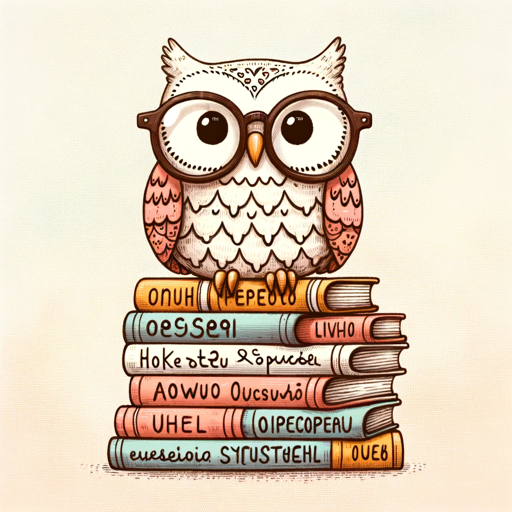
Website Speed Reader
Effortlessly Extract Website Insights with AI

StoryCraft AI
Craft immersive stories with AI power

AI CodeSphere
AI-powered coding excellence
App Builder GPT
AI-driven guidance for your app projects.

PowerBI GPT
Enhance your PowerBI experience with AI.

SEO Content Master
AI-driven content for top SEO results.
Mr. Paid Social Ad Generator
Boost Your Ads with AI-Powered Creativity

Paul Graham GPT
AI-powered advice for startups and tech
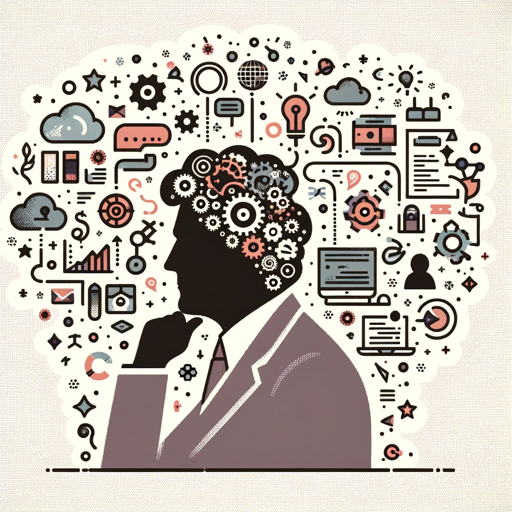
WCAG Helper
AI-powered assistant for web accessibility.

The Ikigai Market Selector
AI-powered tool to uncover your perfect business niche.

HealthBot GPT
AI-Powered Health Guidance at Your Fingertips

- Marketing
- Research
- Analytics
- Finance
- Sales
DAX Expert Q&A
What is DAX Expert?
DAX Expert is an interactive assistant designed to help users with Data Analysis Expressions (DAX) for Power BI, providing guidance on creating, correcting, and optimizing DAX measures.
How can DAX Expert improve my DAX measures?
DAX Expert can identify inefficiencies, suggest optimizations, and provide best practices to enhance the performance and accuracy of your DAX measures.
Can DAX Expert help with specific DAX functions?
Yes, DAX Expert can provide detailed explanations and examples of various DAX functions, helping you understand and apply them correctly in your calculations.
What are the main features of DAX Expert?
The main features include creating new measures, correcting existing ones, optimizing performance, and answering specific DAX-related questions.
Is there any cost to use DAX Expert?
You can access a free trial without needing to login or subscribe to ChatGPT Plus. For extended use, different subscription plans may be available.