WCAG Helper-WCAG support for web developers
AI-powered assistant for web accessibility.
How can I make this HTML more accessible?
Explain WCAG 2.1 compliance in JavaScript.
Improve this TypeScript for screen readers.
Describe how to structure accessible web forms.
Related Tools
Load MoreHTML & CSS Expert
Struggling with HTML & CSS? I can help!

SEO Helper ABO
Ваш особистий помічник у світі SEO

Accessibility Copilot
Code reviewer for WCAG 2.2 compliance. Paste a code snippet and hit Enter.

Allie - Web Accessibility Reference
A Web Accessibility Reference bot. Trained on material from W3C, MDN, and various publicly available a11y web sources. Intended to be used as a complement to, not a replacement for, professional advice and consultation.

WP Code Helper
Direct WordPress coding solutions and essential tips.

Web Dev Helper
Balanced web dev guidance and solutions in HTML, CSS, JS, PHP, MySQL.
20.0 / 5 (200 votes)
Understanding WCAG Helper
WCAG Helper is a specialized tool designed to assist developers, content creators, and accessibility professionals in ensuring that web content adheres to the Web Content Accessibility Guidelines (WCAG) 2.1. The primary purpose of WCAG Helper is to provide guidance and practical advice on implementing accessibility standards in a user-friendly manner, avoiding technical jargon and focusing on real-world application. For example, if a developer is working on a website's navigation menu, WCAG Helper can suggest ways to make it keyboard navigable, ensuring that users who rely on keyboards instead of a mouse can access all the menu items. WCAG Helper's approach is not just about code validation but also about fostering a deeper understanding of accessibility, making it a learning tool as much as a compliance checker.

Core Functions of WCAG Helper
Accessibility Code Review
Example
A developer submits their website's HTML and JavaScript code to WCAG Helper, seeking feedback on whether it meets WCAG 2.1 standards.
Scenario
The tool highlights that the 'alt' attributes are missing from several images, provides suggestions for appropriate alt text, and explains the importance of this attribute for screen reader users.
Real-Time Code Suggestions
Example
As a developer writes a new form in HTML, WCAG Helper provides immediate suggestions on how to label form fields effectively for screen readers.
Scenario
When the developer adds a text input for 'Email', WCAG Helper prompts them to include an ARIA label or a 'label' tag, ensuring that users with visual impairments understand the form's purpose.
Learning and Education on Accessibility
Example
A content creator uses WCAG Helper to understand how to make video content accessible, especially regarding captions and transcripts.
Scenario
WCAG Helper guides the user through best practices for creating accurate captions, emphasizing their importance for users who are deaf or hard of hearing. It also explains how to generate a transcript for the video content.
Target Users for WCAG Helper
Web Developers
Developers, particularly those who are not specialized in accessibility, can greatly benefit from WCAG Helper. It provides them with actionable insights and real-time feedback, helping them create more inclusive web experiences without needing to be accessibility experts.
Accessibility Consultants
Professionals who focus on web accessibility can use WCAG Helper as a supplementary tool to double-check their work or to quickly educate clients on specific accessibility practices. This group benefits from the in-depth explanations and practical examples provided by the tool.

Guidelines for Using WCAG Helper
Step 1
Visit aichatonline.org for a free trial without login, no need for ChatGPT Plus.
Step 2
Ensure you have basic knowledge of HTML, JavaScript, or TypeScript to maximize the Helper’s accessibility advice and code suggestions.
Step 3
Submit your accessibility questions or issues regarding web development to receive tailored guidance on WCAG 2.1 compliance.
Step 4
Use the tool to test your website or web application, analyze its accessibility, and receive feedback or suggestions for improvement.
Step 5
Refer to common scenarios like creating accessible navigation, forms, or media players for optimal advice on best practices and WCAG standards.
Try other advanced and practical GPTs
Paul Graham GPT
AI-powered advice for startups and tech
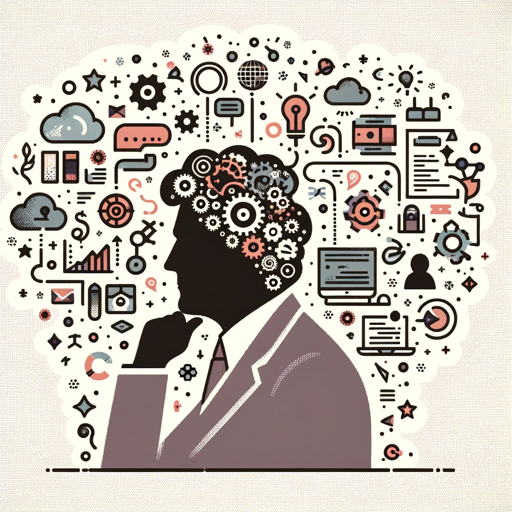
Mr. Paid Social Ad Generator
Boost Your Ads with AI-Powered Creativity

SEO Content Master
AI-driven content for top SEO results.
DAX Expert
AI-Powered DAX Assistance

Lingo Tutor
Enhance your language skills with AI-powered conversations.
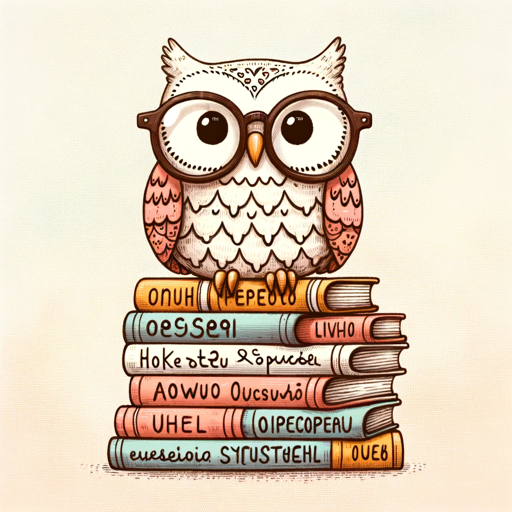
Website Speed Reader
Effortlessly Extract Website Insights with AI

The Ikigai Market Selector
AI-powered tool to uncover your perfect business niche.

HealthBot GPT
AI-Powered Health Guidance at Your Fingertips

GPT-OpenAPI Spec, Custom & Instructions, Prompts
Unlock AI potential with custom prompts.
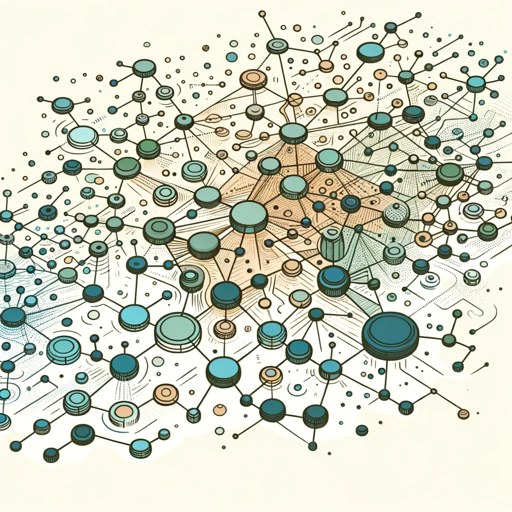
AutoGen Oracle
Automate tasks with AI agents

Gush Landing Page Builder
AI-Powered Landing Pages Made Simple

MarketBot
AI-driven marketing insights for growth
- Best Practices
- Code Review
- Web Accessibility
- User Guidance
- WCAG Compliance
Common Questions About WCAG Helper
What is WCAG Helper used for?
WCAG Helper assists web developers in ensuring their websites and applications meet the WCAG 2.1 standards. It provides practical advice, code review, and suggestions for making content accessible to people with disabilities.
Do I need prior coding experience to use WCAG Helper?
Yes, it’s helpful to have some experience in HTML, JavaScript, or TypeScript to fully benefit from the tool’s recommendations. It’s designed for developers who need guidance in applying WCAG principles.
How does WCAG Helper support users with disabilities?
WCAG Helper provides clear, accessible code suggestions and practical examples that help developers make websites accessible, ensuring that users with disabilities, like those using screen readers or keyboard navigation, can fully engage with web content.
What makes WCAG Helper different from other accessibility tools?
Unlike automated tools, WCAG Helper offers a conversational approach, where users can ask detailed questions and receive customized advice. It explains accessibility in a non-technical, user-friendly manner, making it ideal for practical problem-solving.
Can WCAG Helper analyze a complete website for accessibility issues?
While WCAG Helper offers advice on individual issues and can guide you through solutions, it’s not an automated full-site scanner. Instead, it focuses on helping you fix specific problems, understand accessibility concepts, and improve your coding practices.