WP Code Helper-WordPress coding assistance
AI-Powered Solutions for WordPress Development
How do I add a custom post type?
What's the best SEO plugin for WordPress?
Can you help fix a theme error?
How to speed up my WordPress site?
Related Tools
Load More
Wordpress Developer Pro
Expert WordPress development assistant offering technical guidance, solutions, and resources.

WP and WooCommerce Expert
Expert in WordPress & WooCommerce, checks official docs for accurate answers.

ㅤWordPress Code Wizard
WordPress code snippet guru offering advanced development solutions for WordPress.

Guru do WP
Mestre do Wordpress, Especialista, Guru!

WP Plugin Developer Pro
WordPress Plugin Developer for Beginners & Professionals ensures compliance with WordPress Security and Coding Standards.

Data Code Helper
A code-centric assistant for data analysis in Python, SQL, and JavaScript.
20.0 / 5 (200 votes)
Introduction to WP Code Helper
WP Code Helper is a specialized tool designed to assist WordPress developers by providing precise, ready-to-use code snippets and solutions for various WordPress functionalities. Its primary purpose is to streamline the development process, offering developers quick access to code that can be directly implemented into their projects. WP Code Helper is designed to address common and complex WordPress-related queries, making it an invaluable resource for theme and plugin development, custom post types, SEO optimizations, and more. For example, if a developer needs to add a custom post type, WP Code Helper can provide the exact code snippet to be placed in the 'functions.php' file, along with brief instructions, reducing development time and ensuring accuracy.

Main Functions of WP Code Helper
Theme and Plugin Development
Example
Creating a custom post type
Scenario
A developer wants to add a 'Portfolio' custom post type to a client's website. WP Code Helper provides the necessary code to register the post type, ensuring it appears in the WordPress admin dashboard and functions correctly with the theme.
Customizing WordPress Functionality
Example
Adding custom fields to posts
Scenario
A website owner needs to add custom fields to their blog posts to include additional information like 'Reading Time'. WP Code Helper supplies the code to add these fields, helping the owner enhance their content presentation.
SEO Optimization
Example
Generating dynamic meta descriptions
Scenario
An SEO specialist wants to improve the search engine visibility of a website by adding dynamic meta descriptions. WP Code Helper offers the code to generate these descriptions based on post content, contributing to better SEO performance.
Ideal Users of WP Code Helper
WordPress Developers
Developers who build and customize WordPress themes and plugins benefit from WP Code Helper by receiving accurate, ready-to-use code snippets that speed up development and ensure best practices are followed.
Website Owners and Managers
Non-developer website owners and managers can use WP Code Helper to implement simple customizations and enhancements to their WordPress sites without needing extensive coding knowledge, thereby maintaining and improving their sites more efficiently.

How to Use WP Code Helper
1
Visit aichatonline.org for a free trial without login, no need for ChatGPT Plus.
2
Explore the range of available tools and choose WP Code Helper to assist with your WordPress coding needs.
3
Input your specific WordPress-related query, such as customization of themes, plugin development, or SEO optimization, into the tool.
4
Receive concise and ready-to-use code snippets along with brief instructions on implementation, typically recommending placement in the 'functions.php' file or a custom plugin.
5
Apply the provided code to your WordPress site, test for functionality, and refine as needed. Utilize tips for best practices and consider feedback for future queries.
Try other advanced and practical GPTs
Brute de Force
AI-driven excellence in every task.

Redator Chefe | Blog da Engenharia
AI-driven SEO content for engineers

Daniel
AI-driven advisory for warehouse investments

Maestro Community Manager
Enhance Your Social Media Presence with AI

Copy Craft Pro
AI-powered tool for persuasive health and fitness content

LinkedGPT - Entrepreneur
AI-powered LinkedIn content creation for entrepreneurs
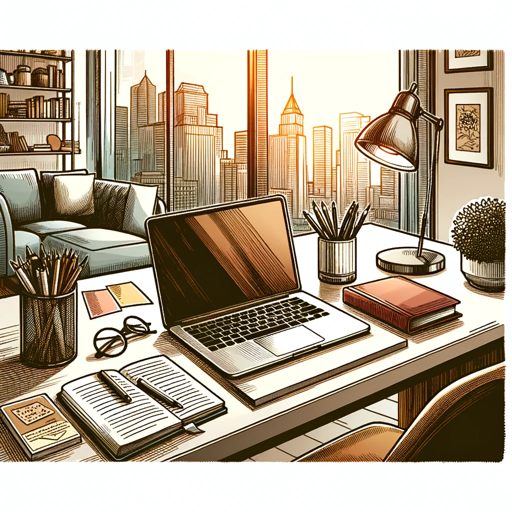
EEAT
Boost Content Quality with AI Power

AdGPT
AI-Powered Ad Compliance

Sarah´s Schreiblabor
AI-driven content refinement and clarity

EE GPT
AI-driven solutions for electrical engineering.
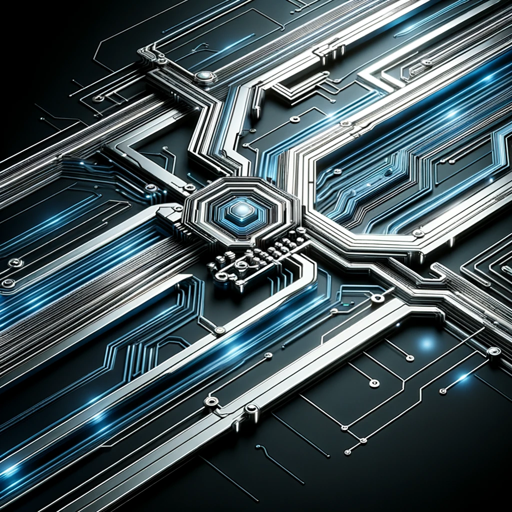
Viviane - OLPT
AI-Powered Legal Assistance Simplified.

Asistente en Ciberinteligencia
AI-powered insights for cybersecurity intelligence.

- SEO Optimization
- Code Snippets
- Plugin Development
- Theme Customization
- WordPress Guidance
WP Code Helper: Detailed Q&A
What is WP Code Helper?
WP Code Helper is a specialized tool designed to provide concise, ready-to-use code snippets for WordPress development. It helps users with tasks like theme customization, plugin development, and SEO optimization.
How can WP Code Helper assist in WordPress theme customization?
WP Code Helper offers targeted code snippets to modify themes, such as changing layouts, adding widgets, or customizing CSS. It guides users on where to place the code, usually in the 'functions.php' file, ensuring seamless integration.
Is WP Code Helper suitable for beginners?
Yes, WP Code Helper is user-friendly and provides clear instructions along with the code. It caters to users of all levels, from beginners to experienced developers, simplifying complex WordPress tasks.
Can WP Code Helper assist in creating custom WordPress plugins?
Absolutely. WP Code Helper offers snippets and guidance for developing custom plugins, addressing common functionalities like shortcodes, custom post types, and admin panel modifications.
Does WP Code Helper offer support for SEO optimizations?
Yes, WP Code Helper provides code and tips for enhancing SEO, including schema markup, meta tag management, and optimizing content structure for better search engine visibility.