The Menu Prompt Template - AI Tinkerers' Club-AI-based writing and editing tool.
AI-powered tool for better writing.
Let's start!
Related Tools
Load More20.0 / 5 (200 votes)
Overview of The Menu Prompt Template - AI Tinkerers' Club
The Menu Prompt Template - AI Tinkerers' Club is designed to offer a guided, user-friendly experience by using structured menus and submenus, allowing users to navigate core functions systematically. The primary purpose is to help users, particularly those involved in crafting professional content like LinkedIn posts, access a range of AI-assisted tools for drafting, improving, and editing written material. The design focuses on offering multiple options at each step, enhancing the flexibility of the interaction while keeping it conversational. The core idea is to blend the functionality of a GPT-powered assistant with a structured, intuitive workflow, making it easier for users to perform specific tasks without needing to retype complex instructions repeatedly. For instance, if a user wants to draft a LinkedIn post, they can select the 'Draft' function, which then prompts further refinement options in a subsequent menu. This system reduces cognitive load and improves efficiency by keeping the experience linear and organized. Example: A user crafting a LinkedIn post could start by using the 'Draft' function to create a basic post. They could then proceed to the 'Improve' function to optimize the content or shift to 'Re-tone' to match the tone with their professional branding.

Main Functions of The Menu Prompt Template - AI Tinkerers' Club
Draft
Example
A marketing manager wants to create a LinkedIn post highlighting their company's recent success in achieving a major milestone.
Scenario
The user selects the 'Draft' function to receive an initial version of the post. The post includes key points like the company name, the milestone achieved, and a call to action. From there, the user can review and decide whether to refine the post further, adjust the tone, or proofread it using additional menu options.
Improve
Example
A freelance writer has drafted a post but feels it lacks impact. They want to make the language more engaging.
Scenario
By selecting the 'Improve' function, the user receives an enhanced version of their post that makes the text more compelling. For instance, it could rewrite parts of the post to emphasize the key achievements or adjust the structure to make the content flow better, depending on the user's needs.
Re-tone
Example
A professional seeking a job in finance wants their LinkedIn post to sound more formal and industry-appropriate.
Scenario
By choosing the 'Re-tone' function, the user can adjust the tone of their LinkedIn post to reflect a more formal, finance-oriented voice. The AI will change casual phrasing into more polished and professional expressions, helping the user align their message with the expectations of their target audience.
Ideal Users of The Menu Prompt Template - AI Tinkerers' Club
Professionals Using LinkedIn for Branding
This group includes individuals like entrepreneurs, executives, and job seekers who use LinkedIn as a platform to promote their personal or company brand. They benefit from the service because it helps them quickly generate, refine, and perfect posts that are essential to maintaining a strong professional presence on social media.
Content Creators and Marketers
Content creators, marketers, and freelancers who need to frequently write and refine posts, either for their own profiles or for clients, will find this service especially helpful. The structured approach saves time by allowing them to generate drafts, proofread, improve, or adjust tone without having to manually tweak every version. The step-by-step guidance reduces the mental effort needed to switch between these tasks.

How to Use The Menu Prompt Template - AI Tinkerers' Club
1
Visit aichatonline.org for a free trial without login, no ChatGPT Plus required.
2
Once on the platform, explore the top menu that lists the available core functions like 'Draft', 'Improve', 'Proofread', etc.
3
Choose a function by typing the corresponding number or relevant text. Follow the instructions for specific outputs like creating LinkedIn drafts, improving text, or adjusting tone.
4
Use the sub-menu options that appear after each task to refine your result, or select 'Back to Top Menu' to switch between core functions.
5
For an optimal experience, have a clear task in mind (e.g., drafting professional content) and iterate using the Improve and Re-tone features to fine-tune results.
Try other advanced and practical GPTs
IOS Shortcuts Buddy
Unleash AI-Powered Automation on iOS
The Savvy Digital Nomad
AI-powered guide for digital nomads.

TOEFL Speaking練習
AI-powered TOEFL Speaking Practice

Flowchart Generator
AI-Powered Flowchart Creation Made Simple

ART Muse
AI-powered inspiration for all artists

Fan-Fiction Generator
AI-powered tool for crafting fan-fiction
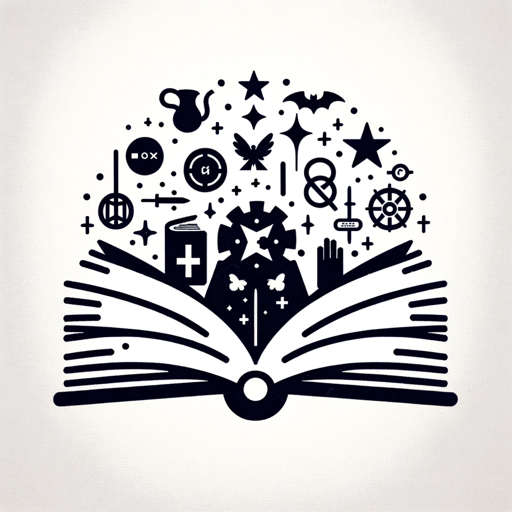
Monster Marketing Plan Generator
AI-Powered Custom Marketing Plans
Disabled Code Monkey
AI-powered tool for clean coding.

XL Analyst GPT
AI-Powered Data Analysis for Everyone

Reframe Shitty Beliefs Fast 2.0
AI-powered belief transformation tool.

SEO Keyword Extractor GPT
AI-powered tool for keyword extraction and optimization

Brie: Business Analyst Pro
AI-Powered Business Analysis Simplified

- Grammar Check
- Writing Improvement
- Content Drafting
- Professional Posts
- Tone Adjustments
Q&A: Understanding The Menu Prompt Template - AI Tinkerers' Club
What is The Menu Prompt Template - AI Tinkerers' Club?
It is an interactive tool designed to guide users through writing tasks like drafting, editing, and improving text using a structured, menu-driven interface. The tool helps in creating professional content, especially for platforms like LinkedIn.
Do I need any prior experience with AI tools to use it?
No prior experience is required. The tool's menu-based system makes it intuitive for beginners, offering clear options for each function like drafting or proofreading, making the user journey straightforward.
What are the most common use cases for this tool?
Common use cases include writing LinkedIn posts, improving drafts, proofreading, and adjusting tone for a specific audience. It's perfect for professionals looking to enhance their online presence or writers seeking to polish their content.
How customizable is the tool's output?
The tool provides customizable options after each task. For example, you can choose to improve, re-tone, or assess your text based on the suggestions provided, allowing for iterative refinement.
Can this tool handle different tones of voice or writing styles?
Yes, the 'Re-tone' feature specifically allows you to adjust the tone of your content to suit formal, casual, or friendly styles, making it versatile for various communication needs.