Creador de Instrucciones-customizable AI prompt generator
AI-powered prompt customization made easy
Related Tools
Load More
Optimal Instructions Builder
Create GPTs with optimal instructions, easy to copy and paste into your own GPT or API Assistant. We use prompt engineering best practices (mostly from OpenAI content), to ensure you can easily develop a high-quality prompt. We use SEO best practices to s

Instruction Creator
Custom GPT instruction creation guide. Copyright (C) 2024, Sourceduty - All Rights Reserved.

Creador de Presentaciones
Creates educational PowerPoint presentations in Spanish with download capability.

Creador de Historias
Narrador cautivador de cuentos personalizados

GPT Instruction Builder
Write your GPT instructions, context, persona, constraints. The more detailed the better.
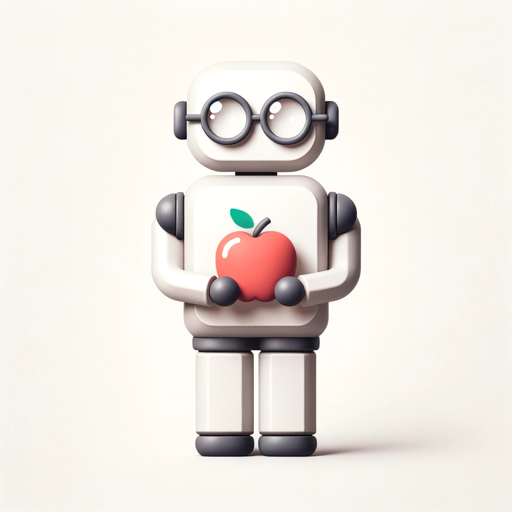
Mi Diseñador Instruccional
Desarrollaremos juntos el temario, contenido y actividades de aprendizaje.
20.0 / 5 (200 votes)
Introduction to Creador de Instrucciones
Creador de Instrucciones is a specialized GPT designed to help users create their own customized GPTs for specific applications. Its primary functions include understanding the user's goals, generating detailed and tailored prompts, and providing structured guidance relevant to the user's field. For example, if a user needs a GPT to assist with customer support, Creador de Instrucciones can help define roles, suggest methodologies for handling inquiries, and ensure that the GPT adheres to best practices in customer service. Similarly, if the goal is to develop a GPT for educational purposes, it can help outline teaching strategies, communication guidelines, and ethical considerations.

Main Functions of Creador de Instrucciones
Clarifying Roles and Purpose
Example
Helping define the specific tasks and responsibilities of a GPT designed for medical advice.
Scenario
A user wants to create a GPT that assists doctors in diagnosing diseases. Creador de Instrucciones helps outline the GPT's role in gathering patient information, suggesting potential diagnoses based on symptoms, and providing evidence-based recommendations.
Suggesting Strategies and Methodologies
Example
Recommending best practices for data analysis in a GPT used for financial forecasting.
Scenario
A financial firm needs a GPT to predict market trends. Creador de Instrucciones provides methodologies for data collection, analysis, and the use of machine learning models to ensure accurate and reliable forecasts.
Defining Communication and Interaction Guidelines
Example
Setting the tone and style for a GPT used in educational settings.
Scenario
An educational institution wants a GPT to assist in online tutoring. Creador de Instrucciones helps define how the GPT should communicate with students, the type of language to use, and how to handle common student questions effectively.
Ideal Users of Creador de Instrucciones
Businesses and Entrepreneurs
These users can benefit from creating customized GPTs for various business functions such as customer service, marketing, and internal communications. By leveraging Creador de Instrucciones, they can ensure that their GPTs are well-defined, efficient, and aligned with business goals.
Educational Institutions and Instructors
Educational professionals can use Creador de Instrucciones to develop GPTs that enhance learning experiences, provide personalized tutoring, and support administrative tasks. This ensures that educational GPTs are pedagogically sound and tailored to meet students' needs.

How to Use Creador de Instrucciones
Visit aichatonline.org for a free trial without login, also no need for ChatGPT Plus.
Access the website and sign up for a free trial. No login or subscription to ChatGPT Plus is required.
Understand your goal
Clarify the specific role and purpose of the GPT you want to create. This will guide the customization process effectively.
Define the tasks and responsibilities
Outline the specific tasks and responsibilities the GPT will handle. This ensures the tool is tailored to your precise needs.
Utilize the customization options
Use the platform's tools to customize prompts, responses, and interactions. Experiment with different settings to achieve the desired outcomes.
Review and iterate
Continuously review the GPT's performance and gather feedback. Make necessary adjustments to improve accuracy and relevance.
Try other advanced and practical GPTs
Swatie - Social Media Marketing Bot
AI-powered marketing insights for social media

Wine guide
AI-powered wine pricing and insights

42master-Beck
AI-Powered Insights for Every Task

iOS App Creation Assistant
AI-powered iOS Development Guidance

SimpleOnGPT4
AI-Powered SEO and Content Guidance

AI for Medical Imaging GPT
AI-driven solutions for medical imaging challenges.

Muinasjutu Meister
Turn your day into a bedtime story with AI
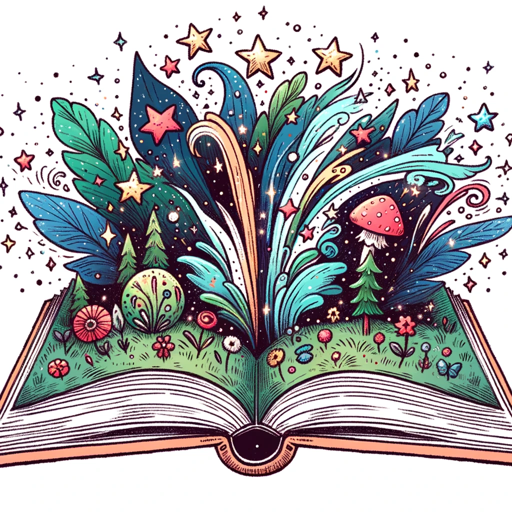
AutoProgramMaker
Empower Your Coding with AI.

Appliance Repair Troubleshooting Expert
AI-powered solutions for home repairs.

The Locksmith - Sports Betting & Fantasy Tool - V3
AI-Powered Sports Betting & Fantasy Analysis

Hair GPT
AI-Powered Personalized Hairstyles

台灣鍵盤鄉民讀新聞
AI-powered news analysis with humor.

- Academic Writing
- Customer Support
- Business Strategy
- Creative Content
- Education Tools
Frequently Asked Questions about Creador de Instrucciones
What is Creador de Instrucciones?
Creador de Instrucciones is a specialized GPT designed to create detailed and customized prompts for specific applications, helping users develop their own GPTs for various needs.
How can I get started with Creador de Instrucciones?
Visit aichatonline.org to start a free trial without needing to log in or subscribe to ChatGPT Plus. Follow the steps provided to customize your GPT.
What are common use cases for Creador de Instrucciones?
Common use cases include academic writing, business strategy, creative content generation, customer support, and educational tools.
How do I ensure the GPT I create is effective?
Clarify the role and purpose of your GPT, define its tasks and responsibilities, and continuously review and iterate based on feedback to improve its performance.
Are there any prerequisites for using Creador de Instrucciones?
No specific prerequisites are needed. Basic familiarity with your intended application and clarity on your objectives will help you get the most out of the tool.