Optimal Instructions Builder-AI-powered instructions builder
Streamline GPT creation with AI.
a GPT that creates Youtube scripts for MrBeast Channel. It should analyze the knowledge base, and replicate the tone, format and phrasing of the knowledge base assets. Always consider 2 presenters for the scripts
Related Tools
Load More
GPT Instruction Genius
[V4] Crafts detailed instructions from your ideas, to create GPTs that provide structured and consistent outputs. Tip: Write '/changelog' to see the latest changes!
Custom Instructions Generator
This GPT will create effective, custom instructions for ChatGPT, ensuring better results and more accurate responses.
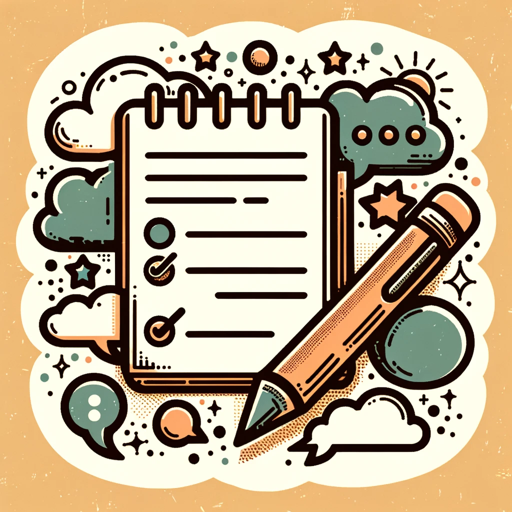
Custom Instructions
Helps create custom ChatGPT instructions for you!

GPT Enhancer
AI assistant for refining GPT instructions with a focus on user experience and continuous AI learning.
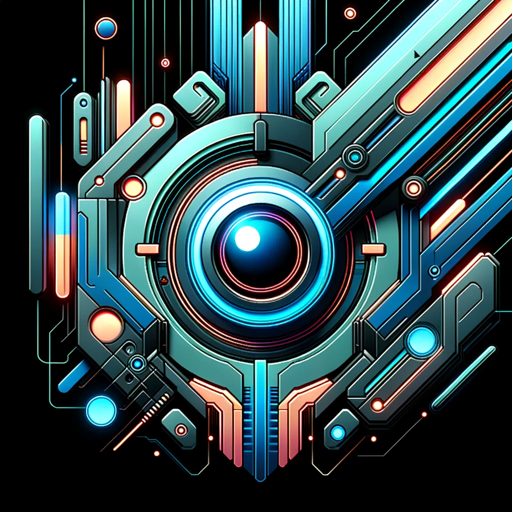
MetaGPT
Tailored Interactions, Finely Crafted

Instruction Creator
Custom GPT instruction creation guide. Copyright (C) 2024, Sourceduty - All Rights Reserved.
20.0 / 5 (200 votes)
Introduction to Optimal Instructions Builder
The Optimal Instructions Builder is designed to help users create customized GPT (Generative Pre-trained Transformer) models tailored to their specific needs. This tool guides users through the process of defining the purpose, knowledge field, and specific tasks their GPT should perform. It ensures that the instructions are clear, concise, and optimized for the intended use case. For example, a user wanting to create a GPT for medical advice would receive detailed guidance on how to structure instructions that ensure the GPT focuses on medical knowledge, ethical considerations, and patient privacy.

Main Functions of Optimal Instructions Builder
Guided Instruction Creation
Example
Helping a user outline a GPT for customer support
Scenario
A company wants to build a GPT to handle customer inquiries about their products. Optimal Instructions Builder assists by providing step-by-step guidance on defining the scope, knowledge base, and response structure. This ensures the GPT can effectively address common questions and issues, enhancing customer satisfaction.
SEO Optimization
Example
Creating SEO-friendly descriptions for a GPT focused on travel advice
Scenario
A travel blogger wants to develop a GPT to offer travel tips and destination guides. Optimal Instructions Builder helps craft descriptions and keywords that are optimized for search engines, increasing the GPT's visibility and accessibility to users searching for travel information online.
Task Structuring
Example
Organizing a GPT's workflow for educational purposes
Scenario
An educator wants to use a GPT to assist with tutoring in mathematics. Optimal Instructions Builder helps structure the GPT's tasks, such as explaining concepts, providing practice problems, and offering step-by-step solutions. This structured approach ensures the GPT can support students effectively and improve their learning outcomes.
Ideal Users of Optimal Instructions Builder
Businesses
Companies looking to create customized AI solutions for customer service, marketing, and internal processes. They benefit from streamlined instruction creation, ensuring their GPTs are efficient and effective in addressing specific business needs.
Educators and Researchers
Teachers, professors, and academic researchers who want to develop GPTs for educational tools, research assistance, and data analysis. They gain from detailed guidance on structuring instructional content to maximize the educational value and research utility of their GPTs.

How to Use Optimal Instructions Builder
Step 1
Visit aichatonline.org for a free trial without login, no need for ChatGPT Plus.
Step 2
Understand the type of GPT you want to build by defining its purpose and knowledge field.
Step 3
Elaborate short, meaningful descriptions to fill in the example slots provided in the GPT template.
Step 4
Follow the provided response format specifications to ensure clarity and completeness in your instructions.
Step 5
Review and refine the instructions for accuracy and optimal user experience, then implement them into your GPT.
Try other advanced and practical GPTs
Lyric Writer
AI-powered song lyric creation
3D avatar translator
AI-powered tool for 3D avatars

ProofGPT
AI-Powered Proof Writing Assistant
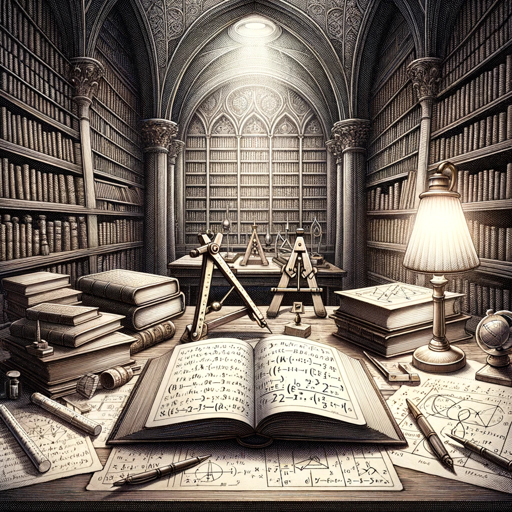
Transform Your Unprofessional Message
Turn casual messages into professional communication
AI法律助手——Legal Expert GPT
AI-powered Legal Assistance for China

Undergrad Physics GPT
AI-Powered Learning for Physics Mastery

Simulately
AI-powered robotics simulation for research.

Translate to Chinese
AI-Powered Translation to Chinese
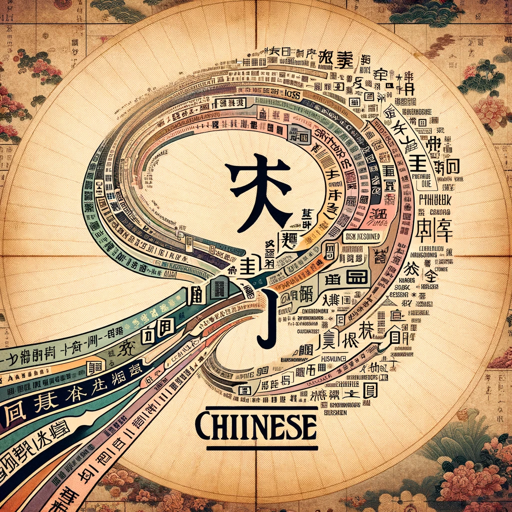
APA7 GPT
AI-powered APA 7 formatting made easy
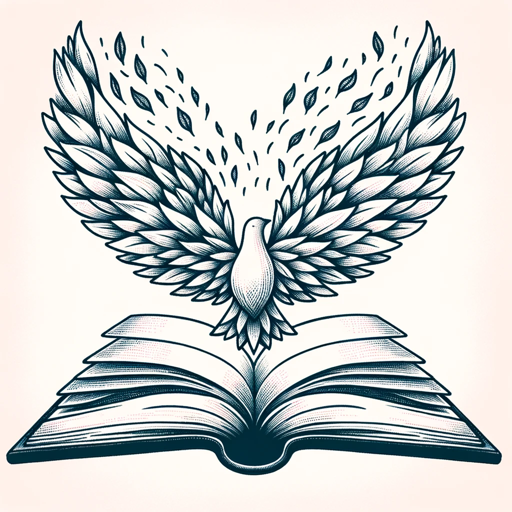
所見作成サポーター
Effortless Feedback with AI Power.
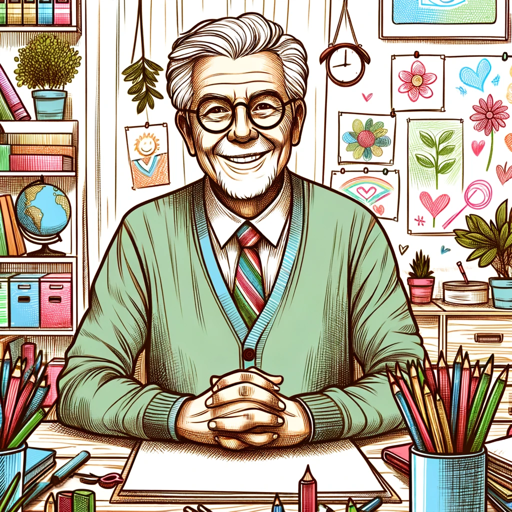
Human Touch Writer
AI-powered tool for human-like writing.
SailorB2B
AI-driven solutions for smarter B2B sales.

- Academic Writing
- Customer Support
- Creative Content
- Technical Guides
- Business Use
Optimal Instructions Builder Q&A
What is Optimal Instructions Builder?
Optimal Instructions Builder is a tool designed to help users create customized GPTs with clear, concise instructions, making the process easy and efficient.
Do I need ChatGPT Plus to use Optimal Instructions Builder?
No, you do not need ChatGPT Plus. You can access a free trial at aichatonline.org without logging in.
What are the main features of Optimal Instructions Builder?
The main features include step-by-step guidance, templates for easy instruction creation, and optimization for various use cases.
Can Optimal Instructions Builder be used for any type of GPT?
Yes, it can be used to create instructions for any type of GPT, whether for academic, professional, or creative purposes.
How does Optimal Instructions Builder enhance the GPT creation process?
It streamlines the process by providing a structured approach to writing instructions, ensuring clarity, consistency, and ease of implementation.