Transform Your Unprofessional Message-AI-powered message refinement tool
Turn casual messages into professional communication
Professionalize this message.
Make this more formal.
Revise this for a professional setting.
Transform this into a business-appropriate message.
Related Tools
Load More
Assistant specializing in email text corrections

Professional/Business Email Writer
Crafts concise, professional emails with smooth transitions
PolitePost - Professional Emails
Rewriting your emails to be professional
Write Better Emails at Work
Create professional, clear, and effective emails to improve team communication

Email Like A Boss
Assists with friendlier casual internal emails.

WhimsicalWordsmith
will transform anything you give it into something funny
20.0 / 5 (200 votes)
Introduction to Transform Your Unprofessional Message
Transform Your Unprofessional Message is a tool designed to help users convert informal, unpolished, or overly casual communication into clear, professional, and grammatically correct language. Its purpose is to ensure that written communication is suitable for formal settings, such as business emails, reports, or other professional correspondence. The tool focuses on maintaining the original intent of the message while enhancing clarity, tone, and presentation. Example: A user may submit an informal email like, 'Hey team, we gotta fix the bug asap, it's messin up the system' and receive a professional version, 'Dear Team, We need to address the bug as soon as possible, as it is affecting the system's performance.' This service is valuable for individuals who need to present themselves professionally but may struggle with the appropriate tone or structure.

Main Functions of Transform Your Unprofessional Message
Formalizing Informal Communication
Example
A casual message such as 'Can you get this done by tomorrow? Thx!' would be transformed into 'Could you please complete this task by tomorrow? Thank you.'
Scenario
This function is particularly useful for employees who need to communicate with managers or clients but tend to use informal language. The tool ensures that the message is respectful and professional.
Improving Grammar and Clarity
Example
A grammatically incorrect message like 'The project has went over the budget and we need to fix this' can be corrected to 'The project has exceeded the budget, and we need to address this issue.'
Scenario
This function is ideal for professionals who struggle with English grammar or non-native speakers who want to ensure their communication is polished and accurate.
Adapting Tone for Formal Environments
Example
'I think your proposal isn’t very good' becomes 'I believe there are several areas in your proposal that could be improved.'
Scenario
This function helps users adapt their tone to be more tactful and diplomatic, especially in sensitive situations like giving feedback or negotiating.
Ideal Users of Transform Your Unprofessional Message
Professionals in Business or Corporate Settings
These users, such as managers, team leaders, or employees, often need to send formal emails, reports, or memos but may struggle with proper tone or grammar. The tool ensures their communication is polished and suitable for professional interactions.
Non-Native English Speakers
Individuals for whom English is a second language can benefit greatly from this tool. It helps them craft messages that are not only grammatically correct but also appropriate in tone, ensuring their communication meets professional standards.

How to Use Transform Your Unprofessional Message
Step 1
Visit aichatonline.org for a free trial without login, no need for ChatGPT Plus or subscription.
Step 2
Input your informal or unprofessional message in the provided text box. You can paste an email draft, report, or any casual communication that needs refinement.
Step 3
Click on the 'Transform' button to instantly receive a professional version of your message. The tool enhances grammar, formality, and tone while maintaining the original meaning.
Step 4
Review the transformed message for accuracy and clarity. The tool preserves your intent but ensures a polished and formal output.
Step 5
Copy or download the revised text for use in your professional communications. For optimal results, ensure your original message is clear and contains all necessary information.
Try other advanced and practical GPTs
AI法律助手——Legal Expert GPT
AI-powered Legal Assistance for China

Undergrad Physics GPT
AI-Powered Learning for Physics Mastery

Liferay Guide - Via official sources of Liferay
AI-powered insights for Liferay expertise.

Nightmare Weaver
AI-driven nightmares for creative minds

AI Explorer
AI-powered insights at your command

SmartGPT
SmartGPT: AI-Powered Problem Solving

ProofGPT
AI-Powered Proof Writing Assistant
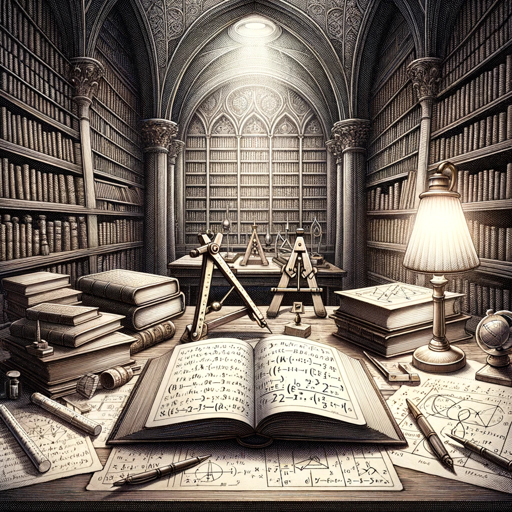
3D avatar translator
AI-powered tool for 3D avatars

Lyric Writer
AI-powered song lyric creation
Optimal Instructions Builder
Streamline GPT creation with AI.

Simulately
AI-powered robotics simulation for research.

Translate to Chinese
AI-Powered Translation to Chinese
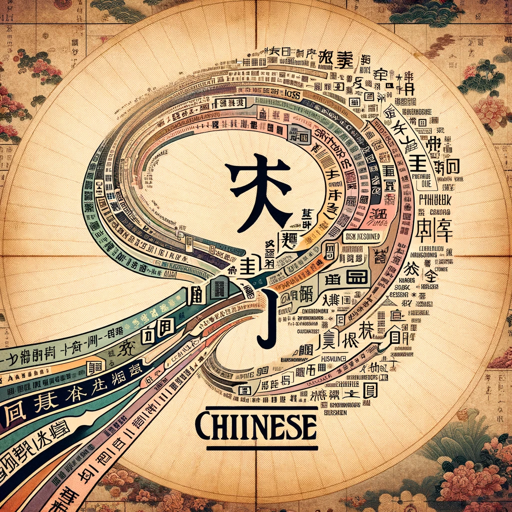
- Academic Writing
- Social Media
- Project Updates
- Report Editing
- Business Email
Common Questions about Transform Your Unprofessional Message
What types of messages can I transform?
You can transform any casual or unpolished text, such as emails, reports, project updates, or social media posts, into professional and formal communication. The tool is versatile and handles most written content that requires refinement.
How fast is the transformation process?
The transformation happens instantly once you submit your message. The tool uses advanced AI algorithms to analyze and rephrase your text in seconds, ensuring speed without compromising quality.
Does the tool change the meaning of my message?
No, the tool carefully preserves the original meaning of your message. It focuses on improving the tone, grammar, and formality while maintaining the intent and core content.
Is there a word limit for the messages I can transform?
There is no strict word limit, but for best results, it’s advisable to submit messages that are concise and well-structured. You can refine larger documents or longer emails in sections if necessary.
Do I need to pay for this service?
No, you can access a free trial at aichatonline.org without login or any subscription fees. There is no need for a premium account like ChatGPT Plus.