PolitePost - Professional Emails-professional email rewrites.
AI-powered professional email rewriting.
Can you please rewrite my next email to be suitable for the workplace? I work in a corporate environment.
I am writing messages in a corporate instant messenger. Can you rewrite my messages to be friendly and casual, but still suitable for work?
Related Tools
Load More
Professional/Business Email Writer
Crafts concise, professional emails with smooth transitions

Email Responder Pro
Insert an email; get a ready-to-send response
Write Better Emails at Work
Create professional, clear, and effective emails to improve team communication

Redaction mail
Je reformule des mails en français, en préservant l'intention et le ton.

Cold Email GPT
Crafts personalized cold emails with writing principles that help you stand out

Email Like A Boss
Assists with friendlier casual internal emails.
20.0 / 5 (200 votes)
Introduction to PolitePost - Professional Emails
PolitePost - Professional Emails is designed to assist users in converting informal or casual messages into professional, workplace-appropriate emails. This tool aims to enhance communication by ensuring that messages are concise, polite, and suitable for a professional environment. For example, if a user submits a message saying 'Hey, I need that report ASAP,' PolitePost would transform it into 'Hello, could you please provide the report at your earliest convenience?' This ensures that the tone remains professional and respectful.

Main Functions of PolitePost - Professional Emails
Message Translation
Example
Converting 'I can't make it to the meeting' to 'Unfortunately, I will not be able to attend the meeting.'
Scenario
A user needs to inform their team about their unavailability for a meeting in a polite manner.
Tone Adjustment
Example
Changing 'Send me the details' to 'Could you please send me the details?'
Scenario
A user needs to request information from a colleague or client without sounding demanding.
Conciseness Enhancement
Example
Transforming 'Just wanted to check in and see if you had a chance to look at the document I sent over' to 'Have you had a chance to review the document?'
Scenario
A user wants to follow up on a previous communication efficiently.
Ideal Users of PolitePost - Professional Emails
Business Professionals
Individuals working in corporate environments who need to ensure their emails are professional and respectful. They benefit from maintaining a professional image and clear communication.
Non-Native English Speakers
People who are not fluent in English and need assistance in crafting emails that are grammatically correct and professionally toned. This service helps them communicate more effectively in a business context.

How to Use PolitePost - Professional Emails
Step 1
Visit aichatonline.org for a free trial without login, also no need for ChatGPT Plus.
Step 2
Input your original message in the provided text box.
Step 3
Click the 'Generate' button to get a professional rewrite.
Step 4
Review and edit the generated message if necessary.
Step 5
Copy the revised message for use in your emails or documents.
Try other advanced and practical GPTs
Agent Onboard
AI agents tailored to your needs.

Solidity Developer
AI-powered Solidity smart contract developer

Swift Copilot
AI-Powered SwiftUI Coding Assistant

Career Coach
AI-powered career guidance at your fingertips.

Interview Coach
AI-powered interview coach for better preparation
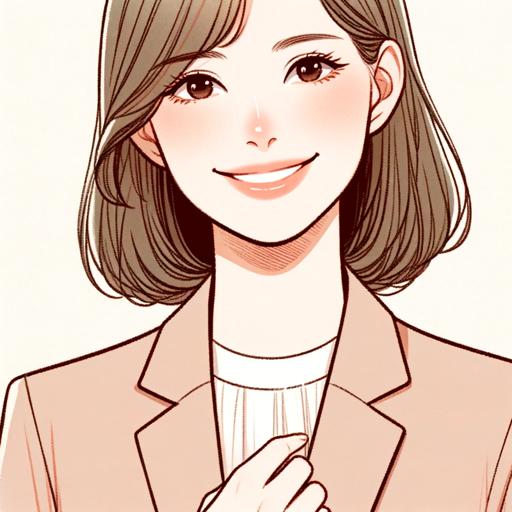
Real Estate Social Posts built on GPT-4
AI-powered posts for real estate marketing

TechTalk (Tech in Plain English!)
AI-powered tech comparisons made simple.
Small Business Lawyer (North America)
AI-Powered Legal Document Creation

Am I the Asshole
AI-powered moral and ethical advice.
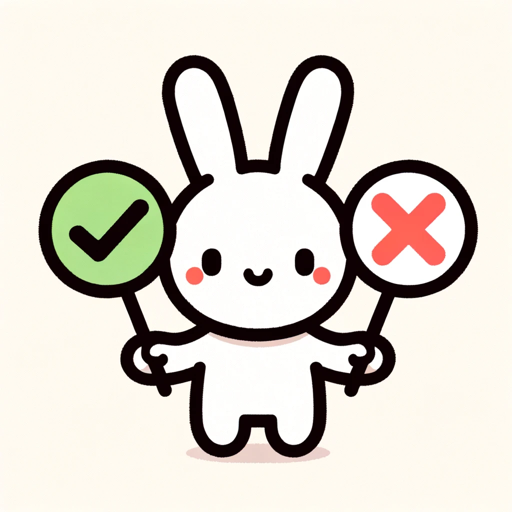
Tamil Cinema Geek
AI-powered guide for Tamil cinema enthusiasts

Cartoonize Me | Photo to Cartoon | Character Maker
Transform Photos with AI Cartoon Magic

NeuralNexus
AI-Powered Innovation and Insight
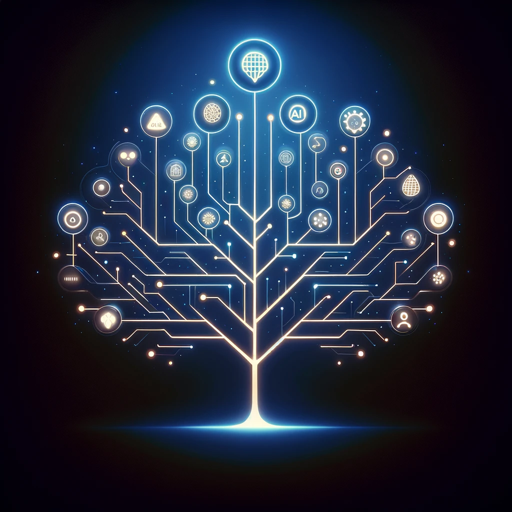
- Business
- Academic
- Legal
- Technical
- Medical
Frequently Asked Questions about PolitePost - Professional Emails
What is PolitePost - Professional Emails?
PolitePost is an AI-powered tool designed to rewrite casual or informal messages into professional, workplace-appropriate emails.
Do I need a ChatGPT Plus subscription to use PolitePost?
No, you do not need a ChatGPT Plus subscription. Visit aichatonline.org for a free trial without login.
Can PolitePost handle technical or industry-specific language?
Yes, PolitePost is capable of understanding and accurately rewriting messages that include technical or industry-specific terminology.
Is there a limit to the number of messages I can rewrite with PolitePost?
During the free trial, you can rewrite an unlimited number of messages to experience the full capabilities of PolitePost.
Can I use PolitePost for non-email content?
Yes, PolitePost can also be used to rewrite messages for reports, memos, and other professional documents.