Storyteller-AI tool for storytelling.
AI-Powered Storytelling at Your Fingertips
Related Tools
Load More
Sardonic Storyteller
I'm your everyday sardonic narrator, expert at making fun of everything.

Sensual Storyteller
Flirtatious storyteller for bold, personalized romantic adventures.
Storyline Author
Guiding in crafting detailed, narrative-driven chapters for stories.

Best-selling Story Teller
Best-selling short story writer in the whole world, very good at writing all kind of short stories, full of turns and surprises, including horror, thriller, romance, love, crime, sci-fiction, mystery, historical fiction, young adult, kids, realistic ficti
Storyteller
This is a chatbot that receives user input and creates a Children's book.
Interactive Storyteller
Interactive story and novel creator with player-led narrative and rich detail. Say hello to begin!
20.0 / 5 (200 votes)
Introduction to Storyteller
Storyteller is a specialized version of ChatGPT designed to assist users in generating rich, detailed narratives and visual content. Its primary function is to extend and enrich visual storytelling by interpreting and expanding on given images. Using advanced image recognition and language processing capabilities, Storyteller can analyze the elements of an image—such as colors, characters, props, lighting, and angles—and generate detailed descriptions or new images that continue the narrative of the original. For instance, if provided with a frame from a movie, Storyteller can create the next logical scene, maintaining consistency with the original in terms of style, atmosphere, and story progression.

Main Functions of Storyteller
Image Analysis and Expansion
Example
Analyzing a still frame from a movie and generating the next scene.
Scenario
A filmmaker could use Storyteller to storyboard a film. By providing an initial scene, Storyteller can suggest subsequent scenes, ensuring visual and thematic consistency.
Detailed Visual Description
Example
Describing the visual elements of an image in detail.
Scenario
A writer working on a novel might use Storyteller to describe a setting based on a photograph, capturing all the nuances and details to enhance the narrative.
Creative Visual Continuation
Example
Extending the view of an image beyond its current frame.
Scenario
An artist could use Storyteller to explore what lies beyond the borders of their current artwork, providing inspiration for expanding their canvas or creating new related pieces.
Ideal Users of Storyteller
Filmmakers and Storyboard Artists
These users benefit from Storyteller's ability to generate consistent and coherent scenes based on initial frames, aiding in the visualization of their stories and ensuring continuity in visual narratives.
Writers and Novelists
Writers can use Storyteller to enhance their descriptive passages, providing vivid and detailed visual descriptions that bring their scenes to life. This is particularly useful for setting creation and character development.

Using Storyteller: A Detailed Guide
Visit aichatonline.org for a free trial without login, no need for ChatGPT Plus.
Access the website to begin using Storyteller without any account or subscription requirements. The free trial offers immediate access to its features and capabilities.
Explore different functionalities.
Familiarize yourself with the various tools and features available in Storyteller. This includes text generation, image processing, and scenario simulations.
Input your text or image prompts.
Provide Storyteller with a text description or an image to start generating content. The more detailed the input, the better the output will align with your expectations.
Customize your output.
Use the customization options to refine your results. You can adjust settings such as tone, style, and content specifics to tailor the output to your needs.
Save and export your content.
Once satisfied with the results, save your content for future use or export it in the desired format for sharing or further editing.
Try other advanced and practical GPTs
Salvador
AI-Powered Assistance for All Your Needs

FitPal
AI-Powered Fitness and Nutrition Guide

AI Product Manager
AI-driven insights for better product management.
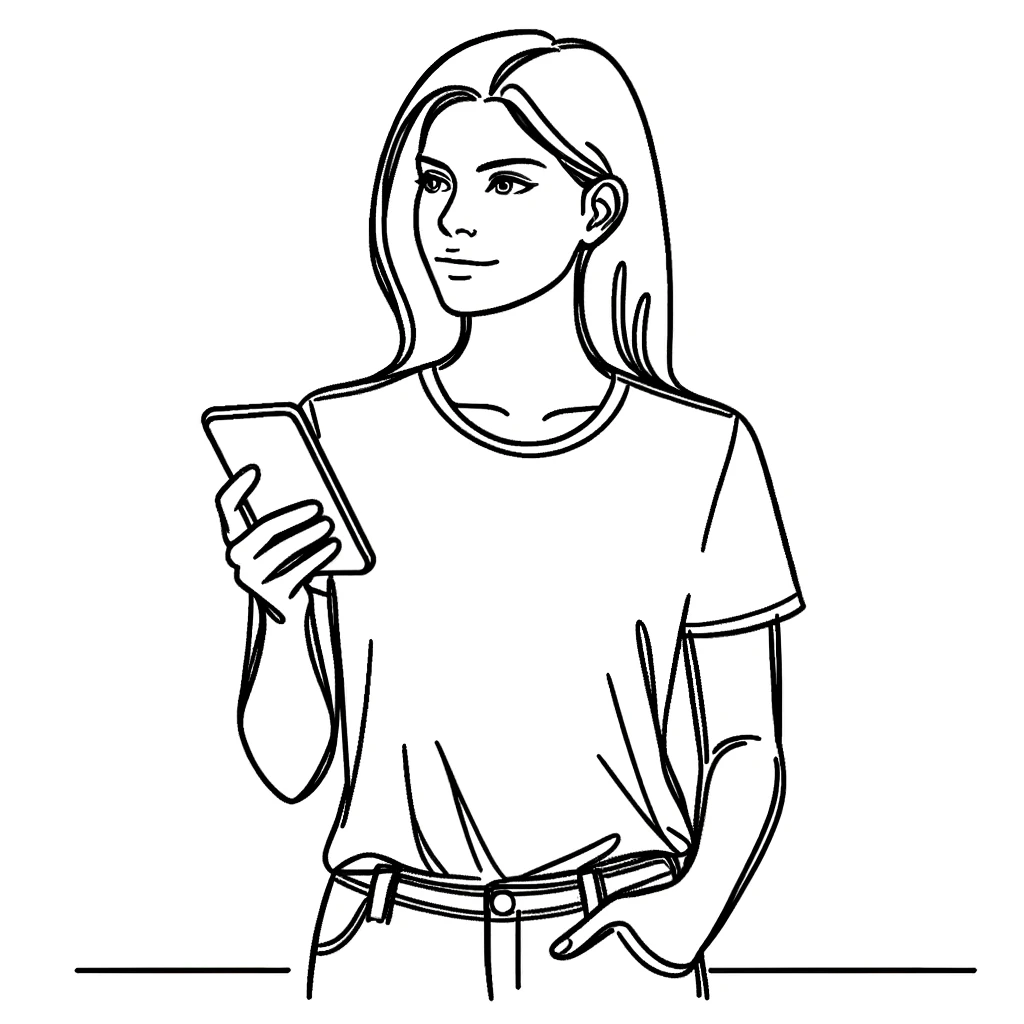
Bike GPT | Cycling - Bikepacking - Triathlon
AI-powered insights for cyclists, bikepackers, and triathletes
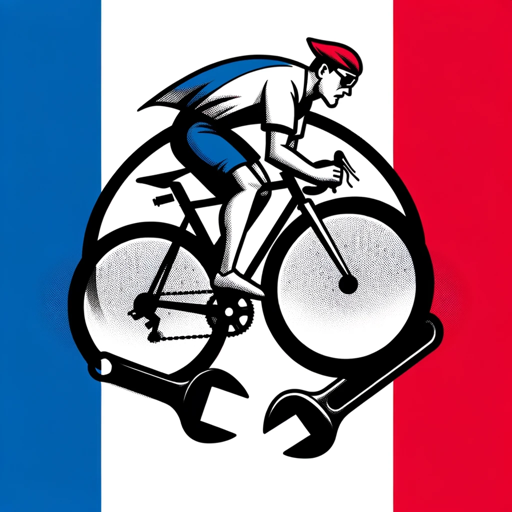
Semiotic Engine
AI-Powered Semiotic Analysis for Everyone
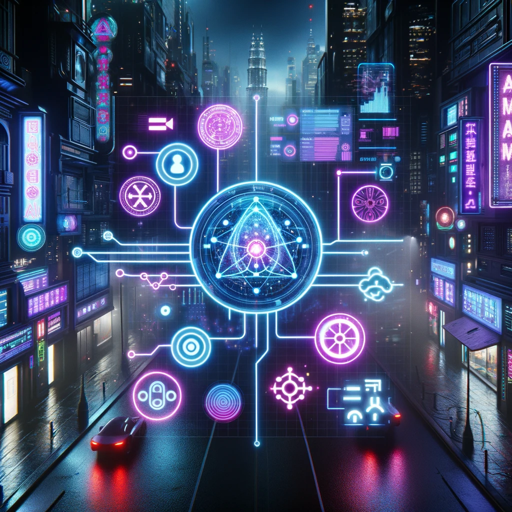
Developer Doc Search
AI-Powered Developer Documentation Explorer

Learn Creole
AI-powered Guadeloupean Creole learning tool

AI Website Builder by B12
Effortlessly create stunning websites with AI.

RubyGPT
AI-powered Ruby programming assistant

Cocktail MixMaster
AI-powered custom cocktail creator.

GopherGPT
AI-driven solutions for every query

Product Coach
AI-powered insights for product management.

- Creative Writing
- Academic Research
- Marketing Copy
- Visual Content
- Scenario Simulation
Common Questions About Storyteller
What is Storyteller?
Storyteller is an AI-powered tool designed for generating text and images based on user inputs. It can create detailed narratives, visual extensions, and tailored content for various use cases.
How can Storyteller be used for creative writing?
Storyteller can help generate story ideas, plot outlines, and full narratives. It assists writers by providing inspiration, character development, and setting descriptions, streamlining the creative process.
Can Storyteller generate images?
Yes, Storyteller can create images based on text descriptions or existing images. It can extend scenes, visualize concepts, and produce customized visuals for various applications.
Is Storyteller suitable for academic purposes?
Absolutely. Storyteller can assist in generating academic content, including essays, research papers, and study guides. It helps structure arguments, find relevant information, and create well-organized content.
What kind of customization does Storyteller offer?
Storyteller allows users to customize the tone, style, and specifics of the generated content. This includes adjusting for formal or informal language, specifying content focus, and refining output to meet particular requirements.