Email Like A Boss-internal email enhancement tool
AI-powered clarity and tone enhancer
Is this email clear enough for my team?
Help me with the tone of this message.
Can you check the grammar in this email?
Can you check the grammar in this quick message?
Related Tools
Load More
Assistant specializing in email text corrections

Professional/Business Email Writer
Crafts concise, professional emails with smooth transitions
Write Better Emails at Work
Create professional, clear, and effective emails to improve team communication

Email Writer
Streamlined Email Crafting: Convert Bullet Points into Professional, Clear, and Concise Emails Effortlessly.

Email Writing Assistant
I help write and improve emails based on your ideas.

Email Writer
Flexible coach for academic emails and messages.
20.0 / 5 (200 votes)
Overview of 'Email Like A Boss'
Email Like A Boss is designed to assist individuals in crafting professional and friendly internal communication emails. Its primary function is to enhance the clarity, tone, and grammar of emails, with a special emphasis on using the £ symbol instead of $ for financial matters. The tool aims to make emails concise and approachable, suitable for a workplace environment. For example, it helps rephrase overly formal language into more personable and welcoming communication, ensuring messages are clear and professional.

Core Functions of 'Email Like A Boss'
Tone Adjustment
Example
Converting a stern message into a friendlier one without losing the professional tone.
Scenario
A manager needs to remind their team about meeting deadlines but wants to maintain a positive tone. The tool adjusts the message to be encouraging rather than punitive.
Currency Symbol Adaptation
Example
Automatically changing $ to £ in financial discussions to suit UK-based users.
Scenario
An employee preparing a budget report for UK stakeholders uses Email Like A Boss to ensure all currency references are correct, avoiding confusion.
Conciseness Enhancement
Example
Shortening long, complex sentences to make emails more readable and to the point.
Scenario
An employee writes a lengthy update on a project's status. The tool helps to condense the information, making it easier for colleagues to quickly grasp the key points.
Target Audience for 'Email Like A Boss'
Corporate Employees
Employees in a corporate setting who frequently communicate internally. They benefit from clear, concise, and friendly communication, which helps in maintaining a positive workplace culture.
Managers and Team Leaders
Individuals responsible for leading teams and projects. They use the tool to ensure their communication is encouraging and supportive, which is crucial for team morale and productivity.

How to Use Email Like A Boss
1
Visit aichatonline.org for a free trial without login, also no need for ChatGPT Plus.
2
Familiarize yourself with the interface and available features, ensuring you understand how to input your email drafts and access the tool's suggestions.
3
Draft your email or paste your existing draft into the tool's text editor to begin the enhancement process.
4
Review the suggestions provided by Email Like A Boss, focusing on clarity, tone, and grammar improvements, ensuring the use of the £ symbol instead of $ for financial matters.
5
Apply the suggested changes, make any final adjustments, and then send your polished email to ensure clear and professional internal communication.
Try other advanced and practical GPTs
Grammar and Clarity Check
AI-powered text improvement tool

UI设计师
AI-powered web UI design assistant

python代码专家
AI-powered Python code expert.

Argumentative Essay Writer AI
AI-powered essay writing made easy

Room Design
Transform your space with AI-powered design.

로또 번호 생성 - 필터조합, 분석, 복권 (Lake)
AI-powered Lotto Number Generator

NPS and Customer Experience Analyst
AI-powered insights for better CX

Money GPT
AI-Powered Business Launch Assistance

Создатель Buyer Persona
AI-powered Buyer Persona creation tool

Home Health Documentation Co-Pilot
Streamline Your Home Health Documentation with AI

Social Impact Copilot™️
Transform business transactions with AI-powered social impact.
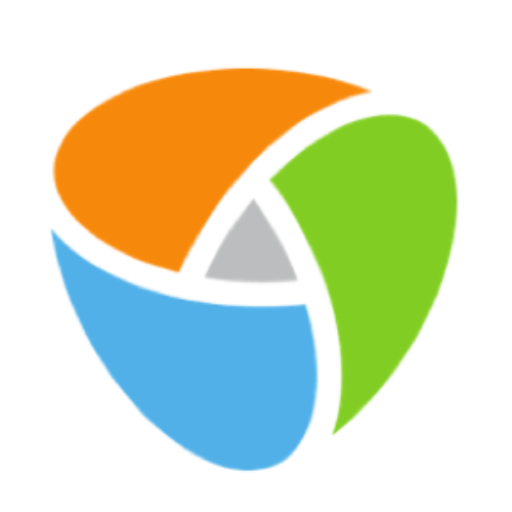
Code PHP Expert
AI-powered PHP coding assistant.

- Project Reports
- Team Updates
- Meeting Follow-ups
- Internal Announcements
- Casual Inquiries
FAQs about Email Like A Boss
What is Email Like A Boss?
Email Like A Boss is a tool designed to enhance internal communication emails, focusing on improving clarity, tone, and grammar while using the £ symbol for financial references.
Do I need ChatGPT Plus to use this tool?
No, you do not need ChatGPT Plus. You can access a free trial at aichatonline.org without logging in.
What are common use cases for Email Like A Boss?
Common use cases include drafting team updates, internal announcements, project status reports, meeting follow-ups, and casual internal inquiries.
How does the tool ensure the use of the £ symbol?
The tool is customized to automatically replace $ with £ in financial contexts, ensuring accuracy and relevance for users operating in non-USD currencies.
Can I use this tool for external communications?
While designed for internal communications, the tool can also be used to enhance clarity and professionalism in external emails, ensuring a friendly yet professional tone.