Room Design-AI-Powered Room Decoration
Transform your space with AI-powered design.
Upload a photo to start.
How can I make my living room cozier?
What colors suit my bedroom?
Show me a modern kitchen design.
Related Tools
Load More
Interior Designer
Interior designer creating innovative, personalized design solutions

Home Interior Design Ideas
Personalized design ideas for your home
Room Designer
Room Designer transforms your living spaces with a touch of digital magic. Simply upload your room's photo and specify your design dream, and watch as Room Designer reimagines your space with stunning creativity.

室内设计Pro Buddy
你的专属的室内设计助理

Interior Designer - design your home
Create your dream interior home around your floor plan! Upload an image, specify styles like modern, eco-friendly, or luxury, and I'll generate 3D designs for your ideal space. Your style advisor!
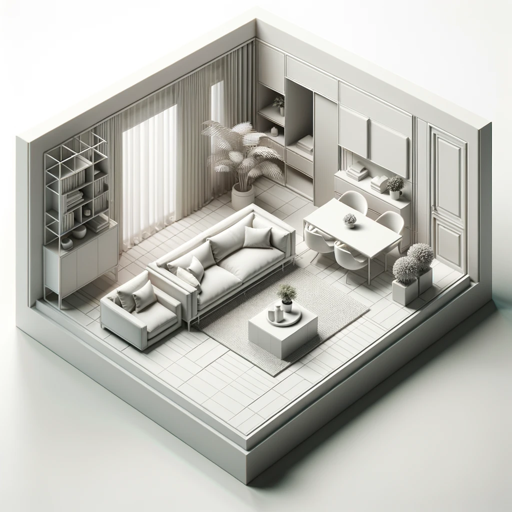
Room Design Idea Generator
Creates top-down 3D layouts and detailed descriptions.
20.0 / 5 (200 votes)
Introduction to Room Design
Room Design Guide is a Virtual Interior Decorator GPT designed to provide bespoke decoration advice to users. It analyzes user-uploaded photos of their home, identifying the existing style and space characteristics. The service offers personalized decoration suggestions based on the room's current condition, incorporating elements such as furniture, color schemes, and accessories. For instance, if a user uploads a photo of a living room with neutral tones, Room Design Guide might suggest adding vibrant pillows or a statement rug to add color and warmth to the space.

Main Functions of Room Design
Space Analysis
Example
Analyzing a cluttered bedroom to suggest optimal furniture arrangement.
Scenario
A user uploads a photo of a cluttered bedroom. Room Design Guide identifies the cramped layout and suggests rearranging the bed and adding storage solutions to create a more spacious and organized environment.
Style Enhancement
Example
Enhancing a minimalist living room by adding stylish yet functional decor.
Scenario
A user shares a photo of their minimalist living room. Room Design Guide recommends incorporating a few stylish yet functional pieces like a modern coffee table and a statement wall art to enhance the aesthetic while maintaining the minimalist theme.
Color Scheme Suggestions
Example
Providing a new color palette for a dull kitchen.
Scenario
A user uploads a photo of a dull, monotone kitchen. Room Design Guide suggests a fresh color palette, such as pastel blue for the cabinets and white for the walls, to brighten the space and make it more inviting.
Ideal Users of Room Design
Homeowners
Homeowners looking to refresh their living spaces without extensive renovations. They benefit from tailored advice that helps them make impactful changes with minimal effort and cost.
Renters
Renters who want to personalize their temporary homes. They receive suggestions on non-permanent decor changes that enhance their living environment while adhering to rental agreements.

Guidelines for Using Room Design
1
Visit aichatonline.org for a free trial without login, also no need for ChatGPT Plus.
2
Upload a photo of the room you want to redesign. Make sure the image is clear and well-lit.
3
Answer a series of questions about your design preferences, current room layout, and specific needs.
4
Review the AI-generated suggestions and images that illustrate potential room designs based on your input.
5
Make adjustments to the suggestions if needed and save or share the final design ideas for implementation.
Try other advanced and practical GPTs
로또 번호 생성 - 필터조합, 분석, 복권 (Lake)
AI-powered Lotto Number Generator

LI Copilot | By GPTify
AI-powered LinkedIn content assistant.

Creative Registry
AI-Powered Creativity Unleashed

Word Problem Solver
AI-Powered Math Problem Solving Tool

CSV Scientist
AI-powered CSV data processing tool

Grand Slam Offer Guru
AI-Powered Irresistible Offer Creator

Argumentative Essay Writer AI
AI-powered essay writing made easy

python代码专家
AI-powered Python code expert.

UI设计师
AI-powered web UI design assistant

Grammar and Clarity Check
AI-powered text improvement tool

Email Like A Boss
AI-powered clarity and tone enhancer

NPS and Customer Experience Analyst
AI-powered insights for better CX

- Space Optimization
- Home Makeover
- Color Scheme
- Style Change
- Office Revamp
Frequently Asked Questions about Room Design
What is Room Design?
Room Design is an AI-powered virtual interior decorator that provides personalized decoration advice based on user-uploaded photos of their rooms.
How does Room Design generate design suggestions?
Room Design analyzes the uploaded photo, identifies the current style and characteristics of the space, and uses this information to generate tailored design suggestions and visual representations.
Can Room Design cater to specific design styles?
Yes, Room Design can adapt its suggestions to a variety of design styles, including modern, rustic, minimalist, and more, based on the preferences you specify during the initial setup.
Do I need any design experience to use Room Design?
No design experience is needed. Room Design is user-friendly and guides you through the process with clear instructions and visual aids.
Is Room Design suitable for all types of rooms?
Yes, Room Design can be used for any room type, including living rooms, bedrooms, kitchens, and offices, offering relevant suggestions for each space.